WhatsApp For Android Now Comes With Google Drive Backup Function
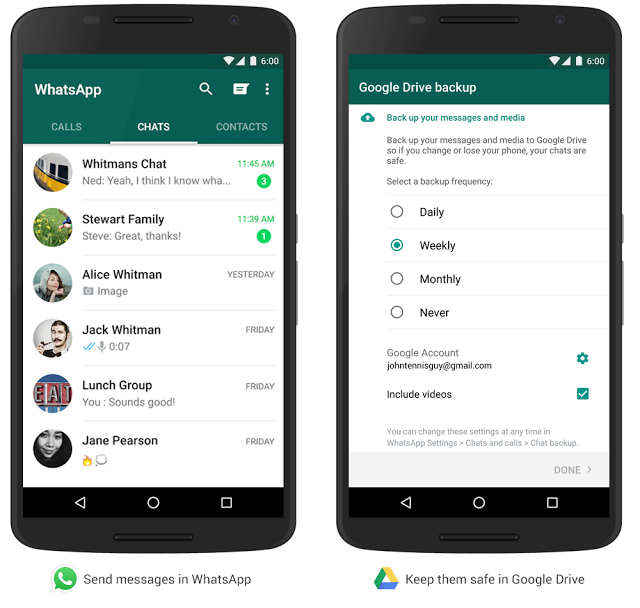
WhatsApp has now added a new option that allows users to backup their data on Google Drive. It means users will be able to save WhatsApp chat history, videos, images and voice messages on Google Drive.
The Google Drive backup feature for WhatsApp has been anticipated since March this year. Since the feature has disappeared and appeared back many times, developers at WhatsApp have been testing this feature since several months, Phone Arena reported.
The arrival of the feature was officially declared by Google Drive blog. WhatsApp data is usually stored on the internal or microSD storage of the handset. Since there is a risk of losing of WhatsApp data that is stored on the handset, a new feature has been introduced to backup data on the cloud storage by Google so that it can be conveniently retrieved by the user.
The official blog post stated that it would take few months for the Google Drive backup feature available to all users on Android. The post does not mention when the feature will be made available for iOS edition of WhatsApp. The new backup feature is expected to soon arrive for iOS and other platforms.
How to use Google Drive backup on WhatsApp for Android?
First of all, users need to have a Google account and then update to the newest version of the WhatsApp for Android that carries support for Google Drive backup. If the new version with Google Drive support is still unavailable, users can sideload the version 2.12.303 from APK Mirror. Once the new version is installed, users will be prompted to configure backup frequency.
If the user chooses to perform the backup manually, a Backup button will show up under the Chat backup. Users are recommended to use a stable Wi-Fi connection to carry out the backup.
Once the entire WhatsApp data is stored on the Google Drive, users can restore the data easily whenever required. The restore option will show up automatically when a user starts using his WhatsApp account on another handset.
© Copyright IBTimes 2025. All rights reserved.




















