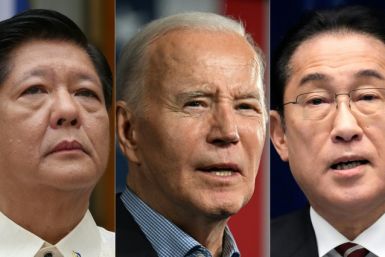Google Maps Allows iOS, Android Users To Edit Roads
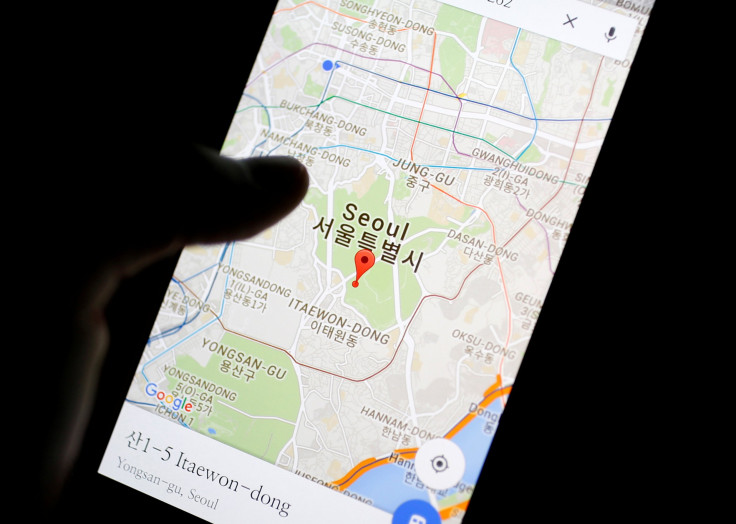
Google shut down its Map Maker feature Tuesday and started allowing users to add topographical features including roads, highways, and rivers directly on Google Maps.
Google Maps’ data is a mix of the company’s own mapping and crowd-sourced data such as live traffic updates. This made Map Maker’s independent service especially useful when the company could not find accurate map data providers.
The company has instead merged its features with the Google Maps app itself, with the updated version making it easier for individual users to add as well as edit the roads.
Read: Google’s Imminent Map Maker Shutdown Opens Doors For Spammers To Quietly Sabotage Maps For Users
“One of the most requested features to bring to Google Maps from Map Maker is the ability to add and edit roads. Today we are launching the first part of a revamped editing flow in Google Maps targeting road segment editing,” the company said in a press release.
The new option is now available to users of the Google Maps Android and iOS apps. According to Phone Arena, this might be the company’s first step in revamping the Google Maps user interface. Advanced users, known as the Level 5 Local Guides will be able to report issues on multiple roads in the Google Maps Android version.
If you want to edit roads on Google Maps, here’s what you need to do:
- Open Google Maps on your desktop computer or the Google Maps app for Android
- Tap on “=” to open the side menu
- Scroll down and click on “Send Feedback”
- Tap on “Edit the map”
- Tap the road segment you want to edit
- Tap “Next”
- Suggest the changes for the road you selected from the following options:
- Name
- Incorrectly drawn
- One-way/two-way
- Closed
- Private
8. Tap “Send”
The company says it is going to add even more features to the app in the future, including the ability to report a missing road, report issues with a route and report real-time closures as well as other events.
If you haven’t received the feature in your app, you might need to go to the App Store or the Google Play Store and update the app.
Read: Google Maps iOS App Update: Popular Times Feature Will Show Users When Locations Are Busiest
Crowd sourcing map data is not the only source of information for Google Maps, the company is also investing in technologies such as deep learning to make its data more accurate. The company recently revealed it uses a technology called Ground Truth to automatically update business listings on Google Maps. The company has also been using machine learning to identify and blur faces on Google Maps.
While Google’s exact plans for Google Maps are not yet known, the application is expected to get more accurate and detailed in the future. The company is expected to add some of the features of its more advanced Google Earth software into the app.
© Copyright IBTimes 2024. All rights reserved.