Google Maps Lists Feature: How To Create And Share Your Favorite Places
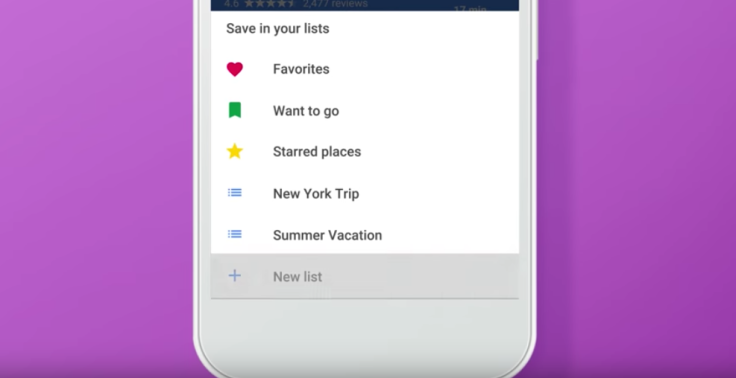
It will now be easier for you to remember and share your favorite spots. Google introduced a new feature that allows users to create and share lists of places with others, the company announced.
The feature, which launched Monday on iOS and Android, allows users to create lists of locations, share lists with others and follow lists created by friends and family without leaving the Google Maps app.
The new feature makes it easier for you to remember which restaurants you wanted to go to. With the new feature, you won't have to create tedious list with links and send it via email when your out-of-town friends ask you about your favorite places.
How to Use Lists on Google Maps:
Open up Google Maps
Find the location you want to add to a list
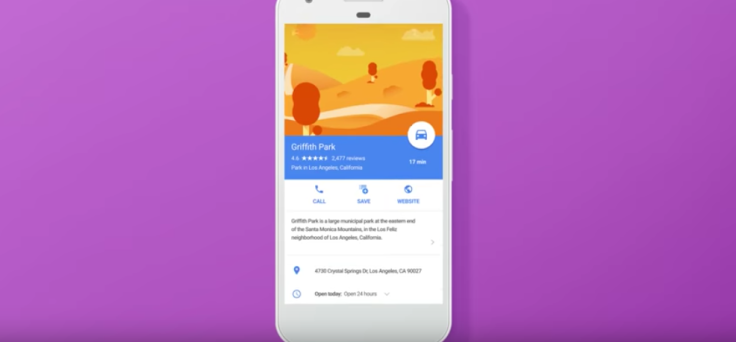
New Google Maps feature allows users to create and share lists. Google Tap on the place’s name and hit “Save” and add it to a pre-set list, such as “Want to Go,” “Favorites ot a list you have named yourself, like “L.A. Getaway.”
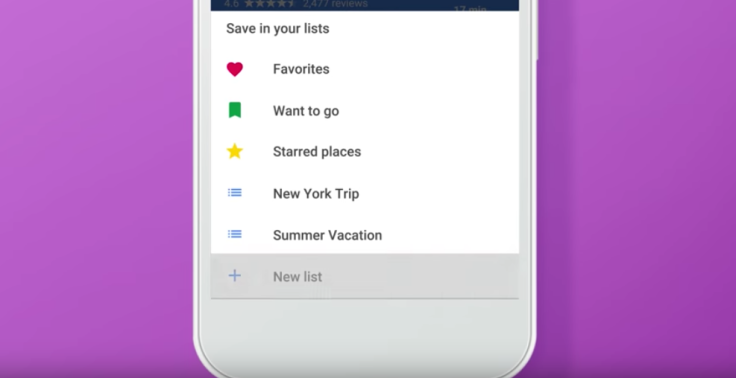
New Google Maps feature allows users to create and share lists. Google 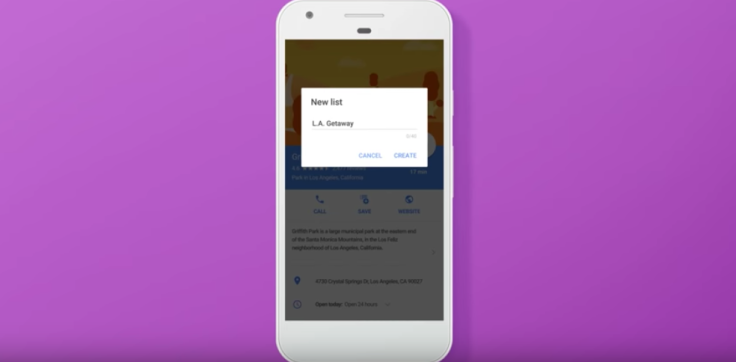
New Google Maps feature allows users to create and share lists. Google To go back to the places you have saved, just go to the side menu and choose “Your Places” and open the saved tab. The icon and address will be shown on the list, along with a map at the top of the screen.
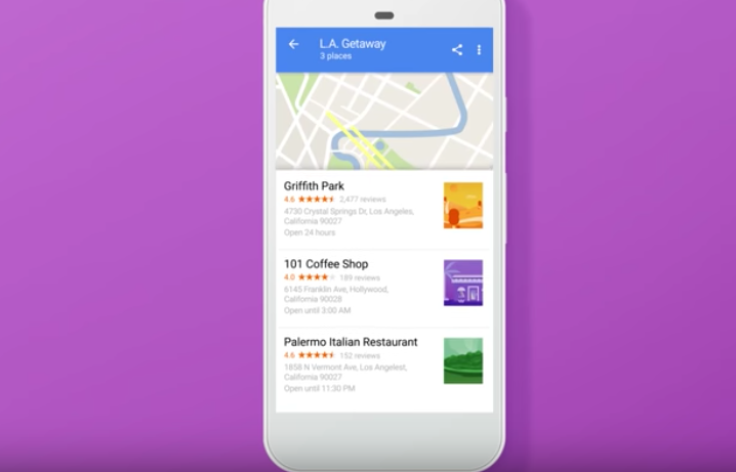
New Google Maps feature allows users to create and share lists. Google You can also share your lists by clicking the share button on the top of the screen. Users can then tap “Follow” to see your lists.
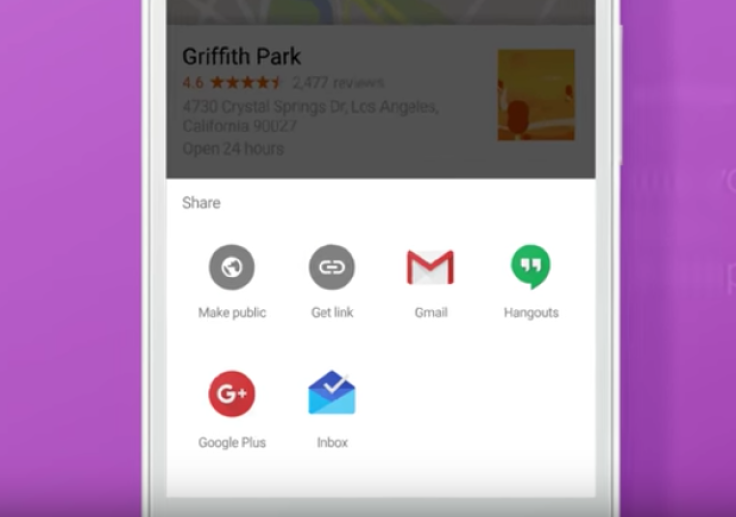
New Google Maps feature allows users to create and share lists. Google
Here’s a video of how it works:
The feature works on the mobile app and desktop, and can be accessed offline.
© Copyright IBTimes 2024. All rights reserved.











