Microsoft Edge Now On iOS, Coming Soon To Android

Microsoft announced that its Edge web browser is now available for iOS devices, while an Android version is on its way soon. The company is also relaunching its Arrow Launcher for Android phones and now calling the Microsoft Launcher.
Microsoft Edge For iOS & Android
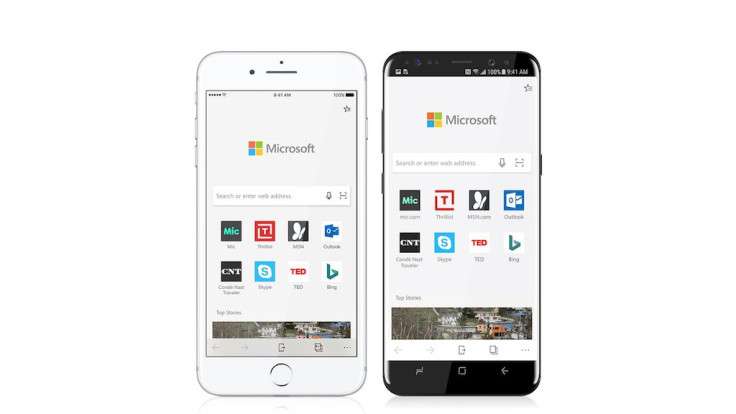
The Microsoft Edge browser is now available to iOS devices in the form of a preview. This means only users in the U.S. will be able to try it out on their iPhones, but its availability is expected to expand to other markets over time, according to Windows Central.
For users who want to try out Microsoft Edge on an iOS device, they will have to download and install Apple’s Test Flight app from the App Store. Users will also have to sign up to Microsoft’s preview program here.
All of the familiar features of the Windows 10 version of Microsoft Edge are available on the iOS app. This includes Favorites, Reading List and Reading View. However, the standout feature on this version of the Edge web browser is the ability to continue browsing a website on a Windows 10 PC.
In order to do this, users will simply have to tap the new “Continue on PC” icon at the bottom of the Edge browser. Users will then be able to continue the same webpage on their Windows 10 PC or have it saved for later. This should be very convenient for users who want continue whatever they’re reading or browsing on their phone to their PC.
Other features that are available on the iOS version of Microsoft Edge include signing in using a Microsoft Account, private browsing using InPrivate tabs, AirDrop for sharing to other iOS devices. Users are also free to set their default search engine to Bing, Google or Yahoo.
Although the Microsoft Edge preview for iOS seems to have all of the useful bells and whistles, it still lacks support for a few key features. These include password sync, support for eBooks and support for tablets. Microsoft says that these missing features will be available in future builds of the apps.
The Android version of Microsoft Edge isn’t available yet, but the company says that it will arrive “soon.”
Goodbye Arrow Launcher, Hello Microsoft Launcher
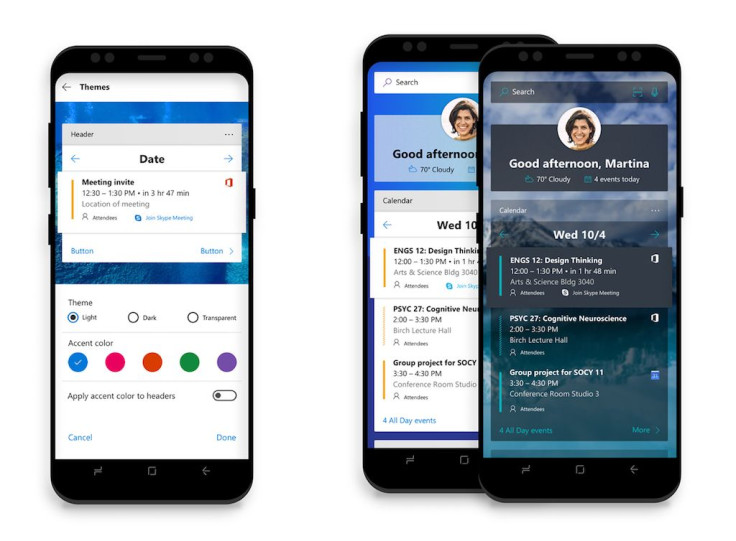
Microsoft first launched its Arrow Launcher a couple of years ago. It didn’t get much attention, and now the company is relaunching it with a new design and a new name: Microsoft Launcher. The Microsoft Launcher is now available from the Google Play Store for free, but it’s still a preview so users will still need to sign up to try it out.
Microsoft Launcher is the company’s attempt to bridge the gap between using a smartphone and continuing on a Windows 10 PC. Like the Continue on PC feature on the Edge browser app, the Microsoft Launcher allows Android users to continue viewing their photos, videos and other files on their PC.
Users will only have to tap on files on the Android home screen and the very same file will open on the user’s Windows 10 PC. The feature works very similarly to Apple’s Handoff feature that works between iOS devices and macOS computers.
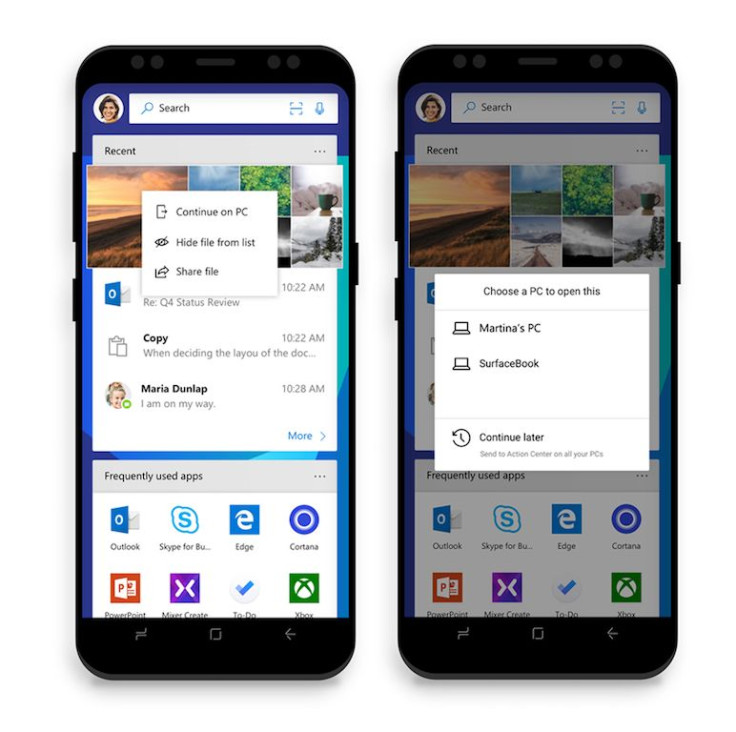
The feature is ideal for people using Microsoft’s other services like OneDrive, Office and Outlook, as pointed out by The Verge. They could start working on something on their Android smartphone, and continue working on it on their PC with just a tap.
The Microsoft Launcher also comes with some other neat features. It also has what Microsoft is calling The Feed, which replaces the Google Now page with a new feed that features user’s upcoming events, top news, recent activities and favorite contacts.
The Feed is completely customizable, allowing users to set colors of backgrounds and even add gesture controls for shortcuts. The overall look of the Microsoft Launcher is also matches the company’s new Fluent Design, which is now being used across all of Microsoft’s products like Windows 10.
“We hope Windows Insiders will try these preview apps alongside their Windows 10 PCs and provide feedback and ways to make them even better,” corporate VP of Windows and Devices Joe Belfiore said. “As has been our approach with Windows 10, we’ll continue to try new things, learn and build the best experiences possible. We look forward to bringing these experiences more broadly to you later this year.”
© Copyright IBTimes 2024. All rights reserved.











