Amazon Kindle Fire Vs. Touch Vs. Keyboard: Which E-Reader Is Right for You?
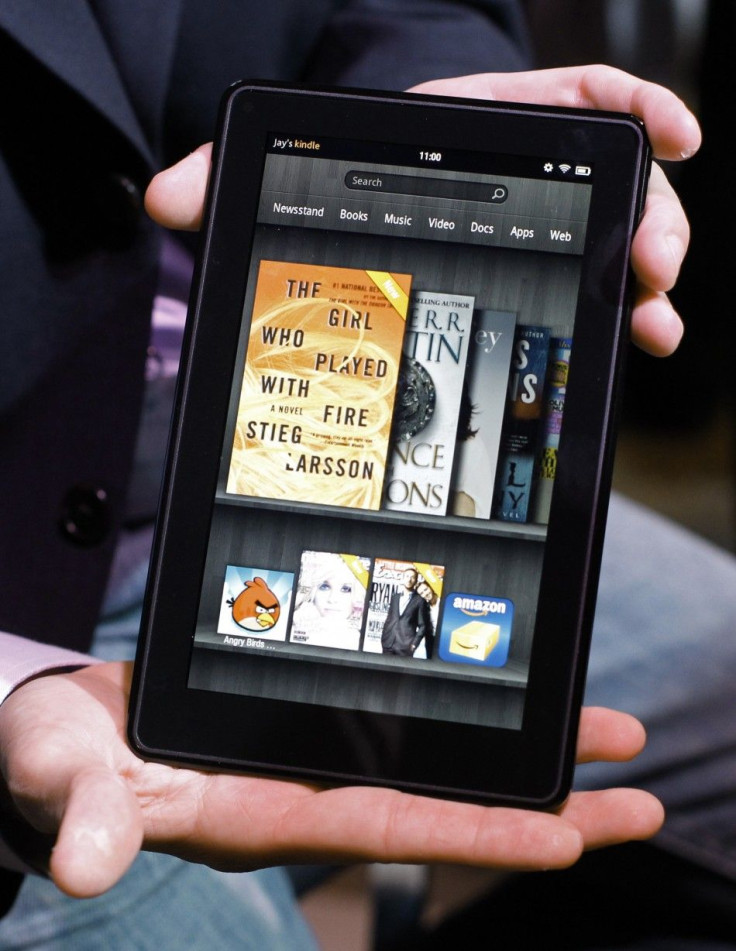
The Amazon Kindle is one of the hottest gifts this holiday season, but if you are looking to buy one, it might be daunting to decide which is right for you.
You know the basics of the Kindle e-readers: access to over 800,000 books, the lending library, borrowing books from a local library and the free Amazon cloud storage that comes with your purchase. But similarities aside, what are the major differences between the Kindles? And which one is right for you?
We've broken down the Kindle by type -- basic Kindle, Kindle Touch, Kindle Keyboard and Kindle Fire -- and then took a look at a few major differences to help you choose which Kindle you should call your own.
The Kindle by Type
Kindle Basic
The basic Kindle is not only the cheapest e-reader on the market, but it's simple, light and easy-to-use. If you're looking for a no-frills reader that will practically pay for itself after a dozen book purchases, the basic $79 Kindle is the way to go.
It's less than 6 ounces, fits in your pocket, and it has built-in Wi-Fi, a one-month battery life, and simple buttons that will make the interface easy to navigate. The screen is 6 inches of e-ink goodness, and it can store around 1,400 books (2 GB), including access to Amazon's free cloud storage.
If you plan to do a lot of typing or note-taking, you may want to reconsider the basic alternative, because typing on this Kindle can be taxing without a keyboard.
Kindle Touch
The Kindle Toukch is the newest addition to the family. The Touch is still an e-ink reader, but has a touchscreen and only one home button. You can turn a page by tapping anywhere on the screen.
The Touch is $99 for the Wi-Fi only version and $149 for 3G. The Touch has a 6 inch e-ink screen, can go two months without a charge, has 4GB of storage and Amazon's free cloud storage and weighs less than 8 ounces.
The Touch is unique in that it has a new X-Ray feature, which allows you to look up characters, historical figures, or interesting phrases by tapping a word. Readers can access detailed descriptions from Wikipedia and Shelfari, Amazon's encyclopedia for book lovers. The Touch also has audio capabilities and can read books aloud to you.
Kindle Keyboard
The Kindle Keyboard is mainly targeted at readers who plan on taking extensive notes or like the ease of having an accessible keyboard. This Kindle is the only one that does not require readers to use a keyboard on screen.
Both the Kindle Keyboard with Wi-Fi only and the 3G alternative are $139. The Keyboard is slightly heavier and larger than its smaller counter-parts, but the screen is the same 6 inch e-ink reader. This version can also hold 4GB of books, lasts for two months on one charge, and weighs less than 9 ounces.
The Kindle DX, which is a big brother of the Keyboard, is ultimately the same model, but bigger with a 9.7 inch screen. It's over twice as heavy and over twice as expensive, but for readers looking for a bigger screen, the Kindle DX remains an option. The battery life of the DX is only 3 weeks.
The Kindle Fire
The Kindle Fire is very different from its cousins the basic, the Touch and the Keyboard. Although the Fire can be used solely as an e-reader, it's ultimately a tablet and can do much more. You can watch over 18 million movies, TV shows, use apps, play games, listen to songs, read books, newspapers, magazines and documents and listen to audiobooks.
The Fire is $199, comes with Wi-Fi, has a new Amazon Browser (Amazon Silk), sports a 7 inch LCD color touchscreen and weighs less than 15 ounces.
If you're looking for a multi-media machine, on par with the iPad 2 and other tablets, the Fire is for you. However, there can be some negatives to the Fire if you're looking primarily for an e-reader, which we outline below.
How to Choose Between Major Differences in Kindles
With or Without Special Offers
The special offers are ads that show up on the main screen of the Kindle and are your Kindle's background while the Kindle is sleeping. If you don't mind the distraction, then don't bother paying extra for a Kindle without the offers. In fact, many readers like the offers, which may give you discounts on books or other Amazon material. However, if you're easily distracted, or have no interest in seeing ads pop up on your home screen for mascara, spend the extra thirty bucks for an ads-free Kindle.
Our Vote: If you don't mind shelling out the extra cash, get the Kindle without the special offers.
3G or No 3G
All of the Kindles come with Wi-Fi and can be connected to your home network and open networks such as Starbucks. A free 3G Network is offered with the Kindle Touch 3G, the Kindle Keyboard 3G and the Kindle DX. A 3G Kindle is ultimately most useful for readers who travel frequently or would like to access and download material on the go. Because you can easily download a book (or one hundred) and store it on your Kindle, there are very few reasons the average person would need to be on the 3G Network. However, if you like to have the option of accessing the online store and downloading new material anywhere and at any time, the 3G is for you. The Kindle Fire does not come with a free 3G option, however you can join the AT&T 3G network by paying a monthly fee.
Our Vote: You probably won't need 3G.
Price
At $79, the basic Kindle is by far the cheapest option. However, if you're interested in a more multi-media accessible experience, the Kindle Fire is the cheapest tablet on the market at $199 (less than half the iPad 2) and is definitely worth the price. In fact, Amazon seems to be selling the Fire at a loss.
Our Vote: The basic Kindle at $79 is the cheapest, but the Kindle Fire at $199 is the best deal.
Screen: E-Ink vs. LCD
The basic Kindle, Kindle Touch and Kindle Keyboard all have 6 inch, e-ink screens. (The Kindle Keyboard DX has a 9 inch e-ink screen.) E-ink is known to be easy on the eyes and is often considered the closest digital experience to reading on paper. However, e-ink means reading exclusively in black and white and it's impossible to read in the dark (so you'll need a reading lamp or clamp on light).
The Kindle Fire, on the other hand, has a 7 inch color LCD screen. It has a 1024 X 600 pixel resolution at 169 ppi, 16 million colors. The screen is sharp and beautiful for watching films, TV shows or playing video games, but will it hurt your eyes for reading? Most eye doctors say, no. LCD screens shouldn't harm your eyes, but they may make them temporarily drier if you aren't careful.
Reading on LCD screens is nearly impossible in direct sunlight because of the glare, but, on the flip side, you can read in the dark with no problem. Although the LCD screen on the Kindle Fire is bright, you can also adjust the brightness depending on how you're using the Fire and when reading you can change the background and font colors to what's most comfortable for you.
Our Vote: We're undecided.
If you plan to read a lot at the beach or for many hours at a time, you may want to stick with the classic e-inks. However, if you like to read in the dark and don't mind your computer screen, the color LCD offers more options.
What Kind of Material Do You Plan to Read?
If you're undecided about the screen type that works best for you, thinking about the type of material you hope to read on your new e-reader may help narrow the choices. If you plan to read predominantly books on the e-reader, the e-inks are significantly lighter and probably easier on your eyes in the long run.
However, if you plan to read magazines, children's books and newspapers, we highly suggest the Kindle Fire, because the color LCD screen will greatly enhance your experience. Since the Fire also has video and sound capabilities, you can have access to interactive content within a newspaper, magazine or book. Although many magazines and newspapers for the Kindle Fire at this point remain straightforward, we expect future developments will include a more interactive reading experience (as is already the case with the iPad 2).
Our Vote: The Kindle Fire gives you the most diverse reading experience, however if you know you only want to read books, then stick with an e-ink Kindle.
Follow Julia Greenberg on Twitter: @julia_greenberg.
© Copyright IBTimes 2024. All rights reserved.





















