Apple iPadOS Tip: How To Use Multiple Windows Feature
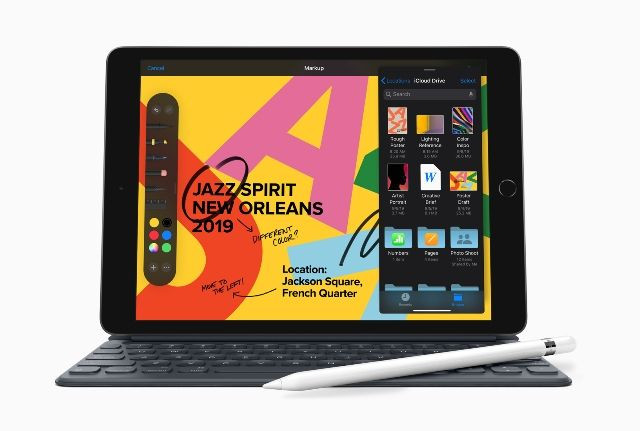
Even with the new updates, the Apple iPad can still run multiple windows at the same time. The new updates actually allow the device to hold many pairs of windows to allow more multitasking control for the user. Using it may get a little bit complicated but will get easier once the commands are known.
Split View and App Expose
The Split View feature allows the iPad to divide its full screen to display two apps side-by-side. This feature is great for users who want to multitask: write and browse the internet, write and read documents on the side, browsing social media while monitoring trends on the other screen. This feature is still available on the latest iPadOS and with some new features to go with it.
To use the Split View feature, open up any app and slowly swipe upwards from the bottom of the screen. The Dock will appear on the screen and pick any app to swipe upwards slowly. However, don’t throw the app upward further and send it to either your left or right. Now, the iPad will register this as the Split View command and show both apps on your screen together.
The Split View is still not one of Apple’s best developed features but it will come in handy for users who abhor switching apps to view two things in their device.
App Expose
More than just simply letting users divide their screen, the iPad can only suggest some pairs of apps for the user’s convenience. This way, users can simply switch from pair to pair now instead of repeating the process of splitting the screen for two apps.
This can be done through simply swiping up to the top part of the screen instead of stopping left for an app throw to the left or right. The App Expose features a small list of app pairs.
How It Works
The iPad will only display Split View options depending on which apps are currently running on the device. Some apps may not work as well with this feature as not all developers have built their apps for Split View use. For now, Apple fans can only wait for the company to improve this feature further and for developers to adopt this feature in developing their own apps.
© Copyright IBTimes 2025. All rights reserved.



















