Slack For iOS Major Update: What’s New?

KEY POINTS
- Slack has updated its iOS app
- The update is aimed at making it easier to use the app
- The update is now available via the App Store
Slack received an update that introduces a lot of changes to the iOS app. Now, the app has a redesigned layout that's easier to use compared to the previous design. The app also features a few changes that will make moving from working to communicating with teammates easier than ever.
Here's a rundown of the changes that Slack made to its iOS app.
A new navigation bar
Slack admits that “it was complicated to get to the four main things people do on mobile.” In order to do those four main things easier, the app now has a “new nifty navigation bar” at the bottom of the app.
This navigation bar contains a “Home” view for the sidebar, “DMs” (wherein most recent DMs are still listed first), “Mentions” (“for quickly catching up,” Slack said), and “You” (which allows users to customize their status or preferences much easier).
These four items were previously accessed by swiping on the three-dot line menu. Now, they can easily be accessed with a tap on the navigation bar at the bottom of the screen.
A new Compose button
In addition to putting the four main items on the navigation bar to make it easier to access them, Slack also added a Compose button to make it easier for users to compose messages. Now, users won't have to spend precious time looking for a specific channel or DM before they can create a new message.
A new swipe mechanic
Previously, users had to do a lot of swiping back and forth in order to do things, such as sending messages to a specific channel or person. Now, users will only need to swipe right to access their workspace and preferences, or swipe left to go back to the last conversation they were in.
A new Lightning button
The Slack iOS app seems to have borrowed the Lightning button from the desktop app, iPhoneHacks noted. Tapping on this button in a message field allows users to access certain tools they can use to do things like taking polls and creating customer support tickets.
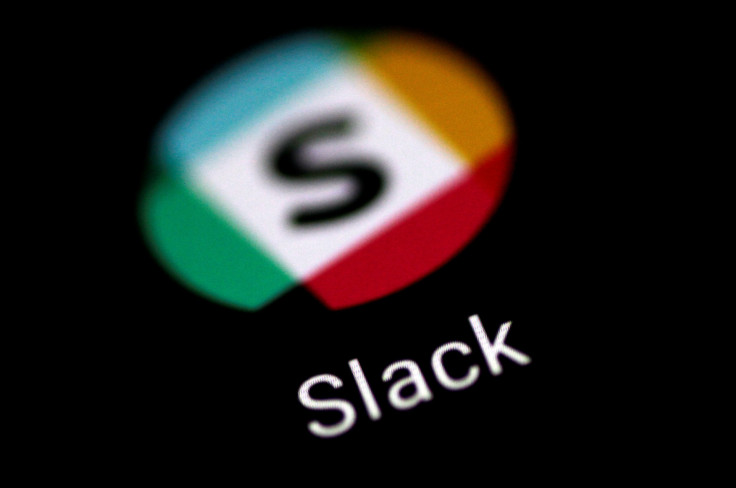
© Copyright IBTimes 2025. All rights reserved.



















