After Instagram Story Update, Questions About Views On Video Arise
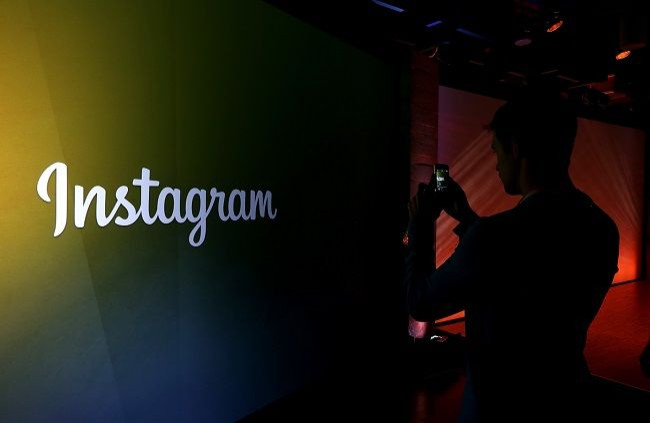
After Instagram debuted its new update Tuesday, Instagram Stories, the Facebook-owned application came under fire after many compared the new feature to Snapchat. The new update, which allows Instagram users to share photos and videos that disappear after a 24-hour timeframe, was fielding comparisons to the Snapchat application.
Since the Instagram Stories debut, consumers and outlets alike have attempted to make sense of the pros and cons of the new feature — everything from step-by-step tutorials on how to use the new feature to a TechCrunch list of how Stories differs from Snapchat.
One of Snapchat’s defining features is its ability to allow users to see who exactly has viewed a Snapchat or story — and Instagram users might be wondering what exactly their followers can see.
Apps like Snapchat and LinkedIn make it easy to see who and when someone has viewed your story or profile. Snapchat alerts users as to who has watched a Snap and, if it’s a Snap story, for how long they watched. LinkedIn offers a similar feature and alerts the user when someone has viewed their profile (although privacy settings can be adjusted so that users can hide their identities – and view profiles freely).
Although Instagram rolled out its video views feature earlier this year -- which allows users to see how many views their videos have accrued -- users are only permitted to see the identities of those who actually liked the video (as opposed to seeing who actually viewed the video).
While there is still no clear way of knowing who exactly has viewed an Instagram page (with the exception of questionable Instagram app downloads like InstaAgent), users can still see who has viewed their Instagram Story.
However, after adding a Story, users can edit their settings by going to “Story Settings” to select who can, and cannot, see their Story. A user can also go back and switch the settings to “un-hide” the story from a follower.
As for the screenshot saves? While Snapchat alerts users when a screen shot has been taken of their story, Instagram Stories does not send an alert.
As Instagram Stories continues to roll-out for Android and iOS applications over the next few weeks, more questions and Snapchat comparisons are sure to surface.
For more Instagram updates and information, check out the Instagram Help Center and Instagram's blog.
© Copyright IBTimes 2024. All rights reserved.






















