AI Is Taking Over Your Inbox—And You Might Not Even Notice
Auto-replies, summaries, and invisible algorithms are shaping how we communicate—and most of us don't even realize it's happening.
Welcome to Tech Times' AI EXPLAINED, where we look at the tech of today and tomorrow. Brought to you by


Your inbox is changing, and not just because there's a new Gmail theme. AI is working in the background and nudging you to send "quick replies," summarizing long email conversations, and deciding which email should show up at the top of your list. This goes beyond simply managing your email and is now more about shaping how you deal with it.
This stuff isn't limited to chatbots or photo apps anymore. AI is baked right into your everyday tools—offering replies in Gmail, pulling key points out of Outlook threads, and surfacing messages in Slack before you even search. It's doing more than we realize, and sometimes it's even talking for us. So what happens when your inbox starts running itself—and you barely notice?
The Silent Invasion
AI has been in your inbox longer than you probably realize. At first, it was spam filters, defending you from the endless come-on of advertisers. Then came Smart Replies, then Smart Compose, and now there are a ton of background processes to help us manage the firehose of email we get on a daily basis. They're quiet, not loud and flashy, and they offer us a gentle, time-saving nudge that most of us are all too happy to take advantage of.
And that's really the point: AI has gotten really good at blending in. Most of us don't even notice it's there at this point. You think you're managing your inbox on your own, but, honestly, a lot of the sorting, responding, and prioritizing happens before you even put your hands on the keyboard. It's invisible, and that's by design.
Who's Doing the Talking?
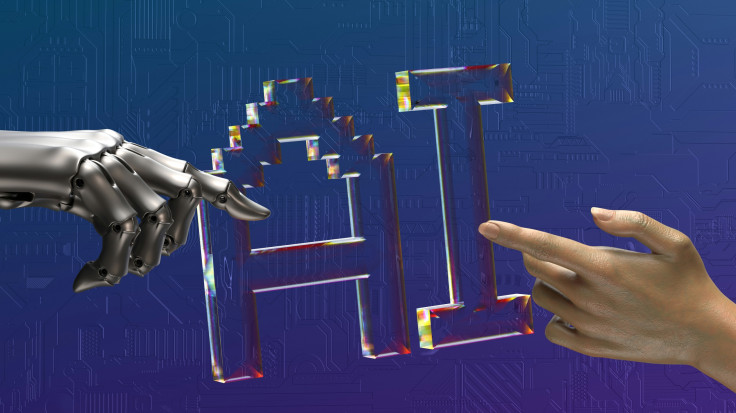
When was the last time you typed out a full email reply instead of just hitting one of those suggested buttons. I'll bet it's been a while for all of us but the most directly AI-averse of us. It's tempting to lean on AI-generated resopnses. They're quick, clean, and get the tone close enough to right not to matter. Unfortunately, these words we send aren't really ours. AI shapes the way we communicate, too, with autocomplete suggestions and full-blown thread summaries.
It's not just Google, either. Even Outlook offers writing help (as does Apple's Mail apps), and even Slack uses AI to surface what it thinks is important. All these little direction shifts add up to a larger one: you're still hitting the Send button, but AI is the one steering the tone, structure, and maybe even the intent. It might not be a bad thing, but it does make us wonder who's really driving this bus.
Gmail: The Friendly Ghostwriter
Gmail offers Smart Compose, one of the most visible examples of AI guiding our email behaviors. It's still easy to ignore, but it does offer real-time sentence suggestions while you type. It will finish phrases, add little pleasantries, and keep you on track for a professional, clean tone in your final product. Type "I hope y..." and it will likely finish with "...you're doing well." You can start with "Let me know..." and you'll probably get something like "...if you have any questions." It might be the most likely set of words that follow your initial typing (LLMs work with statistical models), but it ends up subtly shaping how we communicate. It's polite, neutral, corporate, and more than a little bland.
Of course, there's also Smart Reply, which hangs out at the bottom of messages from your Inbox with single-click responses like "Sounds good," "Thanks for the update," or "Will do!" It's a bit better than LinkedIn's vapid auto-replies, but not by much. Google says that these types of AI-generated replies make up a large portion of email responses on mobile. They sure save time, which makes them irresistible, but they do standardize our tone and responses. The more we use them, the more we're letting Gmail do the talking. It's likely you wouldn't have responded to your best friend from high school that way, but it's just easier to hit the Reply button.
Sure, that's way better than attending the meeting, but who is creating your professional voice?
Outlook: Your AI Meeting Translator
Now that Microsoft's Copilot is literally everywhere in their operating systems and PCs, it's no surprise that Outlook, the ubiquitous email program, uses AI to manage your tone. It takes it even further, though, and even manages your content. Thread summarization will come into play when you open a long email chain, generating a short summary of all the key decisions, deadlines, and action items from within the chain. It's super great for time management, but it's also a sort of filter. You're relying on what the AI believes are the key takeaways, a summary that can strip away more subtle context and softer verbal cues like parentheticals.
Copilot even drafts full replies and meeting recaps based on your own calendar or email history. If you miss a meeting, for example, Copilot can just create a follow-up email that summarizes what was discussed based on transcripts and notes. Sure, that's way better than attending the meeting, but who is creating your professional voice? You or AI?
Behavioral Shifts

What's changing isn't just how we write, but how we think about email at all. The more we use the replies and summaries that sand off the rough edges of true human communication, the more everything starts to sound the same. If you're relying on quick replies and other AI-generated responses, so is everyone else, making it less likely to produce real progress or work product.
We're all writing fewer full replies, reading less of the full threads, and probably feeling less urgent to respond at all. AI makes writing emails easier, but it also flattens it all out into something that would feel right at home in a tech support ticket.
What Now?
Of course, the big question is now what do we do with all this AI in our inboxes? You don't have to swear it off completely to have a little more control. First, just notice when AI steps in - are you clicking "sounds good" out of habit, or is that really what you want to say? Try something a little quirkier, just for the heck of it. Maybe a, "If you say so, my lord" if it's someone you know and like.
If you get summaries, try reading the whole thread. It might take a few extra minutes, but seeing the subtleties of human communication (assuming the emails weren't also written by AI) can help you really understand what people are trying to say, beyond the circling back and action items.
If your email lets you tweak the amount of AI in your settings, do it. Turn off Smart Compose for a week and see how it feels to just write stuff on your own and in your own voice. You don't have to ditch the tools completely, but it's good to stay aware of how they're subtly changing the way communicate. Then you can decide for yourself how much or little of that you want.
Because let's face it, not every email from your boss warrants much more than a "sounds good."
Originally published on Tech Times



















