Apple macOS High Sierra 10.13.2 Released: How To Download, Install Update

Apple has begun rolling out a new update to MacBooks and other Mac devices. MacOS High Sierra 10.13.2 improves certain features of Apple’s operating system for laptops and computers, so users are advised to download and install the software update as soon as it becomes available in their area.
To check if macOS High Sierra 10.13.2 is already available in your region, launch the Mac App Store and head to the Updates section. If the new version of macOS is not showing up on the list, refresh the page to see if the update is really not available at your disposal. If update 10.13.2 shows up, then you are just a few clicks away from updating the software of your device.
To start downloading macOS High Sierra 10.13.2, click the Update button displayed on the far right of the window. Doing so will open a prompt that will ask you if you are willing to download the update and restart the device upon installation or simply download the update without an auto-restart. Choosing any between the two options will commence the download process. The Update button will then transform to a Cancel button and a status bar will be displayed adjacent to it. The status bar will display the size of the update and the time it would take to completely download it.
MacOS High Sierra 10.13.2 is clocking in at 1.66GB, so it’s best to free up some space when you know that your macbook’s memory is almost full. Once the update has been completely downloaded, your device will automatically restart if you chose the Download & Restart option from the prompt. If you didn’t, the Cancel button will change to a Restart button, and you can press this once you are ready to have your device temporarily shut down and restarted to complete the installation process.
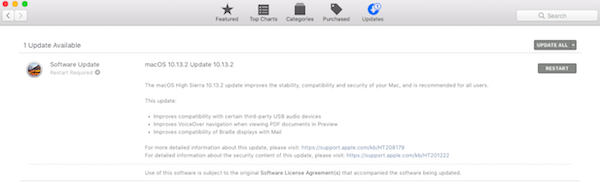
The release notes for the new update indicate that it improves the stability, compatibility and security of a Mac device. Specifically, macOS High Sierra 10.13.2 improves a Mac computer’s compatibility with third-party USB audio devices, compatibility of Braille displays with Apple’s Mail app and VoiceOver navigation when viewing PDF documents in Preview.
The following are the other changes that the latest macOS update brings:
- Improves performance when using credentials stored in the keychain to access SharePoint websites that use NTLM authentication.
- Resolves an issue that prevented the Mac App Store and other processes invoked by Launch Daemons from working on networks that use proxy information defined in a PAC file.
- If you change your Active Directory user password outside of Users & Groups preferences, the new password can now be used to unlock your FileVault volume (previously, only the old password would unlock the volume).
- Improves compatibility with SMB home directories when the share point contains a dollar sign in its name.
The release of macOS High Sierra 10.13.2 comes a little over a month after Apple rolled out version 10.13.1, which is the first update to the High Sierra OS.
© Copyright IBTimes 2025. All rights reserved.



















