Google's New Chrome Ad Blocker Release Date Is Tomorrow

Google has announced that its new ad blocker will go live Feb. 15. As part of the announcement, Google also explained how its new ad blocker will work to improve the Chrome browsing experience.
“While most advertising on the web is respectful of user experience, over the years we've increasingly heard from our users that some advertising can be particularly intrusive,” Google Chrome engineering manager Chris Bentzel said. “As we announced last June, Chrome will tackle this issue by removing ads from sites that do not follow the Better Ads Standards."
Ads will be blocked based on the Better Ads Standard, as well as on the survey that the Coalition of Better Ads conducted last year. In collaboration with Google, the groups were able to determine 12 types of ads, four for desktop and six for mobile, that are considered to be annoying, disruptive or intrusive to the web browsing experience.

Google says that websites will be evaluated by examining a sample of pages from the site. Depending on how many violations of the Better Ads Standards are present, the site will be given a status of Passing, Warning or Failing. The evaluation status can be viewed by site owners through the Ad Experience Report API. Site owners will also be able to see more detailed results through the Ad Experience Report in the Search Console. Site owners can request their website to be re-reviewed after they’ve made changes to how ads will work on their site. If a website has a high number of violations and the owner of the site ignores Google’s notifications and evaluation, Chrome will start blocking ads on the site after 30 days, according to The Verge.
“At a technical level, when a Chrome user navigates to a page, Chrome’s ad filter first checks if that page belongs to a site that fails the Better Ads Standards,” Bentzel said. “If so, network requests on the page — such as those for JavaScript or images — are checked against a list of known ad-related URL patterns. If there is a match, Chrome will block the request, preventing the ad from displaying on the page.”
So how will this new Chrome ad blocker look like for users on Android devices or desktop computers? Google says that the Chrome browser will automatically block ads that fail the Better Ads Standards based on what was described above.
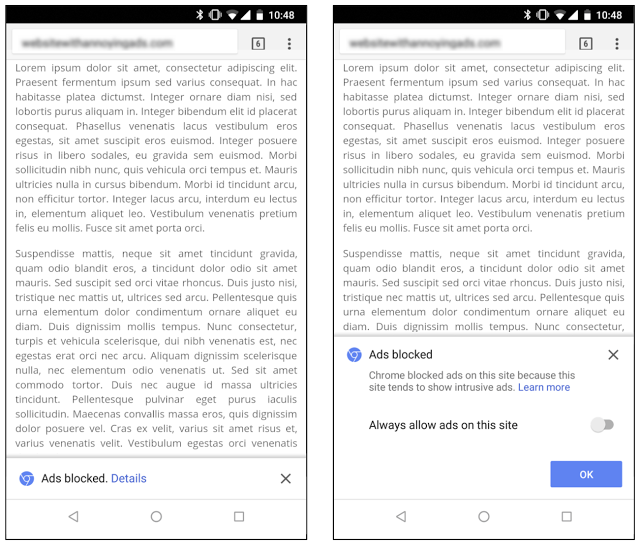
On Android, Chrome will show a small message at the bottom of the screen to inform the user that ads on the site have been blocked. If users tap on “details,” they’ll see more information on why the ads on the page were blocked. This will also allow users to allow ads to be displayed on the site.
On desktop computers, Chrome will show the interface on the address bar. This will look the same as Chrome’s existing pop-up blocker icon.
© Copyright IBTimes 2025. All rights reserved.



















