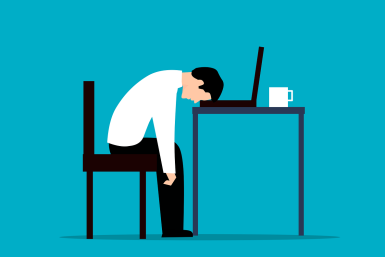Locating affordable, experienced tax professionals familiar with U.S. and foreign tax codes can be challenging. Meet Expat Tax Online, a dedicated platform streamlining tax preparation for U.S. expats.
Tom Wheelwright's proven system allows his clients to build wealth via practical strategies that reduce taxes permanently. This strategic tax planning approach is a potent and effective tool for entrepreneurs and investors, especially those looking to gain a competitive business edge in 2025.
The GABV boasts over 70 financial institutions across 45 countries, collectively managing assets exceeding $265 billion and serving more than 50 million customers worldwide.
The Head of Household (HOH) filing status provides valuable tax advantages, including a higher standard deduction and more favorable tax rates. However, to qualify for this status, taxpayers must meet specific criteria, including supporting a dependent and maintaining a home.
With a debt-to-GDP ratio of 122.84% and a recent hike in its interest expenses— now costing $1.133 trillion due to inflation and rising interest rates, the USA is spending 17% of its federal budget just to maintain its debt.
Bulk buying at Costco can save money and time, but it requires planning and strategy. Learn how to ease into it with these five tips, from checking deals to creating extra storage space at home.
Many Americans are spending well over $1,000 annually on a myriad of subscriptions, with around 42% of consumers paying for subscription services they don't use anymore or have simply forgotten about.
Boeing streamlines operations by handing over Digital Receiver Technology to Thales in the face of a $5 billion Q3 loss, labor issues, and financial strains.
Gift card scams often involve fraudsters posing as government officials, law enforcement, or even loved ones to trick unsuspecting victims into buying large amounts of gift cards.
According to the International Monetary Fund (IMF), inflation is decreasing more quickly than anticipated. Global inflation is projected to drop to 5.8% in 2024 and 4.4% in 2025.
LEI.net provides quick and easy access to LEI registration. Ensure regulatory compliance and increase transparency by obtaining your legal entity identifier.
Nearly 80% of American millionaires say that they are "self-made," however only about one third said that they would consider themselves wealthy.
Fulton Brock, president of Brock Asset Management, advises that a conservative approach to investing is actually the best option for most investors.
According to AARP's annual Financial Security Trends Survey, 33% of respondents say they will not have enough money for retirement, an increase from 29% in January 2023.
Many individuals and families set their sights on homeownership, but the costs associated with it are rising. Beyond the mortgage, homeowners face growing expenses that can significantly impact budgets.
Mark Leonard, the President of LEO-LAND Inc, a diversified Iowa corporation with its wholly owned subsidiaries of Agcom Financial Services and Leonard Limousin and Angus, has been a staunch advocate for a lesser-known yet lucrative investment: agricultural land.
VOLA Finance tackles fiscal complexities head-on, empowering users to confidently navigate the tapestry of their finances with transformative solutions and cutting-edge tools.
A study by The Indiana University Lilly Family School of Philanthropy found that women are more likely than men to engage in philanthropy and tend to give more to causes advancing women's and girls' welfare.
A recent Oxfam report unveils the alarming wealth gap within America's largest corporations, with 90% of profits directed to shareholders and CEO salaries.