How To Use Apple's Single Sign-On Feature For iPhone, iPad And Apple TV
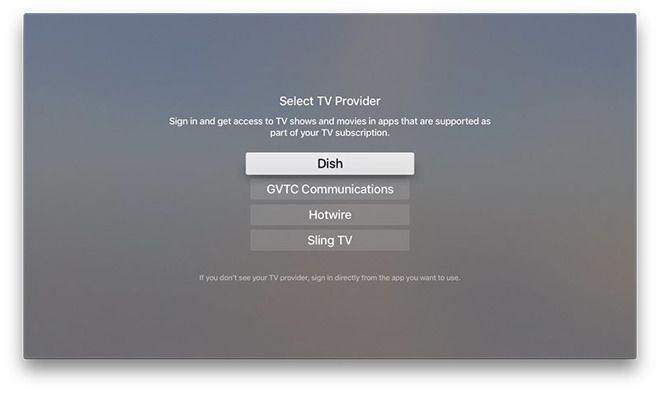
Apple Senior Vice President Eddy Cue first announced Apple’s new single sign-on feature at the WorldWide Developers Conference in June.
“The future of TV is apps, and Siri on Apple TV has changed the way we interact with our television and these expanded features will continue to deliver viewers what they want to watch even faster,” Cue said in June. “There are over 6,000 apps to enjoy on your Apple TV including over 1,300 video channels, which are even more fun to watch with the new Siri features combined with single sign-on.”
Activated on Thursday, Apple’s single sign-on feature offers beta testers a better viewing experience by being able to share login information with their pay TV service, third party apps and Apple. Apple’s single sign-on acts as a universal login across a variety of apps, and single-sign on allows a pay TV provider to automatically verify, grant access to, and stream content that is part of a user’s subscription.
How to Use Apple’s Single Sign-On Feature?
Apple’s single sign-on is available for tvOS 10.1 beta and iOS 10.2 beta, according to AppleInsider. If you’re using either operating system on your iPhone, iPad or Apple TV, you can go to Settings and enter your provider information to get started. Simply enter your info and you’ll have access for all corresponding apps. For now, the companies listed are pretty limited: Dish, GTVC Communications, Hotwire and Sling TV.
We’re not sure when Apple will make single sign-on available to the general public, but we’ll update you when the feature rolls out.
© Copyright IBTimes 2025. All rights reserved.




















