iOS 10.2 Update: New Wallpaper, Emojis, TV App And More Features Released

Apple released iOS 1.2 to the public Monday, the second major update to the iOS 10 operating system, Mac Rumors and Forbes first reported.
The last time there was an update since its September launch was in October. Users can install iOS 10.2 by going to Settings > General > Software Update. The new update is available for iPhones following iPhone 5, iPad 4th generation and later and iPod touch 6th generation and later. The iOS 10.2 underwent seven beta tests before its public release, and now comes with numerous major features and bug fixes.
What’s New:
How To Use New Apple TV App
The new iOS update includes a new “TV” app, which recommends users new movies and TV series. The app is divided in sections, “Library,” “Watch Now,” “Store” and “Search.” There is also an “Up Next” section which allows users to go back to seeing films and TV shows where they left off.
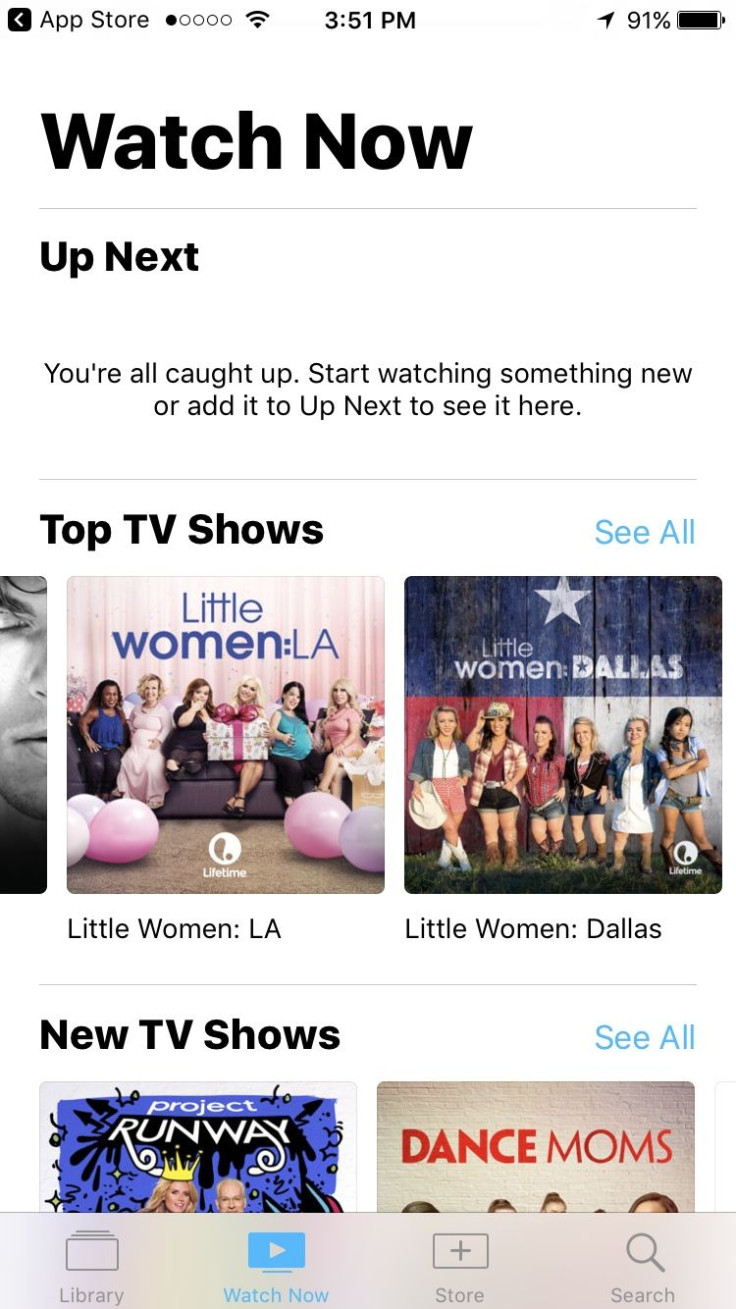
How To Use Apple Single Sign-On
Single Sign-On is available for cable TV subscribers and allows users to watch content across different apps without having to sign-in all the time. The feature is available for CenturyLink Prism, DirecTV, Dish, GVTC, GTA, Hawaiian Telcom, Hotwire, Metrocast, Service Electric and Sling TV.
New iOS 10.2 Emojis
Apple added hundreds of new and revamped emojis in iOS 10.2, including more diverse characters, new professions in both genders, expressions like face palm, shrug and fingers crossed. There are also new emojis for sports, food, animals.
New iOS 10.2 Wallpapers
The update comes with several new wallpapers, Droplet Blue, Droplet Red and Droplet Yellow, for the iPhone 7 and iPhone 7 Plus.
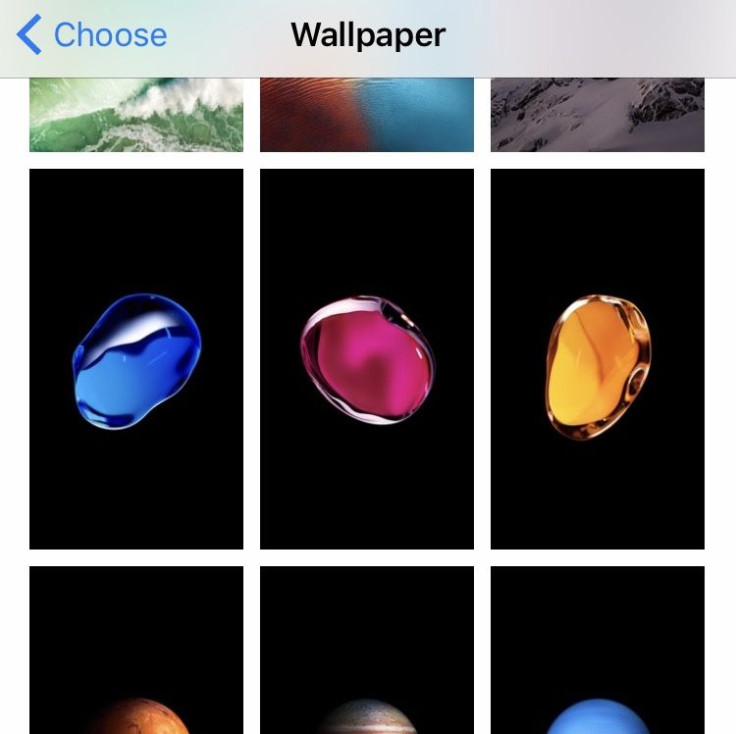
Screen Effects
The previous iOS update revamped iMessage with new features, like screen effects. This time around, iOS 10.2 added two more screen effects, “Celebrate” and “Send with Love.”
Preserve Settings
Users can now access a “Preserve Settings” feature for the camera app, which allows them to keep a specific camera setting by default. Users can go to Settings app > Photos & Camera > Preserve Settings.
Headphone Icon In Status Bar
A new headphones icon will appear on the status bar when a user connects their iPhone to Bluetooth headphones.
Music App
The iOS update comes with new sorting options and some design changes to the repeat and shuffle buttons in the Music app.
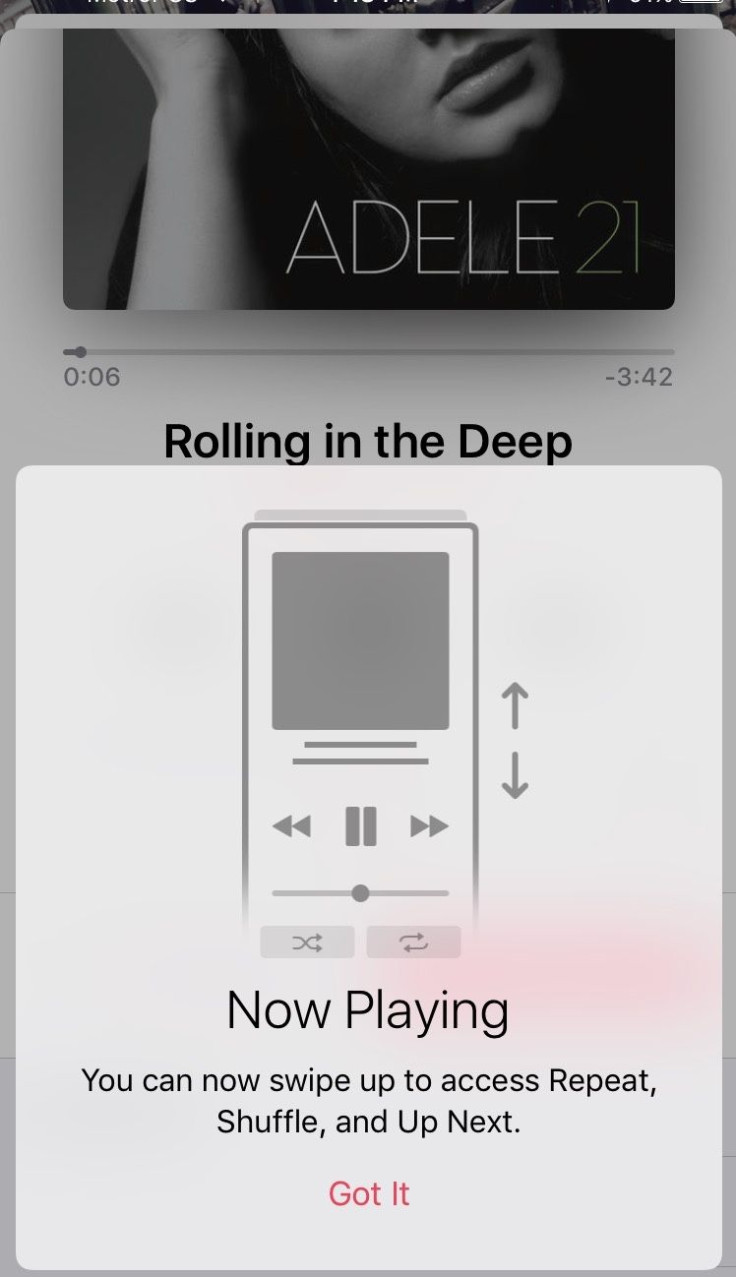
Siri
The new update comes with a “Press and Hold to Speak” feature which can be enabled by going to Settings app > General > Accessibility > Home Button. The new function lets users activate Siri or Voice Control when pressing and holding down the Home button.
© Copyright IBTimes 2025. All rights reserved.




















