Unihertz Titan Slim Hands-on Review: The 2023 BlackBerry Alternative

There was a time when certain devices showed the proclivity of its user to be all business, the era of IBM ThinkPads and BlackBerry mobile phones which immediately cloaked you with the prestige of the people from 'upstairs'. But in 2023, devices are much more fluid, the iPhone 14 Plus or Galaxy S22 might be found in the inside pocket of an executive's suit jacket, or in the back pocket of the high schooler's jeans.
Is it possible to restore the glory for business mobile phones in a post BlackBerry era? Unihertz is one of the sole companies that are endeavoring to fill in for BB. Can they really continue what the legendary business mobile company couldn't? Let's dive in to find out.

The Slim Titan
The moniker 'Titan' might seem a little odd for a business oriented phone collection, but this is due to the original Unihertz Titan being a rugged beast of a mobile phone - a marriage of a physical QWERTY keyboard and beefy metal-enforced body. So even though the Titan Slim only inherits the keyboard, the name stuck.
Taking a radically different approach than its predecessors - the Titan and Titan Pocket, the Titan Slim design is a nod to the BlackBerry Key2 - the finale from BB before it bowed out of the mobile game. But if you think the Titan Slim is just a cheap imitation of the Key2, you would be mistaken. Unihertz has put in enough of its own DNA to make it its own - and in my opinion the best out of the trio of Titans.

Its overall profile is so different from the candy bar formfactor that floods the present mobile market, that it's refreshing just to look at. Overall the body of the Titan Slim can be described as a rectangular slab with rounded sides. Completely lacking the rugged metal plates that gave its name, the entire case of the Titan Slim is constructed out of polished plastic. Before you object, I'd advocate that no matter how fancy phone bodies are these days, most are wrapped in a phone case anyway. So the plastic body did not bother me much, as during my time with the Titan Slim it was mostly wrapped in the included silicon case. The plastic case also helps to keep the overall weight of the device down, coming in at 204 g - the lightest Titan so far.

QWERTY Physical Keyboard
For most of the potential consumers of the Titan Slim, the QWERTY would undoubtedly be the top reason to consider it. So it makes sense that Unihertz have put in the best possible hardware keyboard possible.
Design has gone into a satisfying tactility and key travel, a far cry from the glassy touch screens that we're all used to on typical smartphones. At first, there was a learning curve since the muscles on my hands were no longer used to the pressure needed to register each stroke, but after half a day, I was able to enjoy the typing experience like the old days.

The profile on the face of each key is shaped so that accidental pressing of neighboring keys is minimized, and also adds a texture to give sophistication to the overall phone aesthetics. Afterall, it's not everyday that you see a physical keyboard on phones these days.
What Unihertz also does really well is its keyplacements, as it manages to fit a fully functional keyboard into merely 4 rows of keys. The main alphabet keys are contained in the lower three rows, each with its own auxiliary input of symbols and numbers. The top row consists of a 'Shift' key on the left - and 'Alt' key on the right - where the 'Alt' key is what activates the auxiliary key functions. Because these keys are well placed, it's very easy to use them and increase your typing efficiency.

Other than these often used keys, the top row also includes the 'sym' key, which enables the on-screen symbol menu. The 'fn' key is a programmable key that can be set to 'ctrl' for example, enabling commands like 'ctrl + c' and 'ctrl + v' for copying and pasting shortcuts.
In case you're wondering, the keyboard even has backlighting, which not only makes it easier to use in the dark, it also adds that premium touch to the overall user experience.

Surprisingly Adequately Sized Screen
In order to add the extra hardware keyboard, it's inevitable that some real estate on the front of the phone needs to be sacrificed. As a result, the Titan Slim has a below-average 4.2 inch display at 768 × 1280 pixels, slightly better than a 720p display.
Before calling the screen as a deal breaker however, upon using the Titan Slim, I found its negative impact to be much less than I expected. Large displays matter the most when it comes to consuming videos, but when actually watching videos on YouTube for instance, most people would be watching the video at its native size instead of full screen - which on most phones would mean not actually displaying anything on the left and right side of the screen. Due to the well selected aspect ratio of the Titan Slim, typical YouTube video size fits the entire screen, and the watching experience is not much different when compared to a 5.9-inch screen on the ASUS Zenfone 8.
Where the smaller screen really comes in at a disadvantage is probably in gaming, where the physical keyboard would make it awkward to reach on-screen controls on certain games. But if you're buying a phone as professional looking as the Titan Slim, I'm sure gaming was not on the top of the selection criteria.
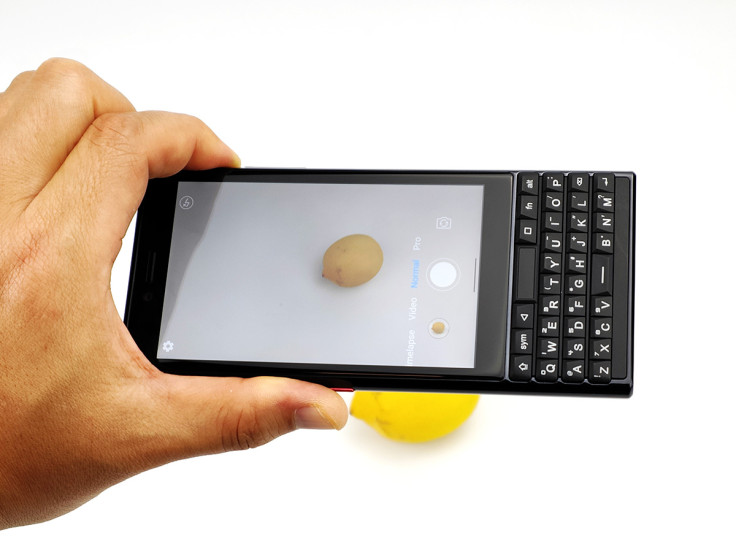
Easy Photography
The other area that the Titan Slim may fall short is its camera. The 48MP auto-focus rear camera is nothing to write home about, but is sufficient for some light photography.
One interesting design is the placement of its shutter key, which stands out by its red coloring. However, instead of the classic camera grip with the right hand index finger on the shutter, its placement fits the left hand thumb better. Though it takes some getting used to, I found the grip actually stabilizes the phone better, and makes taking good photos easier.

Final Verdict
Is the era of the physical QWERTY keyboard over? Thanks to Unihertz, the choice is up to you. If you want to hold onto the good'o times of the tactile keyboard, with the Titan Slim you can do it with style.
Sure, with the inclusion of the physical keyboard you do need to sacrifice some screen real estate, but after using the phone in person, I found the compromise to be minimal - maybe because I'm not a mobile gamer. If you want to raise some eyebrows when pulling out your phone from your suit jacket pocket, there's not many phones that can do it like the Unihertz Titan Slim can.
David is a tech enthusiast/writer who is often on the move and is on a mission to explore ways to make his overhaul flights more enjoyable. This is a contribution to an ongoing IBTimes review series on gadgets for Business Travelers.
© Copyright IBTimes 2025. All rights reserved.



















