Apple iOS 8 Release: Latest Update Brings Many New Features But Hinders iPhone 4S Performance

Apple on Wednesday released the iOS 8, the latest version of its mobile operating system, offering various new features to iPhones, iPads and the fifth-generation iPod touch. However, while the latest iOS version supports older devices such as the iPhone 4S, which was released in 2011, certain aspects of the handset's performance have reportedly been affected by the update.
The new iOS 8 includes several new features and improvements, such as interactive notifications, app widgets in the Notification Center, a new Health app, AirDrop and improved integration between Apple devices using new “Continuity” features. And, users with compatible devices can download the firmware update through iTunes and it is also available as an over-the-air update, which can be accessed by going to the Settings app, tapping “General” and then “Software Update.”
However, according to a report from ArsTechnica, the iOS 8 firmware update has led the three-year old smartphone to run most tasks significantly slower than before. In launching certain stock apps, an iPhone 4S running iOS 8 was found to be nearly two times slower than its performance on the iOS 7.1.2.
Check out the table here:
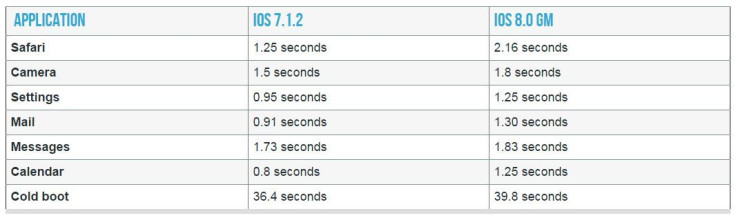
In addition to speed, animations on the A5 chip found in the iPhone 4S “are markedly more choppy and inconsistent in iOS 8,” compared to iOS 7. However, according to ArsTechnica, iOS 8 on the iPhone 4S “is nowhere near as bad” as iOS 7 was on the iPhone 4, which “was struggling to keep up” after being upgraded to iOS 7.
Sluggish performance and animation are not the only problems users of the iPhone 4S would face with iOS 8 as the handset is also incompatible with multiple new hardware-dependent features, including Handoff, AirDrop, Touch ID, the OpenGL ES 3.0 and Metal graphics API and 64-bit ARMv8 apps, according to the report.
The small 3.5-inch screen on the iPhone 4S also does not go well with iOS 8, which is designed to fit more information, such as predictive typing, new Mail sorting options, Notification Center widgets and or Spotlight suggestions, on larger screens. According to ArsTechnica, none of these glitches were noticed on the iPhone 5, iPhone 5s and iPhone 5c.
For users who prefer a fresh restore using iTunes, here are the direct download links to iOS 8:
iPad
- iPad Air (5th generation Wi-Fi + Cellular)
- iPad Air (5th generation Wi-Fi)
- iPad mini 2 (Wi-Fi + Cellular)
- iPad 3 Wi-Fi (3rd generation)
- iPad 3 Wi-Fi + Cellular (model for ATT)
- iPad 3 Wi-Fi + Cellular (model for Verizon)
iPhone
- iPhone 6
iPod
© Copyright IBTimes 2025. All rights reserved.





















