Apple iOS 8.1 Update Enables Apple Pay: Watch The iPhone Payment Platform In Action [VIDEO]

Apple released its iOS 8.1 update Monday, which adds support for Apple Pay, its new mobile payment solution for the iPhone 6, iPhone 6 Plus and soon its latest iPads. The service, which some predict will bring mobile payments to the mainstream market, enables users of Apple’s latest devices to make mobile purchases, both in-store and online.
The payment solution is easy to setup. Simply launch the Passbook app, tap the plus on the top right corner and tap Set Up Apple Pay. From there you can choose to use the credit card on file with Apple ID or add a credit or debit card from another bank. If your bank is supported, you can use the iPhone’s camera to capture the card number and add it to your Passbook. Bank support and implementation of Apple Pay varies, so your experience with Apple Pay’s Passbook interface may vary from card to card.
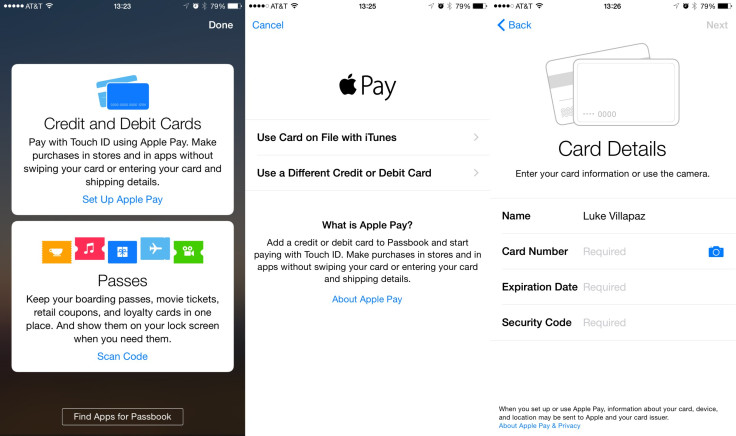
To use Apple pay simply hold your iPhone up to a payment terminal equipped with a near field communication or NFC reader, wait for the Apple Pay windows to pop up and complete the payment by holding down on the Touch ID sensor. Once your iPhone vibrates and emits a tone, the purchase is complete and a notification will show up on your smartphone with the transaction.
A number of banks have announced support for Apple Pay, including Bank of America, Capital One, Chase, Citi and Wells Fargo. American Express also is participating. Hundreds more are expected to support the mobile payment platform in the coming year.
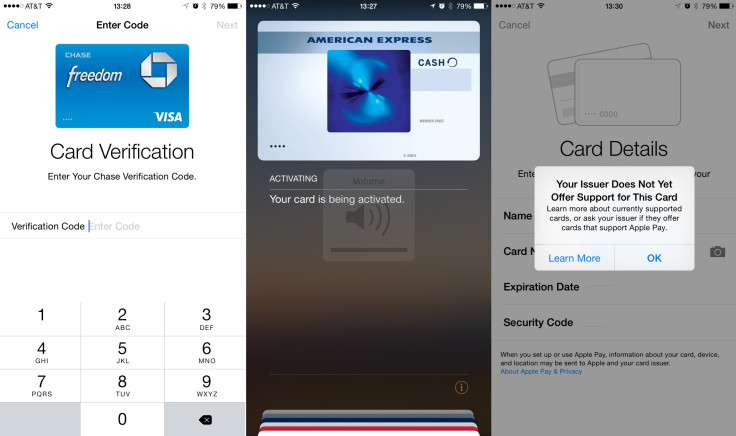
Apple Pay is officially supported through a number of retail venues such as the Apple Retail Store, Bloomingdales, Foot Locker and McDonald’s. But the technology works at almost any payment terminal that displays a Contactless Card Symbol, such as the ones on vending machines and at convenience stores.
Download iOS 8.1 through the software update feature built into the iPhone 6 and iPhone 6 Plus to begin using Apple Pay or update through iTunes.
© Copyright IBTimes 2025. All rights reserved.





















