DNS Changer Check: How To Find And Remove The Malware Dubbed 'Internet Doomsday Virus'
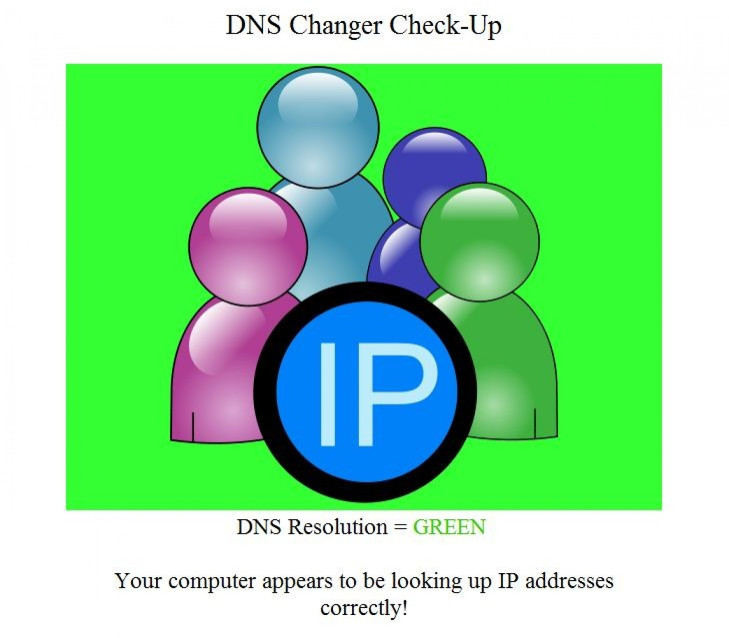
It's July 9 and as multiple reports have been forewarning for the last couple of weeks about a quarter-million people around the world are at the risk of losing Internet access, all because of a malware called the DNS Changer that has been floating around the web since 2007.
According to World News Australia, infected users may not have noticed any difference in their Internet service until July 9, 2012, because the cyber criminals, responsible for setting up the malware, were mainly interested in manipulating the advertising displayed on users' web browsers.
Once the international crime circuit behind the DNSChanger virus was discovered and shut down, the FBI in the US decided to clean up the manipulated servers and keep them running - until July 9, said the report. They did this to give affected users a chance to remove malware and restore their Domain Name Server (DNS) settings.
FBI data estimates as many as 277,000 computers are infected worldwide, according to a Huffington Post report. About 64,000 of those machines are likely in the U.S. alone.
Although many blogs and news reports hyped the issue way too much, calling it the Internet Doomsday virus that could cause a potential blackout, experts reportedly said that very few computer users were at risk. According to them, the threat was comparatively small compared to more-prevalent viruses like Zeus and SpyEye.
However, the threat posed by the DNS Changer malware can't be ignored and if your Internet has stopped working, or has slowed down significantly since Monday, there's a chance it could be one of the tens of thousands of computers affected by the malware.
So, what to do to remove the DNS Changer malware from your computer?
The very first thing you must do is to check if your system is infected. Below is a list of websites to check that. Only you have to do is to click on the links.
- www.dns-ok.us English
- www.dns-ok.de German
- www.dns-ok.fi Finnish, Swedish, English
- www.dns-ok.ax Swedish, Finnish, English
- www.dns-ok.be Dutch/French
- www.dns-ok.fr French
- www.dns-ok.ca English/French
- www.dns-ok.lu English
- www.dns-ok.nl Dutch
- dns-ok.gov.au English
- dns-changer.eu German, Spanish, English
- dnschanger.detect.my Malaysian, English
- dns-ok.jpcert.or.jp Japanese
- www.dns-ok.it Italiano
To manually check the computers, click on the respective links and follow the instructions posted there:
- Windows XP
- Windows 7
- Mac OS X
If you find your PC infected, then either follow the instructions on the aforementioned sites or run one of the following free tools listed below to remove DNS Changer and related threats:
- Hitman Pro (32bit and 64bit versions)
- Kaspersky Labs TDSSKiller
- McAfee Stinger
- Microsoft Windows Defender Offline
- Microsoft Safety Scanner
- Norton Power Eraser
- Trend Micro Housecall
- MacScan
- Avira
For more information on the DNS Changer malware, click here.
Must Read: Android 4.1 Jelly Bean Source Code Released In AOSP, Custom ROMs Expected Soon
Must Read: Samsung Galaxy S3 Verizon Variant's Retail Release Date Postponed To July 12
© Copyright IBTimes 2025. All rights reserved.




















