Ice Cream Sandwich vs Apple iOS 5: Photo Editing Tools Comparison
New Photo Editing Tools Improve Both Systems
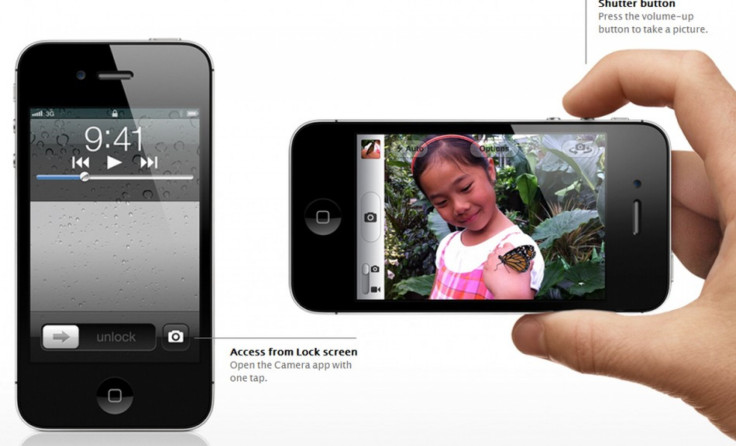
Regardless of the type of camera you have on your Apple or Android device, one thing you've no doubt noticed is there are a ton of photo editing apps available for both systems. Google and Apple have noticed too, so in their recent mobile software updates, Ice Cream Sandwich and iOS 5, they've implemented some of those features that so many apps already have. In iOS 5, you can now open the camera app from the lock screen. Once open, Apple has added grid lines, pinch-to-zoom gestures, and single tap focus. Additionally, there is the option to use the new Photo Stream. You can choose to use it or not, but if you do, your photos automatically download to your other devices. The Android 4.0 update has just as many new features, including stabilized image zoom, face-detection and pinch to zoom. Furthermore, Ice Cream Sandwich offers continuous focus, zero shutter lag exposure and decreased shot-to-shot speed.
Furthermore, ICS adds the ability to take a photograph while shooting video. By tapping the screen while filming, a full video resolution snapshot is taken while the camera keeps filming. One of the main selling features here is the panoramic photo mode. It assembles a single panoramic photo from the camera after you start the exposure and sweep across the landscape in one motion. No stitching images together. After taking any images, by tapping the thumbnail it can be shared by email, social networks, bluetooth or text message. Google has also upgraded the Picture Gallery and photo editing. In the gallery, more albums are shown and the thumbnail images are larger, and the albums can be sorted by tags, location, people or time. The new photo editing tools include cropping and rotating photos, setting levels and adding effects.
Once edited, photos can be instantly shared by text or several other ways. The new Android version has a more robust set of tools for photos than Apple, but not by much. Because there are so many camera apps out there, neither company probably wanted to duplicate too many ideas. Tell us in the comments what your favorite camera apps are.
© Copyright IBTimes 2025. All rights reserved.




















