Facebook Is Killing Your iPhone Battery - Here's How To Fix It

LONDON -- Smartphone battery life is not great as it is, so when an app actively tries to drain the battery when you are not even using the app, it is not a good situation -- and when that app is Facebook, the problem is even bigger.
According to a report from app-tracking firm App Annie, Facebook is the most downloaded app of all time on iPhone, so it is no surprise that it is among the biggest battery hogs on your smartphone. The problem is that Facebook has engineered the app in such a way that it continues using your iPhone's limited battery even after you stop using it.
Since Apple introduced a revamped battery analytics tool in iOS 9, users have been able to see just how much energy each app is using in the last 24 hours and the last seven days, as well as how much time the app has been on-screen and how much it has been used in the background.
Battery Drain
The issue was first flagged by Circa co-founder Matt Galligan on Medium, who showed that over a period of seven days, Facebook was the biggest drain on his iPhone 6S Plus battery life, accounting for 15% of all battery drain. What was most interesting, however, was the fact that the app was kept alive twice as long in the background as it was on screen -- and this was with background app refresh turned off.
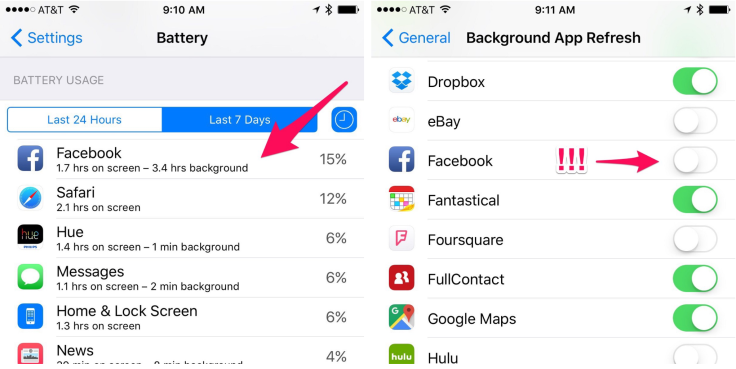
Apple allows you to turn off background app refresh for any non-Apple app through the settings menu, but Facebook's app is clearly not going to sleep properly when it goes off screen. People commenting on Galligan's article reported even worse battery drain when the app was in the background, with one showing 10 hours of use in the background in just 24 hours.
Initially, Galligan believed he had solved the problem by switching location services for Facebook from "Always" to "While Using," but another commenter said they had location services switched off and still found Facebook was using 35 percent of battery over the course of seven days, with the majority of that usage in the background.
However in a statement to International Business Times, a Facebook spokesman said this was not the case: "The issue is not caused by improper background location collection. We are not collecting background location on iOS unless Location Access is set to Always on your device and you have enabled Location History in the Facebook app.” Facebook says it is aware of the issue and will keep users updated about a fix.
Writing about the issue on MacStories, Federico Viticci had another suggestion for what the problem was: "My guess is that Facebook is hijacking audio sessions on iOS by keeping silent audio in the background whenever a video plays in the app. And because, by default, videos on Facebook auto-play on both Wi-Fi and Cellular and few people ever bother to turn it off, that means there's a high chance the Facebook app will always find a way to play a video, keep audio in the background, and consume energy to perform background tasks."
Another angry Facebook user Nick Heer dubbed the issue "user hostile" adding that "Facebook is actively creating channels to continue refreshing their app in the background when the user has explicitly stated that they do not want it to."
How To Fix The Problem?
Obviously turning off background refresh doesn't really help with battery drain, but there is a way to continue using Facebook without killing your battery. The first step is to delete the Facebook app from your phone. Next, sign into your Facebook account on the mobile site on Safari. When you have signed in, tap on the share icon along the bottom of the screen and tap the "Add to Homescreen" option.
This will create the same Facebook icon on your homescreen, but rather than brining you to the app, it will bring you to the mobile-optimized website. While it's not a perfect solution, until Facebook gets around to addressing the issue, it is the best option to extend your iPhone's battery life.
Another option is to install Facebook's own Paper app (still only available in the U.S.), which creates a magazine-style interface from your newsfeed stories. But again, while it won't kill your battery as fast, it also doesn't offer the same functionality as the full Facebook app.
© Copyright IBTimes 2025. All rights reserved.




















