Gay Pride Month: Instagram Update Adds Stickers Designed By LGBTQ Artists, Rainbow Paint Brush
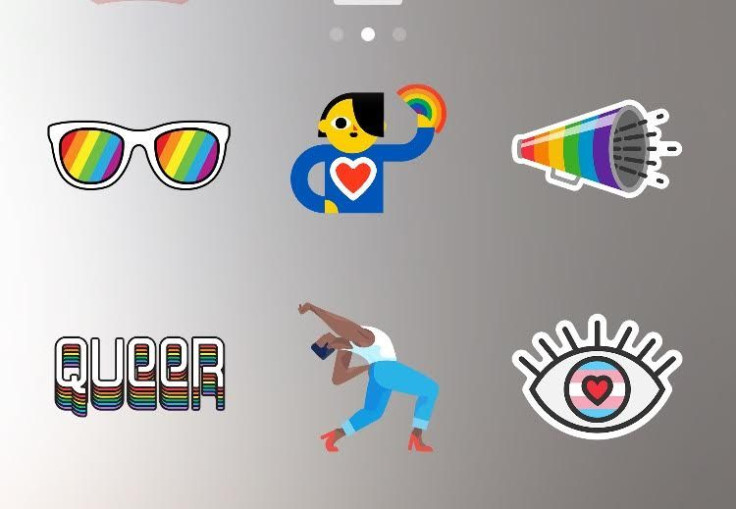
To kick off Pride month 2017 Instagram has taken a few steps to make it easier for its users to share their pride and show support for friends. The update to the app includes stickers and a rainbow brush for users to add to their photos or videos they take on the app.
Each sticker was designed by a different artist in the LGBTQ community and when it’s used in a story, simply clicking on it will give more information about the artist and the sticker. In addition to adding new features to Instagram started a new global initiative to turn “walls in cities around the world into colorful beacons of support,” said a press release on Instagram’s blog.
Read: How To Use Location And Hashtag Stories On Instagram
The social media company started with the famous Paul Smith pink wall in Los Angeles. On Tuesday, the wall was transformed from pink to rainbow. Photos of the transformation popped up all over Instagram.
More murals will appear all over the world, said Instagram. In cities like London, Madrid, Cleveland and Nashville. The initiative connects with Instagrams #KindComments movement that is centered users complimenting others and populating Instagram with kindness.
How to use Instagram’s Pride stickers and the rainbow paintbrush:
First, update your Instagram app. The updates are available with the newest version of the app. Once you update and open the app everything will look the same as usual. There are no major layout changes that come with the update.
To use the paintbrush, first take a photo or video using the in-app camera. You can access this camera by selecting the camera icon in the upper left corner of the home screen. Then take a photo, video or Boomerang of whatever you’d like to capture. Once you have the perfect photo, video or Boomerang select the pen icon in the upper right corner of your screen. You should see the usual options for drawing and one additional option next to it. This additional option is the rainbow pen. It looks like a little heart and star in a circle and is next to the word "Done." Select the brush and adjust the size of the brush using the most left dot at the bottom of the screen, use the slider to select the right size brush. Then you’re ready to draw.

Read: How To Make A Custom Snapchat Filter
To use the stickers the process is similar. Take the perfect photo, video or Boomerang and then select the stickers icon at the top of the screen. It’s the one that looks like a little square with a face. In the middle selection of stickers you’ll see the usual “location” and temperature stickers. Scroll down until you see the sunglasses sticker that has rainbow lenses, next to and below that sticker are the pride stickers.
As of Friday Snapchat had added Pride geofilters on the app and more are planned for the rest of the month. Facebook has not added any new features yet.
© Copyright IBTimes 2025. All rights reserved.



















