Google App 10.61 Latest Beta Features Smart Screenshots Lens, Search With Screenshot Possible
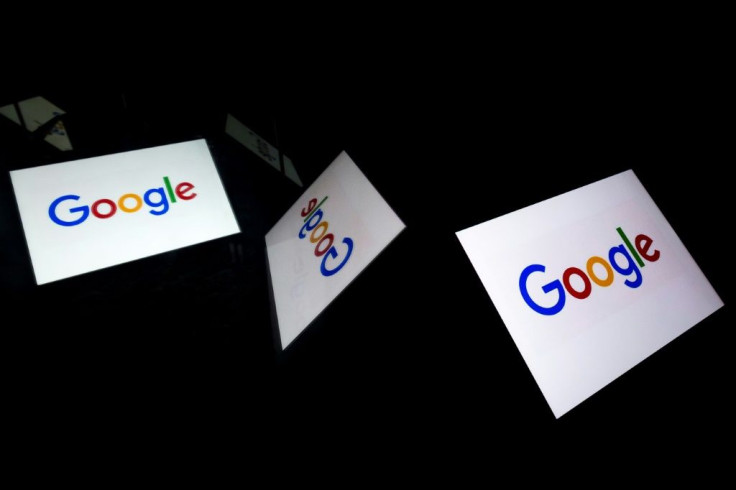
Google is making the search using screenshot possible as it rolls out its latest beta on Google 10.61. By integrating Lens to its existing features, the simple screenshot function can now be used in lookup functions.
Google introduced its latest feature called “Smart Screenshot” on its Google 10.61 latest beta. This newest feature comes with the upgraded option called Lens which when activated can pave the easier way in performing a search.
How Do Lens and “Smart Screenshot” Functions
The “Smart Screenshot” feature comes with the Google 10.61 latest beta and is automatically activated. Meanwhile, Lens is an option that the user has to select from the options in order to benefit from its functions.
“Smart Screenshot” is a combination of two Google app functions that existed and functioned for quite some time. “Smart Screenshot” brings together the “Edit and Share Screenshots” that reveals cropping and annotation tools for screenshots taken via the Search function and the “What’s on my screen” feature that keeps track of the users’ current viewing activity for search suggestion purposes.
On the other hand, Lens performs the optical character recognition (OCR) and does a thorough search for visually similar items. Just like the way a “Screen Search” feature functions, “Exploring with Lens” does the visual first-party app lookup.
Function Indicators
The Google trademark four-color light bar appears on the toolbar once a user takes a screenshot. A pencil button then appears overlaid on the small screenshot preview at the bottom of the screen. Besides the pencil button then appears the other options such as “Share”, “Lens” and “Telegram.”
As it says, the “Share” button gives the users the option to share their captured screenshot to other apps within the Chrome custom tab or the Google app. The option to edit before sharing the captured screenshot remains an available option along with the annotating and cropping option. Choosing Lens on the other gives the users the convenience of searching for items visually similar to that of their captured screenshot making the rummage easier.
How To Update to Google 10.61 Latest Beta
For users to enjoy the “Smart Screenshot” functionalities, they can head directly to the Play Store listing on Android and scroll down to the bottom and follow through prompts.
© Copyright IBTimes 2024. All rights reserved.




















