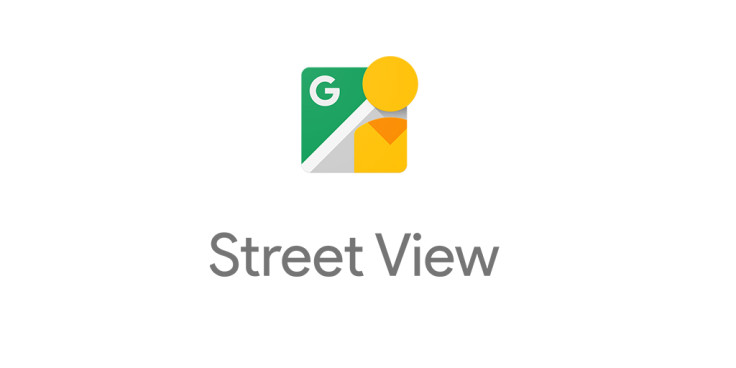Here's How You Can Blur Your House On Google Street View And Why
Google Street View is a feature of Google Maps that allows users to view a 360-degree panoramic image of select streets in participating cities around the world. It allows users to explore streets and neighborhoods from a first-person perspective, providing a unique way to experience the world.
The service is often used by people around the world to scout new places, find their way around unfamiliar areas, and even take virtual tours. In recent times, the technology has acquired more practical purposes, such as helping businesses plan their storefronts and for emergency responders to assess disaster areas.
However, there are people who prefer not to be on Street View at all. Perhaps you live in a high-crime area and don't want your home to be an easy target for burglars. Or maybe you simply value your privacy and don't want your home to be visible to anyone and everyone who uses Google Maps.
Here's some good news for you. There's a way to make sure you're home is not visible on Street View - just blur your location! What's more, it's quite an easy process.
Google Street View privacy concerns
There are several privacy concerns associated with Google Street View. One worry is that the service could be used to spy on people. Another concern is that the detailed imagery could be used to stalk people or commit other crimes.
There are also worries that the service could be used to collect sensitive data about people, such as their addresses, movements, and even their identities. This data could then be used for marketing purposes or sold to third parties without people's knowledge or consent.
Google has taken steps to address some of these concerns, such as blurring faces and license plates in its images. However, many people remain concerned about the potential privacy implications of the service.
How to blur your house on Google Maps
It is possible to request Google to blur out the image of your home on Google Street View. You can do it by submitting a request through their website with a picture of your house, your address, and the reason for the same.
You can blur your house on Google Maps Street View by following these steps:
- Go to Google Maps
- Enter your home address
- Zoom in on your home until you see the Street View icon in the bottom right corner.
- Click and drag the icon to your home.
- Click the "Report a Problem" link in the bottom right corner.
- Select "My home is visible on Street View, and I would like it blurred."
- In the "Description" field, enter a brief explanation of why you want your home blurred on the map.
- Enter your email address and click "Submit."
- You will receive a confirmation message from Google.
Now, Google will review your request and act accordingly. Please note that it may take some time for your home to be blurred on the map.
© Copyright IBTimes 2025. All rights reserved.