How to Send & Receive Fax from Email (Gmail, Outlook, Yahoo Mail)
Wouldn’t it be convenient if you could fax from your email account directly? You’d be saved from having to use the cumbersome, complicated fax machine every time.
With the aid of fax services, you can in fact email to fax. If you opt for an online fax service, you don’t need to own a fax machine or even a phone number.
You could also set up an enterprise server to potentially handle your email to fax requirements, but it’s expensive and complicated. It’s faster and cheaper to use an online fax service instead.
We cover everything you need to know about email to fax in this article, including how to fax from email. There’s also a FAQ section at the bottom with valuable information about email fax.
Part 1: What is Email to Fax?
Email to fax, as the name suggests, is sending a fax directly from your email account. You don’t need to scan the document into your fax machine or dial the recipient’s fax number. Instead, you compose and send an email to the recipient, which then gets converted to a fax format.
With the right setup, you can also receive incoming faxes directly in your email inbox. Faxes get converted to digital or email format.
1.1 How Email to Fax Works
Email to fax works with the aid of an intermediary fax service. This fax service acts as a relay, essentially. It converts your email to fax format and forwards it to the recipient’s fax machine on your behalf. Incoming faxes are converted to digital format and sent to your email inbox.
1.2 Can You Directly Send a Fax to An Email Address?
You can’t directly fax to an email address. This is because fax uses phone lines and analog signals. Emails, on the other hand, work via the internet and digital technology. The two mediums of transmission are not compatible with each other.
You need an email to fax service – CocoFax is what we suggest to act as an intermediary.

Part 2: How to Send Fax from Email
Sending a fax from your email account with the user-friendly service CocoFax is quick and painless. You don’t need any technical skills or know-how. It works with all popular email platforms, including Gmail, Outlook, and Yahoo Mail.

You’ll need a CocoFax subscription to get started. Sending a fax to email is free for 30 days with CocoFax. You can fax multiple documents at once by attaching them to your email.
CocoFax is a well-known, reliable service. It’s been featured in media channels like The Huffington Post, Lifewire, and the Reader’s Digest. It offers multiple advanced features like permanent storage, encrypted faxing, 24x7 uptime.
2.1 How to Send Fax from Email
How do you send a fax from your email through CocoFax? You need a computer or a smartphone with an internet connection ready, instead of a fax machine.
Sign up for a CocoFax account and you’ll be provided with a free fax number during the signup if you don’t have one already. CocoFax supports both local or US-based and international faxing.
During the signup, you need to register the email address you wish to fax from. CocoFax will then act as an intermediary for that email address.
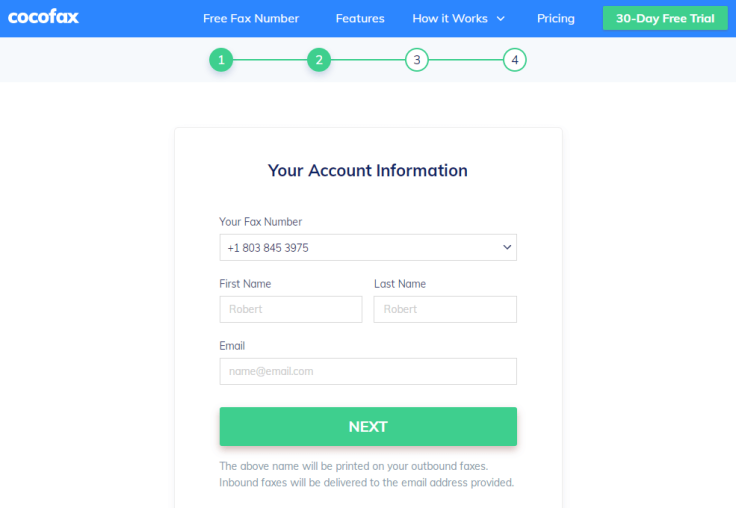
After the signup, you’re ready to begin faxing. There’s barely any difference between sending a regular email and email fax. The only major difference is that you include the recipient’s fax number instead of their email address.
If the recipient’s fax number is 12345 and their country code is 044, then you direct the fax to “04412345@cocofax.net”. If you’re sending a fax to someone locally in the US, add “1” as a prefix to their number.

How do you fax documents? You attach them to the email in a compatible format. All popular formats are supported, including PDF, Doc, and XLS. If you want to include a cover page, type the message in the email body. It gets treated as the cover page.
When the fax reaches the recipient, you will receive a confirmation in your email inbox. If there’s a problem and the transmission is unsuccessful, you’ll be notified. Problems are usually caused by incorrectly-entered numbers or a busy recipient machine.
2.2 CocoFax - Free Email to Fax Service
We recommend CocoFax because the service is free to try and offers excellent features. It’s also trustworthy and offers top-of-the-line security, allowing you to fax with full confidentiality:
- CocoFax is easy to access
With CocoFax, you can conveniently send faxes from your existing email ID. You can log into your inbox like you normally do – from your phone or PC, via your browser or app – and get started with the faxing immediately thereafter.
Besides faxing from your email, CocoFax also has an independent control panel you can access online. The service also comes with plugins that enable GSuite and MS Office faxing. You can fax from any place and at any time.
- You can save money
Usually, faxing is expensive. You have to rent a phone number and a fixed phone line every month. You have to buy a fax machine, set it up, and keep it supplied with toner, paper, and other knick knacks. Companies spend thousands of dollars each year on their setups.
With email fax, you end up saving a great deal of money. You don’t need a fax machine or phone line anymore. You pay a reasonable fee for every fax you send out each month.
- CocoFax offers features typical fax machines can’t
As an online fax service, CocoFax can offer many advantages the traditional fax machines can’t. You can access CocoFax at any time, 24x7, and there’s absolutely no downtime.
The service comes with notable features like fax preview, fax reports, fax archiving, support for multiple email addresses, encryption, a smartphone app, and 24/7 customer service support.
- The service is safe and HIPAA-compliant
Sending a fax from email through CocoFax is completely safe. Every fax that gets sent out is encrypted. That means only you and the fax machine on the other end can read the faxes.
CocoFax offers faxing in compliance with HIPAA. If you’re a medical professional, you can use the service safely. CocoFax is used by multiple existing healthcare organizations and services worldwide.
Part 3: How to Receive Fax from Email
What about receiving fax through email? How does that work? You’ll need a CocoFax subscription and a personal fax number to be able to receive faxes. You’ll also have to register the email address you wish to receive faxes on during the signup.
You don’t have to do anything special to receive a fax in your inbox – CocoFax takes care of all the work for you. The service will translate all incoming faxes to your number into email format and then forward them to your inbox.
If there are multiple fax documents attached to the incoming fax, they will get converted into electronic format and attached as a file to the email body. You can print these documents out if necessary.
Please note that you must own a fixed faxing phone number to be able to receive faxes. Just your email address won’t suffice. You get a number for free during the CocoFax sign up.
FAQs
1. How can I send a fax from my email for free?
You can send faxes through your email account for free for 30 days if you use CocoFax. Afterward, you pay a small monthly fee, depending on your needs. Setting up email to fax through other avenues is not free, nor is it usually cheap.
2. Do I need an online fax service to send and receive faxes from email?
You can potentially connect a fax machine, printer, or scanner to your computer and configure it to support email to fax. This method is not recommended as it takes time to set up. It’s also expensive.
3. Why can’t I send email to fax directly?
Email technology isn’t compatible with fax technology. Emails are sent through the internet while faxes are sent through phone lines. That’s why you need a service like CocoFax. It converts digital signals to analog and vice versa.
4. What kind of documents can I fax from email?
You can fax any and all documents you can think of. You’ll have to scan them with a scanner, printer, or other device and then attach them to the body of your email. Document formats supported include Pdf, Doc, Xls, and Png.
5. Do I need a landline or fax machine to send a fax from email?
You don’t need a landline or a fax machine to send a fax from email if you use CocoFax. The service acts as a remote fax machine. If you use another service or software, you may require either or both.
Conclusion
The most convenient way to send and receive fax from email is through an online fax service. If you use CocoFax, it’s free for 30 days. The service is reliable, fast, and intuitive. There are other email to fax avenues you can turn to, but they’re more complex and expensive.



















