iOS 11 Release: Design And Features, What's New With Update?
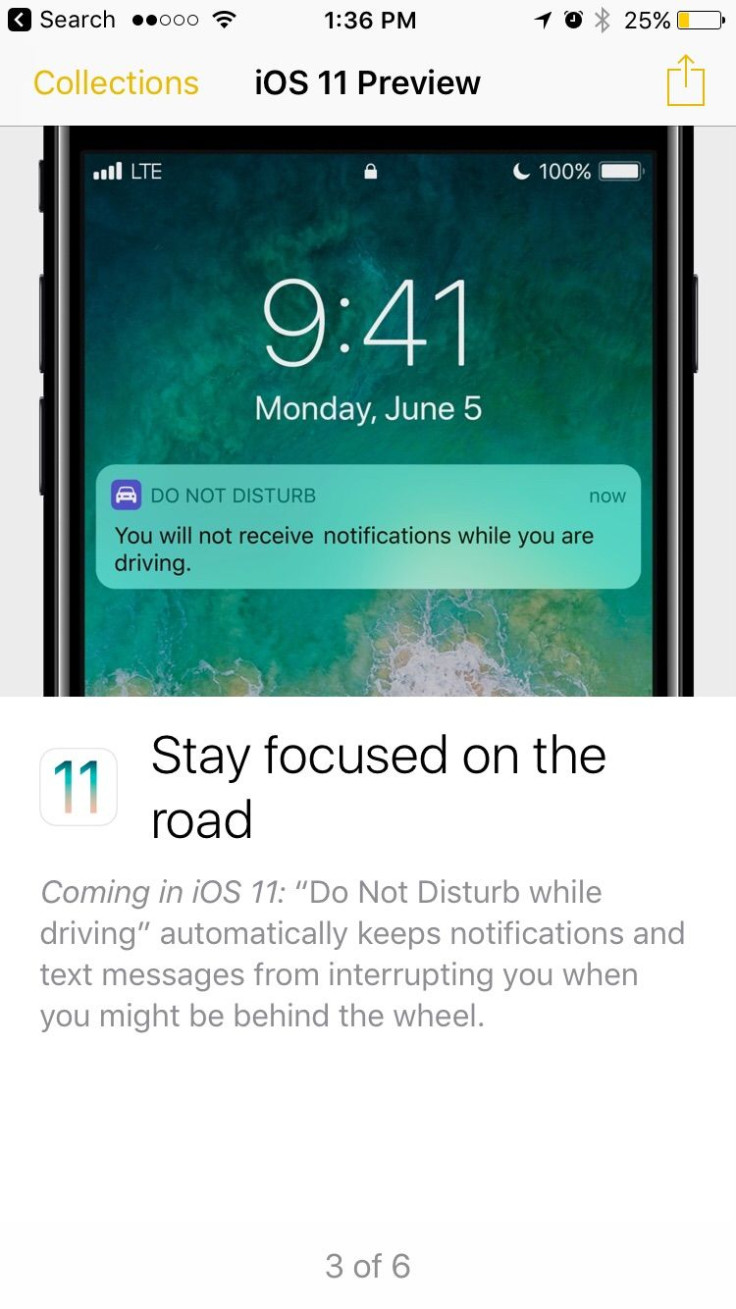
Apple released iOS 11 Tuesday, and with it came major changes to iPhones and iPads.
The update comes with improvements to Siri, Apple Pay, Do Not Disturb and Maps. Here are some new changes on iOS 11.
Design
The update came with a new design for icons of many apps, including the Music App, App Store, Calculator, Messages, Contacts, Photos, iTunes Store, as well as Siri.
The Messages app comes with a big “Messages” display on the top of the screen, and the apps to communicate on iMessage, like GIFs and games, are now aligned on the bottom of the screen when clicking on it to converse with contacts. The design for switching keyboards has also changed, bringing on Keyboard Settings and different keyboard placements as options.
The Control Center has been revamped. Pulling the screen up brings the entire Control Center to the screen without swiping to the right for more options. It also includes more options through 3D Touch, like brightness, volume and music.
Swiping down to see notifications has changed too. With iOS 11, bringing down the notifications screen doesn’t have the dark background anymore and instead displays the user’s lock screen wallpaper. It also includes bigger font when dividing today’s notifications and previous days.
iOS 11 also comes with a revamped Maps app, which allows users to see floor plans of malls and airports.
Augmented Reality
The App Store now supports augmented reality apps with iOS 11 and includes a “Get Started with AR” section to discover new apps.
Files App
iOS 11’s new Files app allows users access to all their documents, including those stored in iCloud Drive, Google Drive and other third-party storage services.
Siri
Siri is different with iOS 11. The virtual assistant’s voice is different and faster. The microphone icon when talking to Siri has been switched to a circular, multicolored visual. Besides the new look and voice, Siri now translates phrases in Chinese, German, Spanish, French and Italian, with more languages coming soon.
Apple said Siri will get to know users better by understanding context, interests and how they use their device. Using the data collected, the virtual assistant will suggest topics on the News app, improve its suggestions on iMessage and will create calendar alerts based on things booked in Safari. Siri’s knowledge of the user will be synced across the person’s Apple devices.
Do Not Disturb While Driving
The new update comes with a Do Not Disturb while driving mode. The feature senses when the user is driving and turns off notifications. It also automatically replies to those contacting the user, saying the person is on the road and will answer later, or with a customized message. iOS device owners can also set who they want to send their automatic reply to, whether its no one, favorite contacts, recents or all contacts. Users can go to Settings, Do Not Disturb and scroll down to Do Not Disturb While Driving. The feature can be activated manually, automatically or when connected to car bluetooth.
iOS 11 was supposed to roll out Apple Pay’s person-to-person payment feature on iMessage, but it hasn’t been launched yet. The feature could be released in a future update. If users want to send money they can do it via iMessage’s Venmo app.
© Copyright IBTimes 2025. All rights reserved.





















