Microsoft Word Can Now Transcribe Live And Recorded Audio
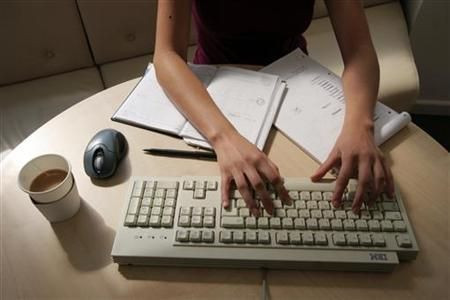
KEY POINTS
- Microsoft has updated its Word app
- The app is now capable of transcribing conversations and recordings
- The feature is only available for Microsoft 365 subscribers
Microsoft has updated its Word app to add a new feature that will let users focus on listening to a lecture or talk instead of frantically transcribing what the speaker is saying.
The Word app is a powerful word processing software that lets users create all sorts of documents for printing or sending to others. Now, Microsoft just made it more powerful by adding a transcription feature that automatically converts audio lectures or talks into text.
The feature comes via the latest Microsoft 365 update, CNN reported.
The new Transcribe in Word feature is built upon Microsoft's existing Dictate function, which lets users type sentences by speaking. It is currently available for Microsoft 365 subscribers but can only be used on the web version of the app at the moment.
The new feature lets users upload an audio recording to be transcribed. It can also transcribe live conversations or lectures that are recorded using the app. The transcripts appear alongside Word documents so users can continue typing and creating documents.
The Transcribe in Word feature will create timestamps to let users know what was said when it was said. It can also detect if there are different people speaking in the audio recordings and will indicate who said what in the transcript.
The transcripts are shown in a user-friendly format, with lines from each speaker separated from each other for easier review.
Speaking of review, Microsoft said the feature lets users check for errors in transcription so they can edit as needed. Users who are creating documents using the transcripts can also include some lines, or the entirety of the recording, to what they are working on.
A click on the plus (“+”) icon beside a line adds it to the document, whereas a click on “add all to document” adds the whole transcript.
The feature currently allows transcribing a maximum of five hours' worth of uploaded audio per month. Also, uploaded audio files should weigh 200mb or smaller.
Those who will transcribe audio recorded within the Word for the web app, on the other hand, will be able to transcribe as much as they want, but the feature will only work using the new Microsoft Edge or Chrome browsers.
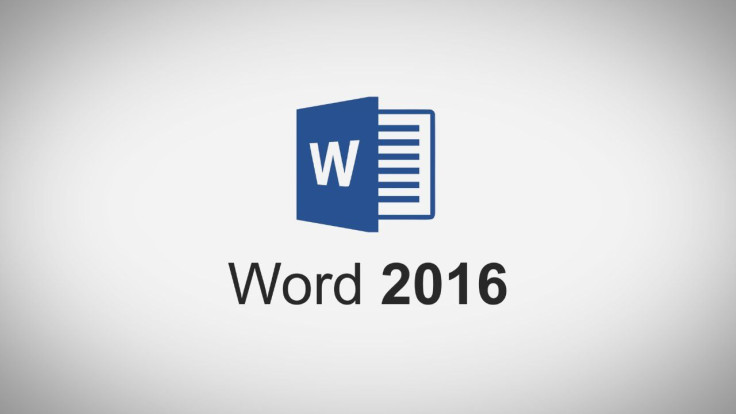
© Copyright IBTimes 2025. All rights reserved.



















