ONYX BOOX Note Air2 Plus Hands-on Review: eReader Made for Productivity?

When Kindles made e-ink display technology widely available, it felt like the iPod moment for music had finally come for books. The advantages were obvious: you were able to fit hundreds of books onto one thin device; you could finally consume books while not tiring out the eyes as you would with LCD and LED screens; and it had an amazingly long battery life - especially for such a compact and lightweight handheld device. However, it did not come without its downside: other than being the best at displaying books - you could do very little of anything else on them. It's an extra device for the exclusive purpose of reading books.
Fast forward to 2023, eReaders are far from becoming a dying fad, but are now pushing the boundaries of their functionality. The ONYX BOOX Note Air2 Plus is a prime example of an eReader breaking its mold of being only good for reading, starting with a stylus which opens up the possibility of this device not only consuming content, but also creating content on a paper-like digital display. Could this be the new productivity tablet that we should all be carrying from now? Let's dive in to find out.
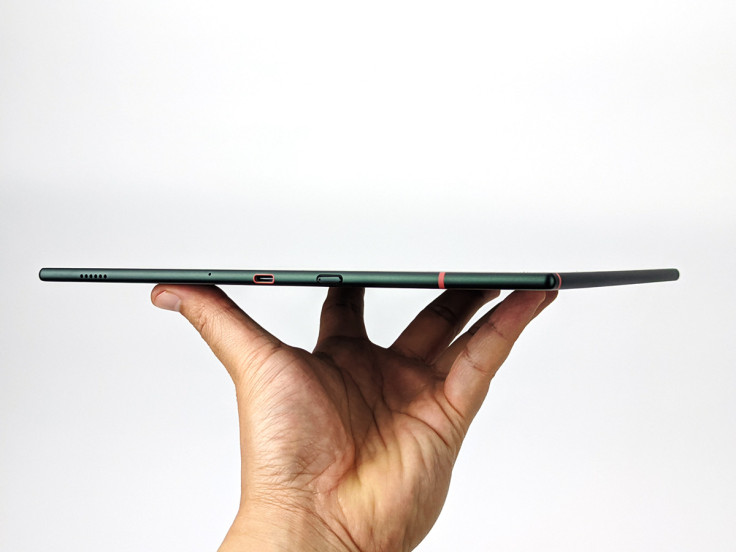
Physical Dimensions Compared to an iPad
In general, eReaders are significantly lighter and smaller than multimedia tablets since they are meant to be used to read books, and shouldn't cause fatigue from being handheld for extended periods of time. The ONYX BOOX Note Air2 Plus clearly aims for a different purpose as it has very similar physical attributes as the latest Apple iPad.
Though the Note Air2 Plus is thinner, the difference is a marginal 5.8mm (0.23") vs 7.5mm (0.29") of the iPad. When it comes to weight, again it's lighter, but only slightly: 445g (0.98 lbs) vs 487 grams (1.07 lbs). The eReader is clearly not meant to be carried for a longtime by hand like a standard Kindle, but is meant to be a device that is more powerful and used for more than a mere eReader.

Latest Electronic Paper Technology with Front Light
The Note Air2 Plus is equipped with the latest electronic paper tech - the E Ink Carta, which has the best contrast to-date as far as E Ink display is concerned.
Working with the Note Air2 Plus is quite a different experience from working off a laptop or tablet screen. The display is so much like normal paper, which lacks the usual photon bombardment your eyes get from LED screens, significantly reducing the eye strain that's associated with screen time. With modern day phone use, computer use, a third device that gives your eyes the rest that it needs - while still being able to continue with work is a godsend.
What if there wasn't enough light to read the E Ink display? The Note Air2 Plus solves this by having not one, but two types of 'front lighting'. Utilizing what's called the MOON Light 2 technology, the Note Air2 Plus display can provide a soft glow with both a cool and warm LED. Since the control of the color tones are independent for the two lights, you can even create your own unique mix of the two tones.
Furthermore, for those who've used eReaders before, each time you turn the page, the display does a 'flicker' where the colors get inverted for a split second before it refreshes with the new information. This means things like scrolling through a menu, rapidly typed text, or any sort of animation looks terrible on traditional E Ink displays. The Note Air2 Plus however has various Refresh Modes to choose from, which balances the quality of images shown and speed of refreshing. This flexibility means with the Note Air2 Plus you're able to either show the traditional high quality print like text, or dynamic animations including videos - and any combination in between.
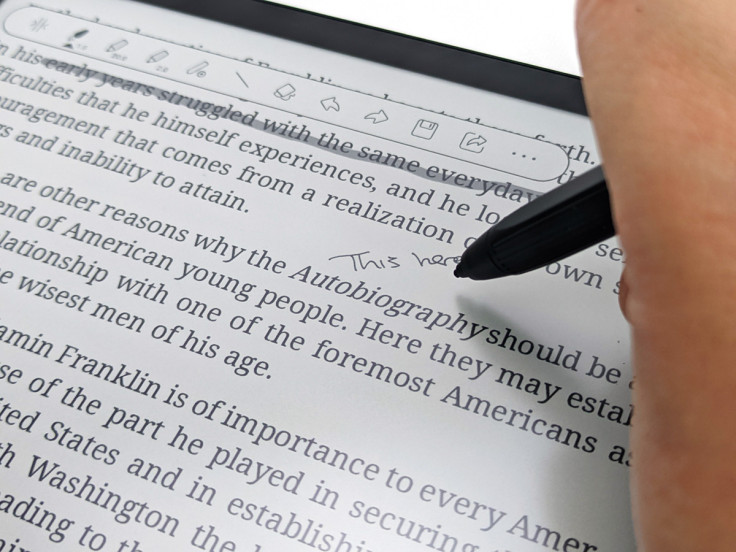
eReader to eWriter
By far the most outstanding function on the ONYX BOOX Note Air2 Plus is its ability to take pen input. Writings register with no latency on the E Ink display, added to the 4096 degrees of pressure sensitivity, the experience is closer to physically writing on paper than any other touch screens.

The aforementioned refresh rate does affect the writing experience. When writing on a high quality display mode, the screen registers the input by tracking the path only with almost no latency, then refreshes to render the line to include the pressure and line thickness variation. The latency in rendering may be slightly annoying at the start, but you will soon forget about it, as the input path is registered without delay. The delayed rendering is not-so significant for writing, notating or highlighting, but it may become more of a problem when it comes to drawing - where you'd want to see each stroke before you decide on the next. But with my amateur drawing skills, I was still able to draw and render with a reasonable level of proficiency.

The dual (inductive + capacitive) touch screen capability of the Note Air2 Plus adds its functionality further. Even though the e-ink refresh rate is still nowhere near typical LED screens, it's easily usable for vertical scrolling through pages, especially if you get the refresh rate setting right for the particular app that you're using. The capacitive touch screen lets you use the device as a pure eReader and put away the pen, but it does introduce an extra step when you want to rest your palm on the screen while writing, since you'd need to toggle off the finger input.

Rather than developing its own stylus from scratch, ONYX uses Wacom nibs, which gives a familiar experience to typical Wacom stylus. It has some softness that makes the writing experience more natural, but also creates a tradeoff with wearability, which is why 5 extra nibs are included.
The included stylus is a fairly simple design, has a flat edge so that it magnetically attaches to the side of the Note Air2 Plus. I also found that the flat is crucial as it prevents the stylus from rolling off the desktop. As I use the stylus I couldn't help but think how good it would be if there was an eraser on the other end, but you would need to purchase that option separately from the BOOX Pen 2 Pro with eraser.

Focus and Productivity
You've probably heard that the phone in your pocket is 100,000 times more powerful than the Apollo moon landing computer. Most probably like me, such processing power at our fingertips have been used for watching HD videos on YouTube, movies and T.V. shows on Netflix, all the while messaging friends and family in the background, browsing through social media, not to mention pro-grade photography or even recording a 4K video.
If we were to be honest about it, our pocket devices are basically too powerful. To get some actual work done, it helps to have devices that intentionally have less functionality. That is the edge eReaders have as opposed to powerful tablets when it comes to productivity.
This unintentional functionality that forces the user to focus is fundamentally caused by its display: the E Ink Carta display limitations discourages the user to use it for chat, or video, or browsing through endless social media timelines that are designed to get you hooked. When you're holding the Note Air2 Plus, it actually forces you to focus on reading and working.

Still Connected with Android 11
While you won't be drowned in the web, the Note Air2 Plus won't make you disconnected from the web either. Since it runs on Android 11, you're able to install whatever app you need, be it messengers or social media. It can notify you of incoming messages just like regular Android, so you won't be disconnected from distractions like social media, just have its stings taken out.
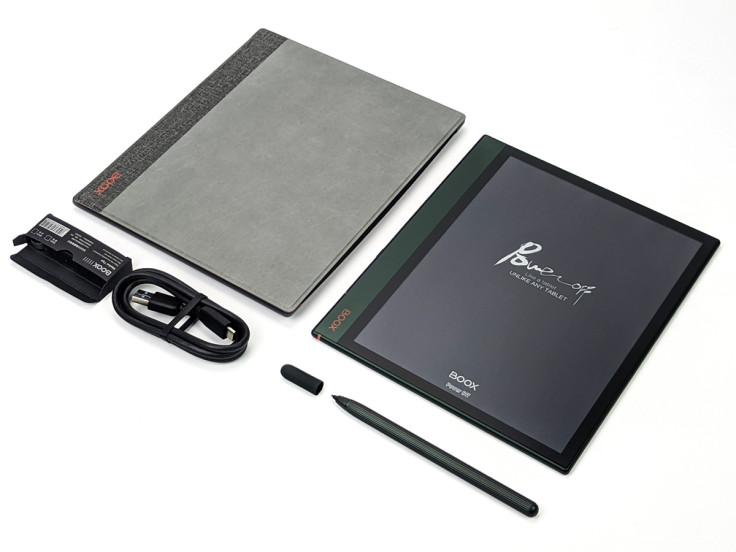
Final Verdict
After using the ONYX BOOX Note Air2 Plus for a couple of weeks, I think there is a definite place for eWriters in the professional world. By adding input to eReaders, eWriters have brought the focus that we'd have with reading e-books into our work. It brings solace both to our eyes and to our attention span, allowing us to have more energy and time for productivity.

If you find yourself a victim of the attention grabbing machines of the Internet age, and are looking for something that would serve your productivity, the ONYX BOOX Note Air2 Plus is a highly capable eWriter that is worth serious consideration. We award it the IBTimes Recommended badge.
Sam is a production engineer turned tech writer who specializes in seeking out gadgets that enhance productivity while still looking sharp. This is a contribution to an ongoing IBTimes review series on gadgets for Business Travelers.
© Copyright IBTimes 2025. All rights reserved.




















