Taylor Swift App: How To Use 'The Swift Life,' Android Release Coming Soon?
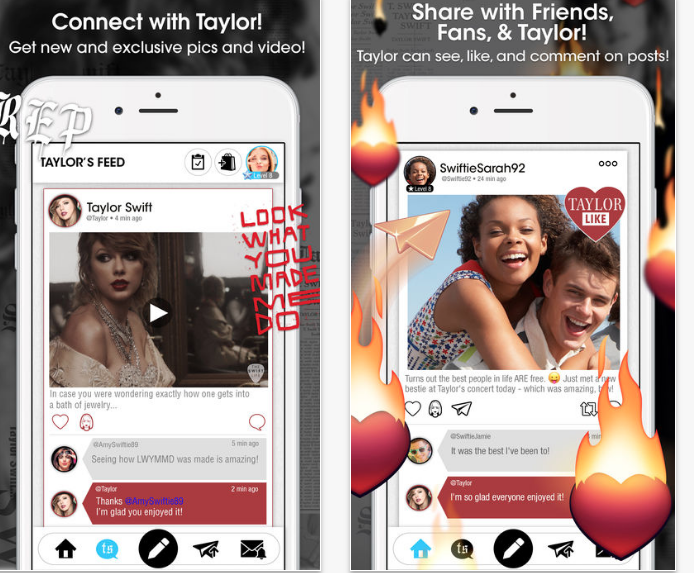
Superstar Taylor Swift teamed up with developer Glu Mobile and launched her new app this week called “The Swift Life.”
The app is a combination of a game, fan forum and social media platform. Members can create personal profiles and collect rewards for prizes like stickers and Taymoji packs, which are Taylor Swift-inspired emoji. It’ll also be a place to keep up with the latest news from Swift. The app includes exclusive pictures, videos and updates for fans. The Swift Life also gives users a chance to actually connect with the singer. Users can see content Swift has liked and use “SwiftSends” (special Taymoji) to boost a post’s chances of being liked by the singer.
The app allows fans to come together and interact with each other -- based on the love they have for the pop star. The social media aspect of the app allows them to share, like, comment and “help each other,” Glu Mobile says.
“The Swift Life provides a creative, inclusive and community-driven place for users to better connect with each other…and Taylor,” the developer says.
The Swift Life Android release date coming? The app is available for free on iOS devices. The Android version of the app is not available, but the game’s developer says it’s “coming soon to Google Play.” While annoying, Android users should be use to getting apps later than iOS users. Due to fragmentation, developing apps is more time consuming for Android because app developers have to design for several different phone sizes from various manufactures. Where with Apple, it's much more standardized. We'll update when The Swift Life gets an Android release date.
How To Use Taylor Swift App “The Swift Life”
Those who are interested in downloading the app must have an iPhone 5 or later, or an iPad 4/iPad Mini 2 or later. Linking the app to Apple Music requires the mobile device to run on iOS 11. The app is not intended for children, since purchases can be easily made and because it's a social platform.
Once the app is downloaded, users can create a new account by typing in their birth date and agreeing to the app’s to terms. Users can build a profile by using their Facebook, phone number or can opt to sign in as a guest.
The app is a bit difficult to navigate at first, so users should be sure to pay attention to the initial tutorial.
Here are some tips for beginners:
Users can find “My Feed” on the bottom-left of the screen. The feed allows users to discover people and find others to follow.
Fans can compose posts by tapping on the pencil icon displayed on the bottom-center of the screen.
Users can see popular posts by tapping on the Swiftsend Feed (TS icon on the bottom of the screen).
Notifications can be accessed by tapping on the bottom-right mail icon.
Users can customize their profile by tapping on the top-right corner. App users will have to reach level 4 first to upgrade their account.
Unlock Taymojis, get social with Swifties, and connect directly to Taylor herself.
— App Store (@AppStore) December 17, 2017
Read more about The Swift Life, now available only on the App Store: https://t.co/sJBVFNwrSY pic.twitter.com/2FStVN8Owi
How To Get Rewards On Taylor Swift App ‘The Swift Life’
Following people, liking and commenting on posts allows users to move up levels and earn rewards. Prizes can be found on the top right of the app. Tapping on the clipboard icon allows users to claim their rewards. Sometimes, when rewards are earned, a present pops up with Taymojis inside. The more rewards users earn, the closer they get to attaining “music notes,” which can lead them closer to Taymoji packs.
The app can be downloaded here.
© Copyright IBTimes 2025. All rights reserved.



















