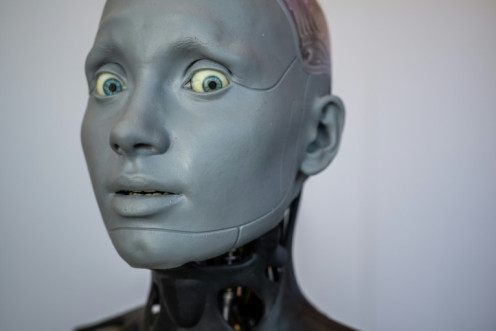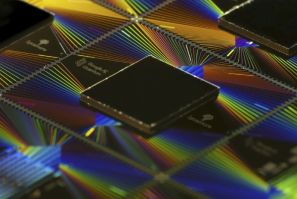In today's hyper-competitive business landscape, customer relationship management (CRM) is no longer just about tracking sales and interactions; it's about delivering personalized, seamless, and intelligent experiences. At the forefront of this revolution is Nikhitha Pesaru.
Let's explore how DNSBTC is reshaping online income in 2025—and why more users are joining every day.
Ottawa-based ENERTACTS Solutions Inc. delivers smart, scalable tech integration and software validation for small businesses. Founder Deyo Onamusi ensures startups and SMEs make the right technology choices, avoid inefficiencies, and drive digital growth.
David Saba is an entrepreneur, real estate tech innovator, and founder of MotivatedSellers.com. Observing first-hand the difficulty of real estate marketing, he developed an algorithm-driven lead generation platform to connect investors with homeowners automatically.
Operating as the "World's First Civilian Cybersecurity Force," Fenix24's cyber warriors treat recovery like a combat mission—rapid, repeatable, highly disciplined, and integrated with prevention strategies. When every minute counts, Fenix24 delivers recovery of impacted systems often in days, not weeks or months.
Having 18 years of experience in the field and a profound knowledge of the technical as well as management aspects of software engineering, Vivek now works at a top 3 US retailer as Senior Director of Software Engineering.
In the rapidly evolving landscape of healthcare insurance, technology plays a pivotal role in driving efficiency, reducing costs, and improving patient outcomes. At the forefront of this digital transformation is Sathish Kumar Seetharaman.
Personalization has already matured into a multi-billion-dollar industry, and it's still accelerating. This evolution marks the beginning of a new era: one where personalization is no longer built around surveillance and segmentation, but conversation and connection.
Today, CoinsBee is used by more than 500,000 people worldwide, many of whom were facing the same practical problem: What good is holding value if you cannot use it?
Phoenix AI enables active AI research with real-time, auditable data from social media, crypto markets, and more—fact-checked for high-quality content creation.
Naresh Babu Goolla, a leading researcher in responsible AI and autonomous cybersecurity, explores how emerging technologies are transforming digital defense while reinforcing fairness and trust.
As construction begins and the first permits are filed, it remains to be seen whether this AI-energy fusion can deliver on its promise. But one thing is certain: the race for AI supremacy is no longer confined to algorithms.
As the global analytics market races toward a projected $150 billion by 2030, smart capital is flowing not just to flashy AI front-ends—but to the infrastructure, algorithms, and intelligence layers that make those front-ends possible. And few sectors illustrate that better than sports.
Can AI improve patient outcomes while reducing costs? The answer to that question may be closer than you think.
An elderly couple in Malaysia traveled hundreds of miles to ride a tourist attraction they saw a video of on social media, only to discover that the attraction did not actually exist and the video had been AI-generated.
Statistics show that CX has a significant impact on customer loyalty and overall satisfaction.
According to a 2024 report by the Office of the National Coordinator for Health Information Technology, 96% of non-federal acute care hospitals in the United States have adopted certified EHRs.
Luffa creates a persistent, wallet-native "fan graph" that logs actions like chats, tips, quests, and events. These aren't just engagement points—they're part of your personal history.