Google Lens Now Allows Users To Copy, Paste Handwritten Notes To Computer
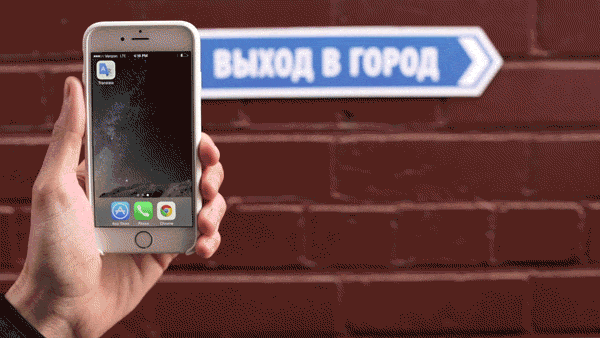
KEY POINTS
- Google is adding a new feature to Google Lens
- The app will now be able to copy handwritten notes to a computer
- The feature will help users transfer handwritten notes to word processing apps faster
Those who love to jot down notes on paper but have a hard time copying all of them to a word processing program on their computer will like what Google's Lens app has to offer.
In a blog entry, Lou Wang, group product manager for Google Lens and AR, has announced that Google is giving the Google Lens app the ability to copy handwritten notes to a user's computer. This new feature is added to the app's ability to copy and paste text from handwritten notes and documents to the user's phone.
Wang said that the feature, which is now available, will allow users to copy text from paper notes then quickly paste it to a computer that's signed-in with Chrome using the same account. This feature will help users work faster without the need to retype on their laptops the things they wrote down on their notes.
A GIF accompanying the announcement showed how the feature works. First, the user has to launch Google Lens on her phone, point the camera to a document with some handwritten notes (making sure to include the text in the frame properly), then highlight the text in the frame. The app will then read the notes and convert it to text.
Next, the user will be given several options regarding what she wants to do with the text. A new Copy to computer option will be shown. Tapping on it will result in the text being copied and readied for pasting on the user's computer.
After this, a note will appear on the user's computer indicating that the text on the smartphone has been copied to the clipboard. The images shows the copied text being pasted in Google Docs.
The new feature requires that the user's smartphone, where Google Lens is installed, and the computer to be logged in with Chrome using the same account. The feature also requires the user's handwriting to be neat and easy to read. The Verge noted that according to its testing, “if you don’t write neatly, you’ll definitely get some typos.”
Google said the new feature is available via the Google Lens app for Android and the Lens app which is available in the Google app on iOS.

© Copyright IBTimes 2025. All rights reserved.



















