Mac OS X Lion Roars on Day 1: One Million-plus Downloads Amid Hiccups
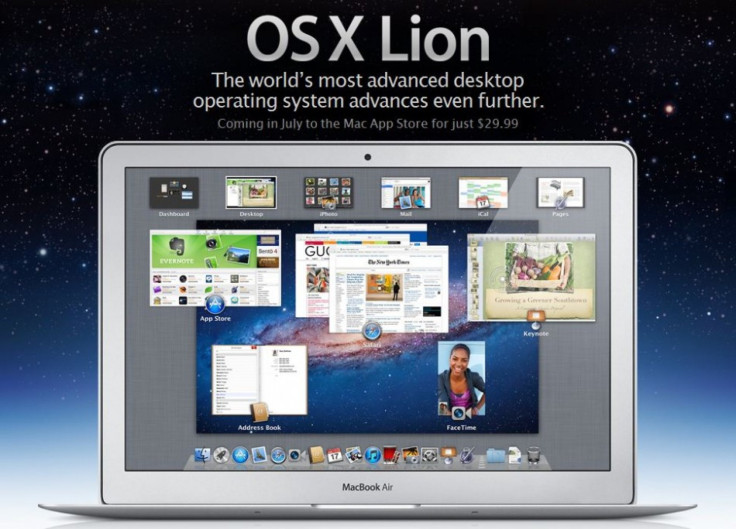
The new Mac OS X Lion has finally been released by Apple and it's roar is sending shudders in the wired jungle. However, is it as good as people claim it to be?
Mac OS X Lion was released on Wednesday and already people are gushing about how good Mac OS X Lion is and how it represents a quantum leap forward in terms of Mac OS advancement.
In just its first day, 90% of customers gave OS X Lion a five star on the Mac App Store review page and Apple said people are buying Lion faster than any other operating system in the world with over 1 million downloads notched on the first day. In comparison, Apple sold 2 million copies of Snow Leopard (OS X 10.5) in its debut weekend.
Lion is off to a great start, user reviews and industry reaction have been fantastic, said Philip Schiller, Apple's senior vice president of Worldwide Product Marketing said.
PCMAg, in its review, says the new Mac OS is more powerful than ever. And you don't have to climb a learning curve to use it.
So what makes Lion such a great product? There are several reasons actually.
For instance, Lion comes with Multi-touch Gestures.
Lion comes with multi-touch gestures, which will let users interact with content on the screen. It means the multi-touch functions, including pinch, tap and swipe, that iPhone and iPad users enjoy can now be enjoyed by Mac users to scroll or zoom through apps or web pages.
Lion also features AirDrop, a secure peer-to-peer Wi-Fi-based data transfer utilty that doesn’t require a wireless network infrastructure or base station. When you click on AirDrop, it will detect other AirDrop users within 30 feet and display them as contact photos.
To share a file, all you have to do is drag it onto a person's contact photo and 'drop' it. After verifying that you want to send the file, AirDrop will send a request to the recipient and when the recipient accepts the request, the file will get transferred to the person's Downloads folder.
Then, there's also the Mission Control, which Phil Schiller, senior vice president of Apple Inc., has called the best feature of Lion. With a simple three finger swipe, Mission Control is activated and will allow you to arrange all open windows, apps, Expose, Spaces, and Dashboard, and will give you a bird's eye-view of everything on the system.
Lion also comes with Launchpad, a new home for all your apps. With Lion, You don't need to hunt for the app you need in an applications folder any more. Just click the Launchpad icon - it will fade away all the opened windows and bring up the entire set of apps in full-screen view. It allows users to easily organize them into groups, or delete them from Launchpad. Each folder holds up to 32 apps and the latest downloaded app automatically appears in Launchpad. You can also add new pages as numbers of apps increase. You can easily move between Launchpad pages with a three-finger swipe.
The Mail system has also gone through a complete makeover in Lion. The Mail feature in OS X Lion will enable all the email accounts in one single inbox. The Mail features a new snazzy interface with 2-3 columns in view.
With the new mail feature in OS X Lion, first, you will have a new favorite bar below the toolbar. You can quickly enter your mail folders and see all the mail and unread counts without cluttering up your Mail window.
Second, you will have a powerful search feature. Never hesitate to search even if you’re not sure what you are looking for. Just type whatever you remember-a recipient’s name, a keyword and etc. Search suggestions will help you and let you refine what you find.
Third, you will have an amazing flowing conversation with your friend. Lion can automatically group messages from the same conversation. The conversations will reveal streamlined feeds of messages in order. So what shows in front of your eyes is a chain of ideas, instead of a few scattered thoughts.
Other interesting features in Lion include:
FaceTime - With OS X Lion, you can make video calls to any friends who are using Intel-based Mac computers, iPad 2, iPhone 4, or the latest iPod Touch. You can smartly switch between a call and other apps while still in full-screen view. You can hear FaceTime ring even if it isn’t running, when someone tried to reach you.
Resume - It will bring apps back as they were left when the Mac is restarted.
Auto Save - It regularly saves work so you don't have to.
Versions - It automatically records history of documents as you create them, providing an easier way to browse, revert, copy and paste from previous versions.
Time Machine - It keeps a spare copy of the files one creates, modifies, or deletes right on the Mac. It really helps when one accidentally deleted a file as now one can recover it from a local copy.
iCal - The new-look calender in Lion now helps you easily add, organize or keep track of your schedule by simply entering a regular-language phrase. It comes in day-view, month-view and even year-view.
FileVault 2 - FileVault 2 makes it easier for you to secure data on your Mac by encrypting the entire drive. It encrypts and decrypts your data on the fly.
And, that's not all. The Mac App Store is now built in, as well as in-app purchases. The new built-in version also includes push notifications for app updates.
According to many analysts, another thing that has contributed to Lion's popularity is iCloud, Apple's ambitious cloud-based music, video, photo and data automatic backup and push out service.
iCloud represents a major new direction for Apple, which sees it as a way of tying together its various desktop and mobile platforms, as well as providing an additional method for delivering media to users.
Unlike Google's or Amazon's cloud-based service, which requires users to upload their songs or data, Apple iCloud will be able to automatically scan a user's library and make mirror copies available instantly.
And, let's not forget the price point. Mac OS X Lion, which is about 3.7 GB in size, will only be available in downloadable version (digital distribution) and is retailing for only $29.99 on the Mac App Store. To upgrade from Snow Leopard OS X 10.6 to OS X Lion (10.7), you need to pay the same i.e. $29.99. Considering that the previous OS was priced at $129.99, OS X Lion is a steal.
Mac customers who purchased a system after June 6 can receive a free redemption code for OS X Lion, upon request, from the Mac App Store. However, requests must be sent in prior to August 19th or 30 days after the purchase of your Mac, whichever is later.
August onwards, Lion will also be available on a USB thumb drive for $69.
No wonder, Schiller keeps gushing, Lion is a huge step forward, it’s not only packed with innovative features but it’s incredibly easy for users to update their Macs to the best OS we've ever made.
The software is not just a welcome development for users. Analysts are also expecting the new software to boost Apple's margins as well.
According to Gartner analyst Michael Gartenberg, digital distribution of Lion has made it possible for more individuals to download the operating system quickly and it is likely other companies will ape Apple when it comes to future software releases.
However, the Lion has its fair share of drawbacks.
For instance, neither Java runtime nor Flash Player comes with Lion. The user is required to install both manually.
In Lion, the Flash Player hardware acceleration has also been disabled and it becomes quite glaring as the Flash Player may cause higher CPU activity. Of course the settings can be changed in System Preferences, but it's a bother nonetheless.
Other glitches noted were:
> Custom native mouse cursors are not animating properly
> Adobe products such as Acrobat, Dreamweaver, Fireworks, Flash Builder, Flash Catalyst, Illustrator, Lightroom, Photoshop, and Premiere Pro may also face hardware acceleration issues
> Some Mac users reported that installation is glitchy with error messages showing that Lion cannot be installed on the drive
> CNet has reported that Lion users lose support for Time Machine backups with third-party NAS (network attached storage) hard drives
> VentureBeat reports that in comparison to Snow Leopard, Lion has added a layer of sluggishness to my day. Hmm...perhaps the main reason why it's called a Lion and not a Leopard?
Hope Apple will look into these matters soon.
© Copyright IBTimes 2025. All rights reserved.





















