Android 4.4 KitKat Update: Micro SD Changes Explained; Root Access Fix Now Available
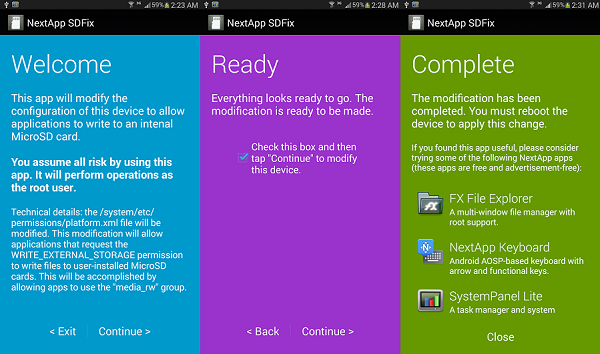
While many users anxiously await the arrival of Android 4.4 KitKat for their devices, some others have vowed not to update to Android 4.4, largely due to new micro SD configurations, which have changed the way permissions work for third-party applications.
Notably, Google’s Nexus devices do not include micro SD card support; however, many other Android-powered devices do feature micro SD card functionality. The previous version of Android left devices vulnerable from a security standpoint, but Google has now addressed these safety concerns by limiting what third-party apps can do with a Micro SD card.
How The New Android 4.4 Micro SD Configuration Works
Before the Android 4.4 KitKat update, applications with the proper permissions could read and write data anywhere on a micro SD card. Many will be familiar with this function if they use apps like photo viewers, which need frequent access to photos for viewing. Such apps scan a device’s system for photos and store them on the micro SD card for future access, according to tech website Android Central.
Now, with the latest update, third-party apps are not allowed to get automatic permission to put files anywhere on a micro SD card; instead, such files must go into a folder on the card where all their content from that app must go. A photo viewer, for example, would not be able to move or save images from elsewhere on a device to its folder; it would only be able to save thumbnails of photos from within the system, which would be the images used for the viewer.
Many users take issue with this new configuration because it largely changes the way apps function. Some apps have been rendered nonfunctional because they lack the permissions to work properly. Also, once a third-party app is deleted, its designated folder and content are also deleted. However, the new configuration does promote security within the Android ecosystem. Now, various malware does not have the ability to read and write through a device’s system to steal data, for example.
Google’s Issue With Micro SD Support
Keep in mind that these configurations were already implemented in Google devices, and many OEMs configured their modified Android systems to fully support micro SD cards. Now, OEMs are removing this support with the implementation of Android 4.4 KitKat. Google has long been against micro SD transfer, and for a time, many OEMS adhered to the protocol, which meant users could not transfer apps from a device to a micro SD. Samsung in particular had to reverse this protocol after consumers complained about the lack of usable space in the Galaxy S4 handset. Allowing micro SD transfer allowed some Galaxy S4 owners to free up space on their handsets, but it left Google apps vulnerable to malfunction or other issues.
Many believe Google also aims to push users toward its cloud-based services, such as Google Drive, as opposed to physical storage, which it does not control. This is something on which Google has not commented; however, it is notable that the micro SD changes were discovered once Samsung Galaxy devices began to update to Android 4.4 KitKat.
Android 4.4 KitKat Micro SD Fix
Developers have quickly stepped in, devising a “fix” for the Android 4.4 configuration, which changes micro SD functionality. The SDFix app, which was created by File Explorer developer Tod Liebeck after his app was affected the micro SD changes.
The app requires root access, but essentially, it implements the same workaround that OEMs used to allow full micro SD support in previous Android iterations. SDFix is available at the Google Play Store. Those interested can also find more information at the XDA Developers Forum, but user should also proceed with caution when installing such programs onto a device.
© Copyright IBTimes 2024. All rights reserved.





















