Apple’s Mac OS X Lion Launched Today
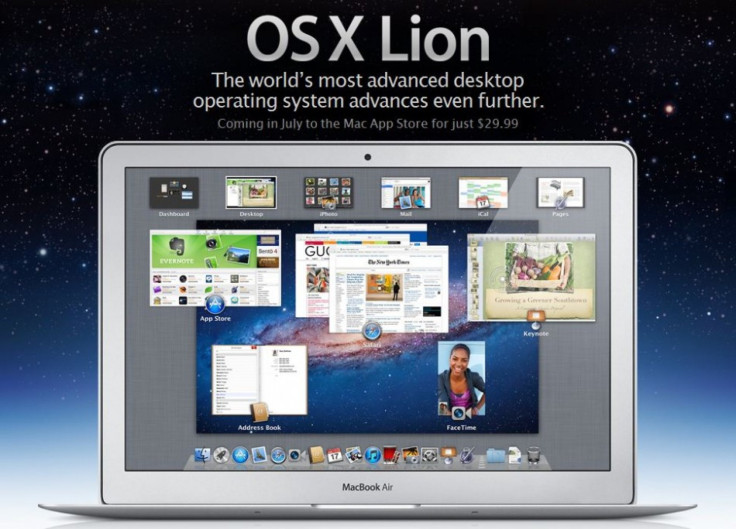
The Mac OS X Lion is available today for download from the Mac App Store, Apple Inc. announced.
The Mac OS X Lion is available as an upgrade to the Mac OS X version 10.6.6 Snow Leopard. The operating system, which boasts more than 250 features, can be downloaded for $29.99.
The operating system is Apple's first to come with the Mac App Store built-in.
Apple also announced that it updated the MacBook Air with next generation processors, high-speed Thunderbolt I/O technology, a backlit keyboard and the Mac OS X Lion.
Apple's launch of the Lion came a day after the tech giant reported posting third-quarter revenue far above expectations. The revenue was helped by sales of its iPhone and its Asian business. The stock gained 5.9 percent to $398.98 in premarket trading.
Lion is the best version of OS X yet, and we're thrilled that users around the world can download it starting today, said Philip Schiller, Apple's senior vice president of worldwide product marketing, in a statement. Lion makes upgrading a Mac easier than ever before; just launch the Mac App Store, buy Lion with your iTunes account, and the download and install process will begin automatically.
To hear the Lion's roar requires an Intel-based Mac with a Core 2 Duo, i3, i5, i7 or Xeon processor and 2GB of RAM, Apple said.
Apple is also making it free to get the OS X Lion's up-to-date upgrade, which can be found at the Mac App Store. But this no-charge offer is for those customers who bought a qualifying new Mac system from Apple or an Apple authorized reseller on or after June 6 this year.
These up-to-date upgrades must be requested within 30 days of buying the Mac computer. However, for those customers who bought a qualifying Mac between June 6 and July 20 this year, they will have until Aug. 19 to make that request.
Here are some of the features of the Mac OS X Lion.
- Multi-Touch gestures: it's a new way to interact with your Mac. The OSX Lion offers more fluid and realistic gesture responses, including rubber-band scrolling, page and image zoom, and full-screen swiping.
- System-wide support for full screen apps: this allows you to use every inch of your display, and you can have multiple full-screen apps open at once. You can switch between full-screen and desktop views.
- Mission Control: this gives you a bird's eye view of every window that's open and apps on your Mac. To see this in action, use three fingers to swipe up on your trackpad or click the Mission control icon in the dock. This will cause your desktop to zoom out to Mission Control.
- Mac App Store: this is now built into the computer. Like the App Store on the iPad, the Mac App Store will let you download free and paid apps for use.
- Launchpad: this will be a new home for your apps on your Mac.
- Mail app: the redesigned mail will display messages and open email side-by-side in a new widescreen, two-column view. There is a new favorites bar below the toolbar that works like a bookmarks bar in a web browser. This will provide a one-click access to the mail folders.
© Copyright IBTimes 2025. All rights reserved.





















