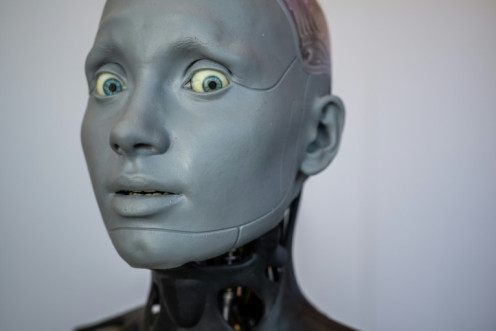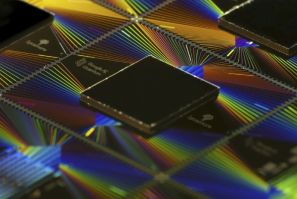The term "unicorn" is sometimes used to describe people like Zia Ahmad, whose professional versatility makes them a rare find. A back-end developer experienced in web scraping.
Have you ever been your own most demanding client? That is how DataImpulse started. Today, it is an award-winning proxy provider. Several years ago, it was a desperately needed solution for the company's other project, with no plans in sight to enter the proxy market.
In a digital landscape increasingly shaped by rapid deployment and AI-assisted development, maintaining system reliability is becoming both more critical and more complex. Gremlin is stepping into this challenge with the launch of Reliability Intelligence.
Buying diamonds online frequently leads to doubts about authenticity, fair pricing, and overall trustworthiness. Rare Carat addresses these issues by offering the ease of online shopping with personalized, trustworthy expert advice.
The enterprise mobile development landscape faces a fundamental challenge that consumer apps rarely encounter: building interfaces for users whose hands and attention are occupied with primary work tasks.
The Property & Casualty (P&C) insurance industry is undergoing a seismic shift as insurers move away from outdated legacy systems toward modern, scalable, and intelligent data architectures. At the heart of this transformation is Muthukumar Murugan.
The Property & Casualty (P&C) insurance industry is undergoing a massive digital transformation, driven by the need for real-time data processing, predictive analytics, and seamless integration across multiple platforms. At the forefront of this revolution is Muthukumar Murugan.
The global payments industry is undergoing a massive transformation, driven by the need for faster, cheaper, and more secure cross-border transactions. At the forefront of this revolution is Sahaya Bertilla Selvi.
The Capital Market industry is undergoing a digital transformation, with fintech innovators leveraging cutting-edge technologies to enhance user experience, accessibility, and efficiency. Among these innovators is Sahaya Bertilla Selvi Joseph Augustine.
In an era where digital transformation and data are the lifeblood of financial institutions, Nikhitha Pesaru stands out as a pioneering leader in AI-driven banking product solutions, scalable data architectures, and advanced cloud technologies.
In today's hyper-competitive business landscape, customer relationship management (CRM) is no longer just about tracking sales and interactions; it's about delivering personalized, seamless, and intelligent experiences. At the forefront of this revolution is Nikhitha Pesaru.
Let's explore how DNSBTC is reshaping online income in 2025—and why more users are joining every day.
Ottawa-based ENERTACTS Solutions Inc. delivers smart, scalable tech integration and software validation for small businesses. Founder Deyo Onamusi ensures startups and SMEs make the right technology choices, avoid inefficiencies, and drive digital growth.
David Saba is an entrepreneur, real estate tech innovator, and founder of MotivatedSellers.com. Observing first-hand the difficulty of real estate marketing, he developed an algorithm-driven lead generation platform to connect investors with homeowners automatically.
Operating as the "World's First Civilian Cybersecurity Force," Fenix24's cyber warriors treat recovery like a combat mission—rapid, repeatable, highly disciplined, and integrated with prevention strategies. When every minute counts, Fenix24 delivers recovery of impacted systems often in days, not weeks or months.
Having 18 years of experience in the field and a profound knowledge of the technical as well as management aspects of software engineering, Vivek now works at a top 3 US retailer as Senior Director of Software Engineering.
In the rapidly evolving landscape of healthcare insurance, technology plays a pivotal role in driving efficiency, reducing costs, and improving patient outcomes. At the forefront of this digital transformation is Sathish Kumar Seetharaman.
Personalization has already matured into a multi-billion-dollar industry, and it's still accelerating. This evolution marks the beginning of a new era: one where personalization is no longer built around surveillance and segmentation, but conversation and connection.