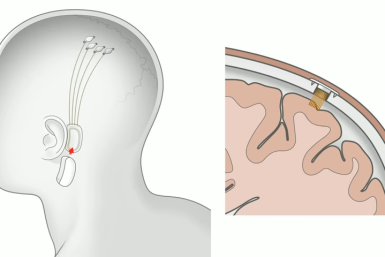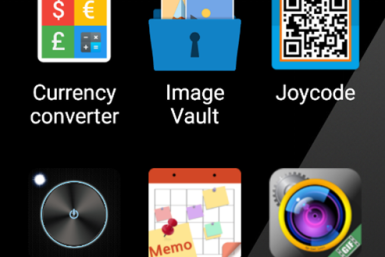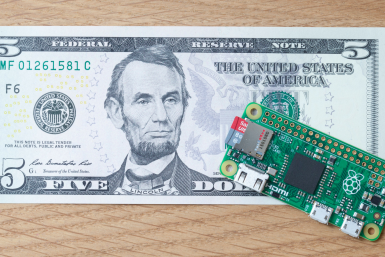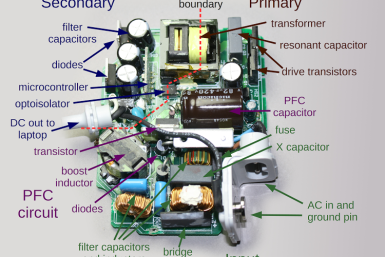A recent evaluation conducted by participants of Apple's Beta Software Program showed that the beta version of the upcoming macOS update, macOS Ventura 13.4, no longer contains the crucial cryptocurrency document.
Apple's newest MacBook Pros will include the company's most powerful chip.
Users have to upgrade to Windows 10 or later to receive Chrome update releases in the future.
According to a study by a tech company, 48% of macOS devices get infected by MacKeeper–an app made to keep macOS safe from malware.
Tactigon said it will showcase a robot learning to say hello, dance, fight and pick up an object.
From Hot Corners to a dedicated tool for taking screenshots and recording screen content, check out some of the best-kept secrets of the macOS.
Will Neuralink finally showcase its brain-machine typing interface?
Interestingly, Musk's vision of Optimus is not at all an exaggeration as global investment company Goldman Sachs recently confirmed a promising detail about this Tesla product.
If you have one of these apps, immediately uninstall them from your devices.
A new report noted that the new MacBook Pro models would be available with M2 Pro and M2 Max chip variants, but changes would be minimal when it comes to the physical features of the upcoming laptops.
Windows 11 2022 update includes several new features and improvements that make it worth downloading.
"Hopefully, with enough hacktivists targeting Russia and spreading this message it'll at least open the eyes of a few Russians caught in the crosshairs," Anonymous said.
"They have no idea where the money got sent right now as the records of it were destroyed," team OneFists founder shared.
Stay prepared for your next college semester by picking up the fastest laptop on the market for students.
A new type of ransomware is attempting to turn victims of cybercrime into perpetrators by tempting them to spread the malware to more victims.
Microsoft has slashed the price on the Surface Pro 3 and included a gift card.
A recent report revealed that the number of women working at Microsoft had actually fallen over the past year.
Company improves process ahead of plans to automatically update select PCs to Windows 10.
Before you run out to the shops, check out these gift ideas for PC gamers.
But Apple's 11-inch notebook may get left in the dust when the new models are unveiled next year.
The eminently affordable Raspberry Pi Zero microcomputer has practically sold out around the world, with copies now on sale through eBay for as much as $150 each.
A teardown of Apple's MacBook charger shows just how many components are crammed into the small space and why you maybe shouldn't buy imitation chargers.
This Black Friday is a great opportunity to pick up Microsoft's 2-in-1 tablet hybrid.
Gartner predicts that half of all large businesses will have started upgrading to Microsoft's new OS by 2017.
Dell has apologized for unintentionally putting the security of all its desktop and laptop PCs at risk, but researchers have discovered at least one vital system affected by the vulnerability.
Hewlett Packard Enterprise will focus on corporate business and cloud computing under Meg Whitman, while HP Inc will sell printers and PCs.
Stock up on more digital storage space with the plethora of deep discounts available after Thanksgiving.
The company has updated its statement to reflect the fact that only OneDrive files will be scanned.
Microsoft is instead highlighting the ease of which iOS and web apps can be brought over to Windows 10.
Microsoft is rolling out the first major Windows 10 update to users, adding a number of features aimed at getting business customers on board.