iPhone Tip: How To Disable Automatic App Updates
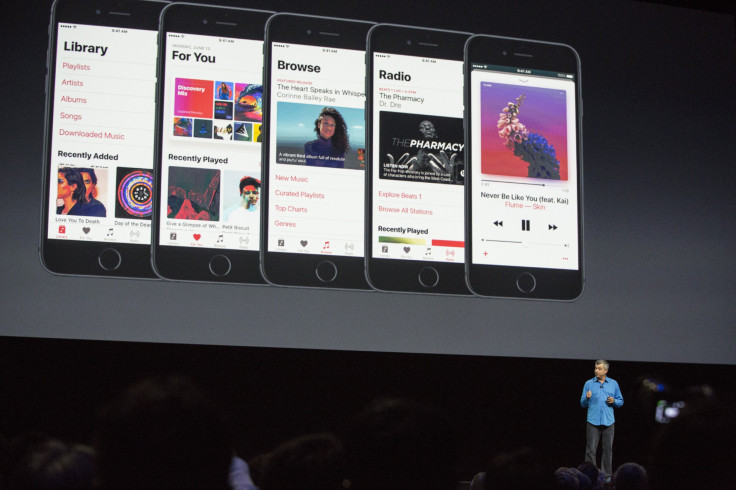
Users may want to keep their apps from automatically updating in order to save space or just avoid any unnecessary lagging due to the automatic downloads. Apple iOS devices actually allow users to prevent their apps from updating without warning. Here’s an iPhone tip to prevent these apps from automatically updating.
To get started, you’ll need to access the Settings menu on your iOS device. Once inside, you’ll need to tap on the iTunes & App Store and find the Automatic Downloads section. Lastly, you’ll need to access the Updates option and tick it off. With this setting deactivated, no app will be able to automatically update under your nose.
Once disabled, you can still update your apps albeit you’ll have to do it manually. For this, go to the App Store and check again on the Updates tab. From there, you can see which apps are eligible for latest updates coming from their latest developers. Starting from here, you’ll have to choose which ones you need updated or which are fine as they are. Some apps cease to work properly if not updated to the latest version and connected to their online servers. However, some apps work perfectly fine without any new updates, though you may also miss out on new features.
Another downside of automatic downloads is that these apps can grow bigger and use up a larger storage in your device, which can be problematic. If not managed properly, the automatic updates may inevitably cause your phone to slow down when it reaches to the point that it barely has any available storage left for its operating processes. Aside from hardware strength, your phone also needs some internal memory space to be able to run as fast as it can for any app you have opened.
For now, it’s up to you if you want your automatic updates disabled or let your phone handle all the updates. If automated, your phone actually updates these apps overnight and doesn’t really care if your storage is about be filled to its maximum. If you have time, you can free up some space through deleting some of your files. You can also transfer them to a computer if they are not being used but are still important for you.
© Copyright IBTimes 2025. All rights reserved.



















