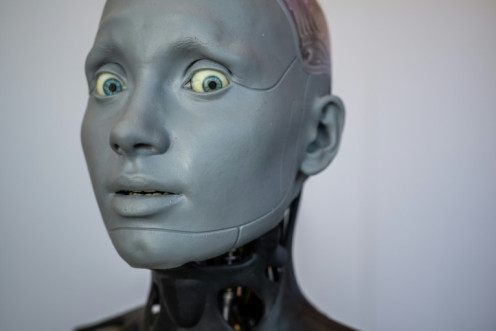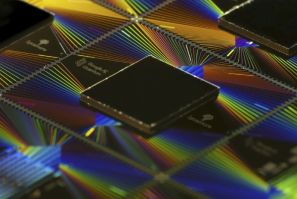Legacy systems, data silos, and rigid architectures can cripple a company's ability to launch new services, personalize customer experiences, and streamline operations. At the forefront of dismantling these technological barriers is Shantan Kumar Bathini.
Over the past year, thousands of solo founders have launched products built almost entirely with generative tools. What used to take a team of engineers and designers can now be prototyped in days with AI-native platforms like Replit, Bolt, and Base44.
A digital nomad earns approximately $124,000 annually, injecting between $1,000 and $3,000 monthly into local economies worldwide.
When businesses first adopt generative and agentic AI, they typically begin with low-risk use cases. But in highly regulated industries like healthcare, even seemingly simple administrative tasks come with inherent risks.
In a move that could significantly impact how organizations monitor and troubleshoot AI applications, groundcover—a next-gen observability platform powered by eBPF—has announced a new solution focused on large language models (LLMs) and complex AI workflows.
As digital transformation accelerates, integrating Customer Relationship Management (CRM) platforms like Salesforce with core telecom systems has become a critical challenge. Leading this technological evolution is Raghavender Reddy Grudhanti.
The telecommunications industry is undergoing a massive digital transformation, driven by the rapid adoption of cloud computing, artificial intelligence (AI), and advanced middleware platforms. At the forefront of this revolution is Raghavender Reddy Grudhanti.
In the rapidly evolving digital economy, SkyReels-A3 emerges as a pioneering innovation in audio-driven video generation. Officially launched on August 11, 2025, the platform is already transforming how industries such as virtual livestreaming, e-commerce, entertainment, and education create content at scale, meeting the growing consumer demand.
The term "unicorn" is sometimes used to describe people like Zia Ahmad, whose professional versatility makes them a rare find. A back-end developer experienced in web scraping.
Have you ever been your own most demanding client? That is how DataImpulse started. Today, it is an award-winning proxy provider. Several years ago, it was a desperately needed solution for the company's other project, with no plans in sight to enter the proxy market.
In a digital landscape increasingly shaped by rapid deployment and AI-assisted development, maintaining system reliability is becoming both more critical and more complex. Gremlin is stepping into this challenge with the launch of Reliability Intelligence.
Buying diamonds online frequently leads to doubts about authenticity, fair pricing, and overall trustworthiness. Rare Carat addresses these issues by offering the ease of online shopping with personalized, trustworthy expert advice.
The enterprise mobile development landscape faces a fundamental challenge that consumer apps rarely encounter: building interfaces for users whose hands and attention are occupied with primary work tasks.
The Property & Casualty (P&C) insurance industry is undergoing a seismic shift as insurers move away from outdated legacy systems toward modern, scalable, and intelligent data architectures. At the heart of this transformation is Muthukumar Murugan.
The Property & Casualty (P&C) insurance industry is undergoing a massive digital transformation, driven by the need for real-time data processing, predictive analytics, and seamless integration across multiple platforms. At the forefront of this revolution is Muthukumar Murugan.
The global payments industry is undergoing a massive transformation, driven by the need for faster, cheaper, and more secure cross-border transactions. At the forefront of this revolution is Sahaya Bertilla Selvi.
The Capital Market industry is undergoing a digital transformation, with fintech innovators leveraging cutting-edge technologies to enhance user experience, accessibility, and efficiency. Among these innovators is Sahaya Bertilla Selvi Joseph Augustine.
In an era where digital transformation and data are the lifeblood of financial institutions, Nikhitha Pesaru stands out as a pioneering leader in AI-driven banking product solutions, scalable data architectures, and advanced cloud technologies.