Windows 8.1 Update Arrives: 6 Improvements And Upgrades To Microsoft's Operating System
Coinciding with the official end of the beloved Windows XP operating system, Microsoft rolled out a major update to the Windows 8.1 OS on Tuesday. In addition to the standard security updates, bug fixes and new drivers, the Windows 8.1 update brings several improvements and new features to desktop computers, laptops and tablets running Microsoft’s flagship operating system.
Most of the updates unify the experience of Windows 8.1 on all platforms, optimizing performance whether a mouse or touchscreen is used. If you’re a Windows user and curious what's coming with the update, here are six major features or changes you can expect.
1. Start Screen Additions

Microsoft added two new buttons to the upper-right corner of the Start screen, next to the user’s account picture. “Power” lets users quickly power off their device, while “Search” allows users to look for items on their device directly from the Start screen.
2. Taskbar

On the desktop screen, all apps running on the computer or tablet will appear in the taskbar. Users can also pin frequently used apps to the taskbar to open them quickly or switch from one to another. Anyone using a mouse can now quickly access the taskbar from any screen, including the Start menu or the Windows Store, by moving the mouse to the bottom of the screen.
3. More Mouse Functions
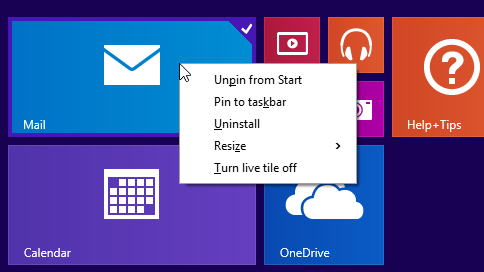
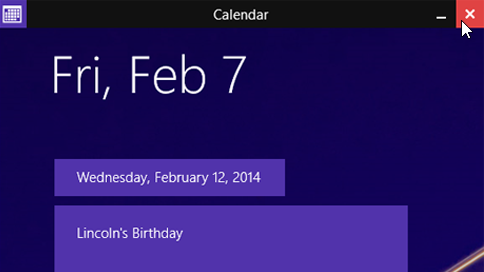
In addition to being able to access the taskbar from any screen, Microsoft added some classic Windows functionality to Windows 8.1. If it detects that a mouse is used, a bar with “close” and “minimize” buttons appears in every app on all devices. Right-clicking in any app will pull up a menu of options available for that tile or app.
4. Input Optimizations
For people who use a keyboard and mouse with their Surface tablets, or who use a laptop with touchscreen capabilities, the Windows 8.1 update adds a feature that lets users automatically adjust their experience whether using a mouse, keyboard, both or none.
5. Finding New Apps
Speaking of apps, Microsoft added the Windows Store to the Start screen to make it easier for Windows 8.1 users to find new apps. Bing searches now include apps in the search results. When an app finishes downloading, Windows 8.1 notifies users in the lower-left corner of the Start screen.
6. Bootup Desktop Rather Than Start Screen
Microsoft must have heard complaints from Windows 8.1 users about being forced to load the Start screen when turning on their computer or tablet. Users can now set Windows 8.1 to load the desktop instead.
© Copyright IBTimes 2025. All rights reserved.






















