'Candy Crush Saga': How To Turn Off Facebook Notifications For The Popular Social Media Game, Forever
If you’re on Facebook (NASDAQ: FB), chances are you have at least one friend that incessantly sends you invitations to play “Candy Crush Saga,” the smartphone puzzle game that has become the most popular game on the social networking site. The invites may come from ex-girlfriends (or ex-boyfriends), distant family members or childhood friends you haven’t spoken to in a decade -- Candy Crush’s addictive allure knows no bounds.
Candy Crush makes money for its developer, King.com, by forcing users to pay for new levels, though users can get around this by inviting their Facebook friends to the game. Given the reward for sending invites, it’s unlikely you’ll ever get the Candy Crush addict in your social network to stop, but it turns out that there is a way to turn off Candy Crush announcements.
That’s right, it's easy to never receive a Candy Crush announcement again.
The next time you receive an invitation to play Candy Crush, simply hover your cursor over the Facebook notification box and look to the right of the Candy Crush icon. You’ll notice a small circle to mark the notification as “read,” and a little “x” that will say “Turn Off …” when you hover over it.
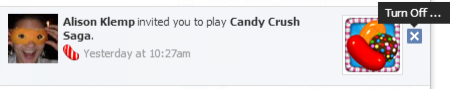
Click the X, and you’ll be asked if you want to “Turn off notifications from Candy Crush Saga.” Click “Turn Off” and you will be greeted with a message letting you know that you will not get notifications about Candy Crush. If you end up feeling bad, you can always undo this, or you can report the app for spam if you’re feeling particularly vindictive.
Either way, the option of whether or not to receive a Candy Crush notification ever again is entirely in your hands. If you’re anything like me, it will be one more reason to give thanks this holiday season.
© Copyright IBTimes 2025. All rights reserved.






















