Jabra Evolve2 30 Headset Hands-on Review: Work From Home (WFH) Companion


Even though Jabra already has a lineup of lightweight headsets equipped with powerful 40 mm drivers in the Evolve2 40, the company has continued its pursuit of reducing the stress and strain caused by long video conferencing and internet calls with a new headset model.

The new Jabra Evolve2 30 is an even lighter and more compact headset, designed for those who are looking for the most comfortable headsets around. How does it stack up to its elder sibling and how much impact does the smaller form and driver make on day-to-day use? Let's dive in to find out.

Light but durable construction
The new Evolve2 30 has an obvious resemblance to its older sibling, with a slightly smaller ear-cup but the same profile and design. The biggest difference is in the arms leading to the ear-cups now being made with plastic instead of the solid aluminum arms on the Evolve2 40. This is done of course to reduce the overall weight, which is quite noticeable when wearing the headset for extended periods of time.

Despite its lighter design however, Jabra did not compromise on its durability. Instead of the aluminum strip, the headband is instead reinforced with a flexible stainless steel band. Measuring at 11 mm wide, the band is not going to break or wear out anytime soon.

Passive noise blocking performance
Whether you work from home (WFH) or work in an open-plan office, sound isolation is key to both the call legibility and concentration. The Evolve2 30 features the same passive noise blocking design as the Evolve2 40, an on-ear design that rests on the surface of the ear instead of cupping its entirety.
The passive noise blocking effect is surprisingly good, much better than typical on-ear headphones due to the soft PU ear-cups forming an excellent seal every time. I've commended this design on the Evolve2 40, the Elite 45, and I found the same sound isolation on the Evolve2 30 - despite its smaller ear cup.

Improvement in comfort: especially for glasses wearers
The Jabra Evolve2 30 is more comfortable to wear because of its lighter weight, but also because of its smaller ear cups.
Though the Evolve2 40 has a small profile due to its on-ear design, after wearing them for long periods of time, for glasses wearers like me you will still feel the pressure it puts onto the spectacle ear hook that digs into the side of the head, causing some discomfort and needing some rest.
The Evolve2 30, because of its smaller cups, puts less pressure on the ears. I found that I can wear them for longer periods of time before feeling fatigue from my glasses.

Calls and music - Business and pleasure
Since Jabra also makes excellent headphones for music like the Jabra Elite 85t and Jabra Elite 85h, I had big expectations in terms of sound quality even for its headsets.
The Evolve2 30 - even though it has a smaller 28 mm driver compared to its older siblings, does not disappoint and has excellent sound quality in music playback. It does particularly well in the bass department, but the overall sound is balanced and doesn't overemphasize any part of the music.
Since the Evolve2 30 uses a USB connection, it circumvents the issue of noise that is usually present with PC audio jack outputs, and produces a clean sound without the need of any other devices such as a USB DAC.

Connectivity with software support
Since using Jabra devices, I've always had the Jabra Direct software installed on my laptop to ensure the most stable connection and experience. The software immediately picked up the Evolve2 30 when connected, and provided its own set of settings menu for the headset.
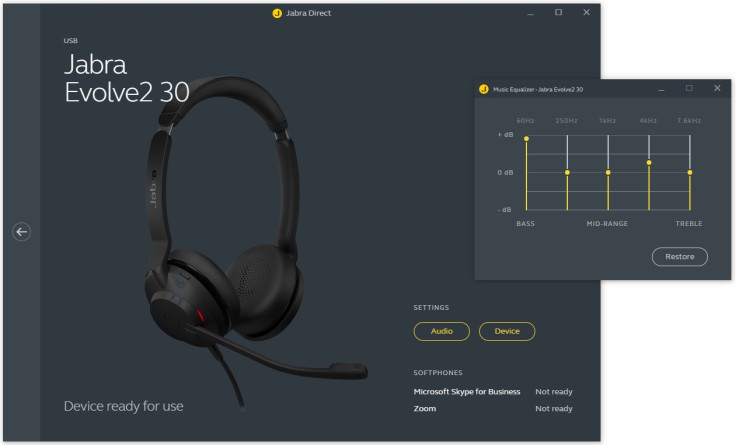
The 'Device Setting' menu allows the user to tweak assistive settings, such as turning the busy lights on and off, enabling volume limits to protect the user's hearing, or enabling the user's own voice to be heard in a call for a more natural experience. The changes don't make major differences in the overall experience, but would be useful for those who want to make adjustments to make the headset work exactly as they would like.
There is also an 'Audio' setting, a 5 band equalizer ranging from 60 Hz to 7.6 kHz. The nice thing about having an equalizer in the Jabra Direct software is being able to equalize the sound across all software. So whether it's a video conference, watching YouTube videos or listening to music, you have the ability to tweak the sound signature on the Jabra software.

Final Verdict
Jabra's latest headset proved to be an excellent companion for both work and play. Especially in the new WFH culture that's sweeping across so many companies, so many office workers need a headset that is comfortable to wear all day long, that can provide a good amount of sound isolation to aid with focus, and also sound good for both communicating and also providing the occasional entertainment during breaks - and the Jabra Evolve2 30 ticks all the boxes.

We're awarding the Jabra Evolve2 30 with the IBT Recommended Badge as a WFH Headset for it's great usability, matching the current need of home office workers.
Sam is a production engineer turned tech writer who specializes in seeking out gadgets that enhances productivity while still looking sharp. This is a contribution to an ongoing IBTimes review series on gadgets for Working From Home (WFH).
© Copyright IBTimes 2024. All rights reserved.











