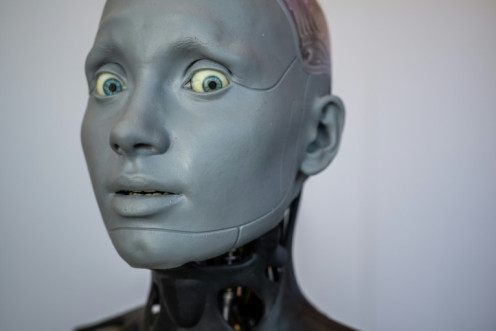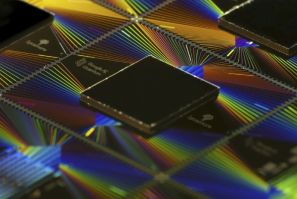The monumental task of liberating this data, moving it to the cloud, and unlocking its true potential falls to visionary data architects. Among these leaders is Gogulakrishnan Kalivararthan.
Google's Android 16 QPR2 Beta 2 adds custom icons, step tracking, and better performance, but Pixel 10 owners may need to wait for the OTA update.
Explore 10 essential pet gadgets that simplify life for dog and cat owners. From automatic feeders to GPS trackers, these devices keep pets happy, healthy, and entertained.
OpenAI may also require adult ChatGPT users to submit to ID age verification in the future in order to ensure safety on the platform.
Free gaming chat app with 200M users now linked to criminal confessions, Nepal's Gen Z uprising and snap leadership polls.
Apple's iOS 26 update leaves users furious over its eye-straining design and a creepy "red clock" feature that iPhone fans do not like.
Apple's watchOS 26 now alerts users when their Apple Watch charges slowly, helping them optimize speed with the right charger for a faster, smoother experience.
YouTube introduces livestream practice mode, Playables gaming, AI-powered Shorts, and new monetization tools to help creators grow and engage in 2025.
In the rapidly evolving landscape of Human Resources Technology, visionary leaders are leveraging cutting-edge cloud and data solutions to transform traditional HR systems into dynamic, intelligent platforms. Among these innovators stands Sarala Nishank Pathi.
HR is transforming into a strategic, data-driven powerhouse central to organizational success. At the forefront of this movement is Sarala Nishank Pathi.
In the high-stakes world of specialty retail, where trends are ephemeral and customer loyalty is hard-won, the gap between a brand's digital promise and its operational reality can be a chasm. Bridging this chasm is not just a technical challenge. And at the forefront of this transformation is Senthilkumar Bose.
In the dynamic world of modern retail, data is the new currency, and customer experience is the ultimate differentiator. The challenge is no longer just collecting data, but connecting, understanding, and activating it at speed and scale. Leading the charge to solve this complex puzzle is Senthilkumar Bose.
The modern trading landscape is awash with unverified claims and social media hype. One trader is transforming this world with a distinctively different approach to the market. Agast Mishra is an index trader whose proven performance, backed by consistency, is changing the way traders view trust and accountability.
For SMEs, innovation often comes with a major hurdle: hiring specialized talent. Skilled professionals are expensive and scarce, but AI can help bridge the gap.
In this article, we'll take a closer look at the most popular OCR software used by finance and accounting teams in 2025. You'll learn how they differ, what features matter most, and which tool we recommend for teams looking to automate financial document processing at scale.
Engineers are at the forefront of this shift, collaborating across fields to address challenges like congestion, energy shortages, and environmental degradation. As Paul Wiedmaier notes, the integration of technology is enabling cities to operate more efficiently.
A group of authors has revealed how much Anthropic will pay them as part of the settlement for a piracy lawsuit.
How to avoid missing out on promising positions in an algorithm-driven world, where to find your place in the evolving tech landscape, and how to turn AI to your advantage—all of this is explained by Anna Gagarina, career development expert, founder of Job Mentor, an AI platform for career guidance.