Google Maps Ms. Pac-Man Game Can Be Played In Celebration Of April Fools' Day 2017
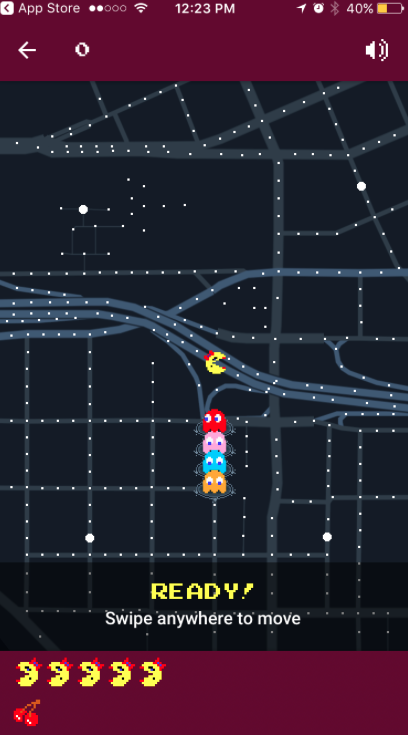
Google is known for celebrating holidays through its interactive Doodles and Easter eggs. To honor April Fools’ Day, Google added Ms. Pac-Man to Google Maps.
This isn’t the first time Google turns Google Maps into a Pac-Man game, the company did the same thing in 2015.
Read: How To Live Stream 360 Videos On Facebook
Depending on the location when you open Google Maps, the game will be played over the area. I first played in Tulsa, Oklahoma, then in Midtown Manhattan around Times Square, which is convenient since the city blocks are perfectly aligned.
How To Play Google Maps Ms. Pac-Man
Open Google Maps
Once you open the app, you’ll see a Ms. Pac-Man banner on the bottom and the game’s logo on the right side of the screen.

Google Maps lets users play Ms. Pac Man on app and desktop for April Fools' Day. Google Maps screenshot, Denisse Moreno Tap on either one and the game will take over the screen. (If you’re at work, you might want to turn down the volume before starting the game, since the sound takes off even if you have your iPhone ringer on silent.)
Swipe in the direction you want Ms. Pac-Man to go to and your score will be displayed on the upper left side of the screen. Keep swiping to get more points.
To end the game, just click the back button and you’ll be back on the same Google Maps location you were on before.
You can also play Ms. Pac-Man on Google Maps from your desktop:
Open google.com/maps and click on the Ms. Pac-Man box on the bottom-left side of the screen. The game will take over the screen and will display the instructions on the left side.
For the desktop version, you’ll navigate with your keyboard’s arrows. Press on any of the arrow keys to start the game.
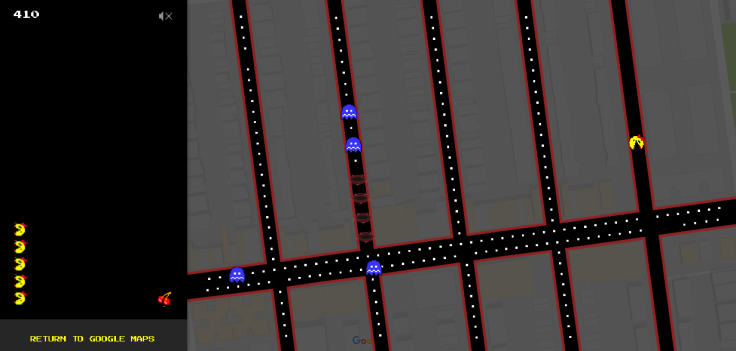
Google Maps lets users play Ms. Pac Man on app and desktop for April Fools' Day. Google Maps Screenshot, Denisse Moreno - To end the game click on Return To Google Maps.
How To Remove Ms. Pac-Man Game From Google Maps
1. For the plain view of the map, simply tap anywhere on the map and the Google Maps Ms. Pac-Man icons will go away.
2. You can also simply seek directions as normal. After you hit the directions icon the Ms. Pac-Man button on Google Maps go away.
© Copyright IBTimes 2024. All rights reserved.




















