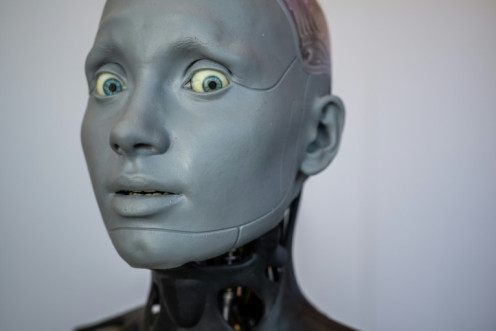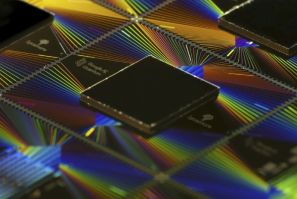In the era of digital transformation, businesses are generating massive amounts of data from multiple sources like ERP systems, IoT devices, customer interactions, and supply chain operations. The challenge lies in integrating, analyzing, and leveraging this data efficiently to drive smarter decisions. At the forefront of solving this challenge is Dileep Reddy Cheguri.
In today's hyper-competitive business landscape, customer relationship management (CRM) is no longer just about tracking sales and interactions; it's about delivering personalized, seamless, and intelligent experiences. At the forefront of this revolution is Dileep Reddy Cheguri.
Weeks after his sons launched Trump Mobile, President Donald Trump took to Truth Social to implore AT&T's "boss" to fix service issues that disrupted his conference call on Monday.
AI is moving at speeds no one could have anticipated, leaving the platform and engineering teams on the reactive. Below, we highlight 5 startups that are growing fast, improving reliability, providing AI guardrails, and keeping costs in check.
Gabe-Wilkinson believes the right tools can resolve these concerns by aligning closely with finance teams ' operations.
Clone Robotics, a pioneering startup in this field, is developing advanced, soft-bodied, musculoskeletal androids designed to interact naturally within human environments.
Just as cloud computing platforms changed the game by letting companies buy data center capacity on demand, scaling it up or down based on real-time need, 5G promises to do the same for mobile connectivity
As artificial intelligence (AI) has become a buzzword across industries, AI Digital's approach is unique for its emphasis on human expertise.
Google's Gemini AI commercial aimed to highlight everyday usefulness but instead went viral for all the wrong reasons after mixing up James Blunt with Tal Bachman.
Google's new Gemini CLI brings powerful AI, including coding, content generation, and research, directly to developers' terminals.
The global payments industry is undergoing a massive transformation, driven by the need for faster, cheaper, and more secure cross-border transactions. At the forefront of this revolution is Piyush Chhabra.
Traditional wealth management platforms often suffer from fragmented user experiences, slow navigation, and generic financial recommendations. Piyush recognized these pain points early on and set out to build a next-generation app that addresses them.
Exowatt is approaching AI's biggest challenge at the systems level, as they realize that the next stage is not just about more powerful algorithms but the underlying infrastructure.
For engineers working on complex modern systems, network intelligence company Kentik offers a platform that demystifies complex network operations and enables organizations to deliver applications and innovation at scale.
Founded by Jeroen Hoekstra, the studio has built a reputation for delivering ambitious, genre-defying narratives that don't just fulfill a brief, they elevate it.
The controversial campaign, according to Artisan's official blog, was a deliberate attempt to break away from what the company called "vanilla" messaging in the AI space.
Experience crystal-clear video with the EMEET PIXY, an AI PTZ 4K dual-camera webcam ideal for live streaming, gaming, and online education. Smart tracking and fast autofocus included.
Hailing from Russia and with a background in robotics and software engineering, Egor has built his career around applying AI to solve complex industry challenges.