How to set up Google My Business
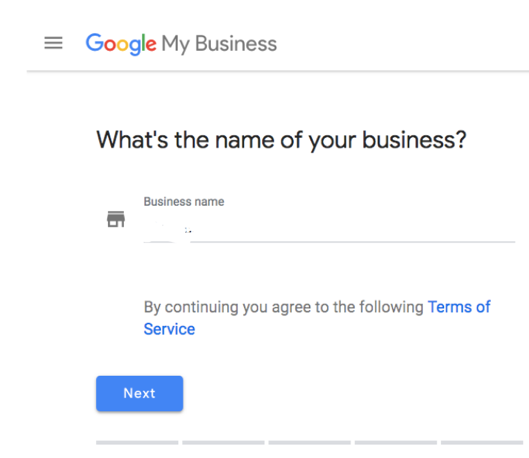
If you're just getting started with local SEO, your Google My Business listing is a great place to start. Every other person searching Google for a business will conduct a local search. Why not have them find your business instead of the competitor down the street? Make sure that when they do, your advertisement is up-to-date, and it captures your target audience with engaging photos. In the absence of a audio presentation, you have photos, make sure each photo applies to what your business does or sells.
While the set up is pretty intuitive, here are the step by step instructions to setting you your GMB.
Claim your business:
- Step 1: Log into the Google Account you want associated with your business (or create a Google Account if you don't already have one).
- Step 2: Go to google.com/business and select "Start now" in the top right-hand corner.
- Step 3: Enter the business name you use on your business cards. Sometimes businesses have more than one business name, use the one people know you as, not necessary the legal name.
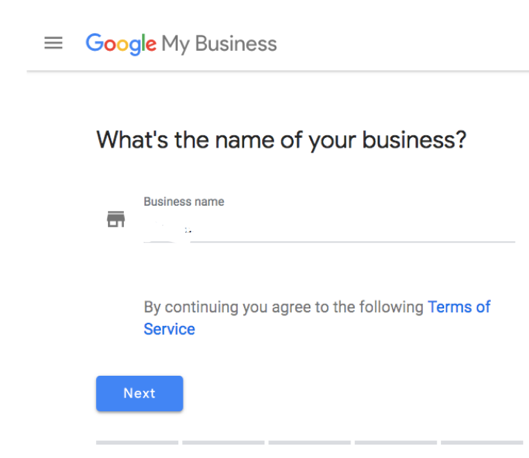
Step 4: Enter your business address. If you have more than one, use the main address, list the others in your ad.
Note- If you deliver check the box "I deliver goods and services to my customers." If you have a home business you have the option to check "Hide my address (it's not a store) Only show region."
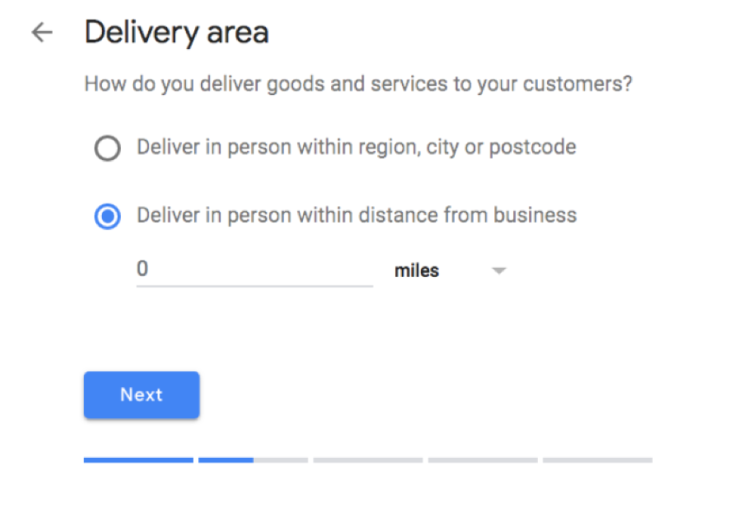
- Step 6: Choose your business category. Try to choose the most accurate category possible, if you don't see your category, utilize the custom business category option to type in your category.
- Step 7: Add your main business phone number or website. If your business is limited by hours, use the phone number people can use to reach the most qualified advocate.
- Step 8: Choose a verification option. If you're not ready to verify your business yet, click "Try a different method" -> "Later."
How to Verify Your Business on Google
There are several ways to verify your GMB listing:
- By postcard- You will receive verification code in around five days. (I don't suggest using this option.)
- By phone-Log into your GBA. Grant a phone call to your business line. This will only take a few minutes.
- By email- You will receive verification code in around five days.
- Instant verification- This is through email. (This is the option I highly recommend.)
- Bulk verification- If you have more than ten businesses, select this option.
How to Optimize Your GMB Listing
Log into your GMB account to enter all the details you can about your business. Take advantage of the "Advanced Options" to enter custom labels. This is where you enter details such as "wheel chair accessible, free wifi, coffee bar, daycare, parties", along with your phone and website URL. Consider all the items that make your business unique, like, "pet friendly", "open late", "on-site daycare".
Google My Business Photos
According to Google, businesses with photos see 35% more clicks to their website and 42% higher requests for driving directions in Google Maps.
Photos should be at least 720 pixels wide by 720 pixels high and JPG or PNG files. Use high quality images that reflect your business. Your cover photo needs to be your top priority. The best time to take photos is on overcast days, so the colors pop. If it's too sunny outside your photos will be over-exposed.
You are allowed to add:
Profile photo- This should be a professional photo of the business owner(s). Use a professional photo not a staged photo against a wall-it will look like a mug shot. Remember, this is your virtual calling card.
Cover photo- This is your main photo. Make sure it's one that sells.
Video- Select a video that showcases what your business is about. 30 seconds or shorter, 100mb maximum, 720p or higher.
Additional photos- Google lets you upload 2 photos. Include an exterior photo of your parking lot so people know where to park if you don't have designated parking. Take a photo from the street, so people recognize your business immediately. Change these photos often to keep your ad interesting and updated.
Google My Business Reviews
One of the best ways to encourage future customers to have a long list of positive reviews. Create business incentives for clients who post a review. Responding to your reviews creates the impression that you are interested and engaged with your clientele. Not only does leaving an appreciate response show the original reviewer you're thankful for their support, it also makes that positive review stand out on your listing and influences people to leave their own reviews.
Always respond to negative reviews promptly. I highly recommend that you do so within 48 hours of the complaint. Take a deep breath before you write, once it's out there.. it is out there and a reflection of your business and you as a business owner. In addition to an apology, post your solution, such as offering a discount or refund. People pay more attention to negative reviews than positive ones. Make sure you come across as understanding, concerned, and mature.
Google My Business App
Google My Business is available in app form for both iOS and Android.
You can use the app to:
- Update your business hours, location, contact information, and description
- Post statuses and pictures
- View search insights
You cannot use the app to:
- Delete your business listing
- Change its settings
- Give ownership of the listing to another user
Google My Business vs. Google Places for Business vs. Google+
If you're confused about the many names and options for managing your Google presence, you are not alone. Google Places used to be Google's tool for owners to manage their business profiles, but it was retired in 2014. Now Google My Business is the central hub to manage how your business appears on Google Search, Maps, and Google+.
So, what's Google+? It's Google's social network (the closest example is probably Facebook). You can join or start Communities -- public or private groups organized around a theme.
Here's the nitty gritty...
Do you need a Google+ account? Not really - unless your clients are asking for you to start a page.
Do you need a Google My Business account? Absolutely!!
© Copyright IBTimes 2025. All rights reserved.





















