Instagram Update: How To Use New Comment Threading Feature
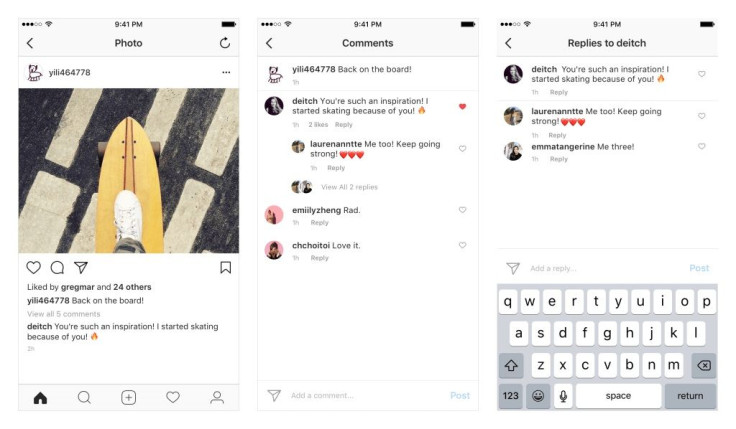
Instagram introduced a new update to the app Tuesday that makes it easier for users to reply to those who comment on their posts. The update creates “comment threads” in the app and it began rolling out with the latest app update.
The new updated makes it easier to keep track of conversations in the app and reply directly to individual accounts. “This update will make your feed an even better place to share interests, get inspired and connect with others,” said a release about the change. About a year ago Instagram CEO and co-founder Kevin Systrom pledged to keep making the app a safer place for self-expression. This is something he doubled down on in June with a blog post that detailed new additions to the commenting on the app. This addition is part of a series of additions to make the app safer.
Read: Depression Symptoms: Instagram Algorithm Could Detect Disorder Better Than Your Doctor
How to use comment threading on Instagram:
To use the new feature your first step should be to update the Instagram app. The feature began rolling out Tuesday and was set to be available to all users in the next couple weeks. Check for an update by opening the App Store or Google Play on your device, if the app is listed under the updates portion of the app then begin the update.
Once you have the latest version of the app on your device you should have the new comment thread feature. You might not even notice it at first because it’s hidden down in the comments of posts, but it will definitely come in handy when you comment on someone’s post or someone comments on one of yours.
Before you can comment thread, you need an original comment for the thread to grow off of. To create a thread out of a comment simply hit “Reply” under the comment. This will automatically put the reply under the comment so they’re all in one place and easy to find. You can also press and hold a username on the app to reply directly to that user and begin a thread with them.
Read: How To Use Sarahah App On Snapchat: What Are The Risks?
Other comments additions that have been made to the app to better user experience include comment settings to block offensive comments. This can be accessed in settings and then under comment settings. Users can also choose to hide comments that include certain keywords that they select themselves in this section of the app settings.
Instagram also introduced new filters to the app to curb spam comments. All of these additions are to hopefully create a “safer, kinder community” for users.
© Copyright IBTimes 2025. All rights reserved.



















