Top Tricks To Bypass Blocked Sites And Restricted Content Anywhere
There are many reasons why a website or content might be restricted. Most of them are for good reasons, but it can make it hard for you to use that resource. Here are some tricks on how to get around those restrictions and bypass the blocked sites anyway.
Over time, certain restrictions and limitations have been put in place to block websites. Schools, colleges, workplaces, and even countries block content as per their laws and policies.
How do you bypass blocked sites?
Some people want to bypass blocked sites for work, others for pleasure. Unfortunately, the internet does not come without its fair share of restrictions, either.
You can go through the solutions outlined below to access blocked sites and bypass internet restrictions.
1. Use a web-based proxy
A proxy is a middleman between your computer and the internet. When you use a web-based proxy, your web traffic is routed through the proxy server before it reaches the blocked site. The proxy server then forwards the request to the website and returns the response.
Of course, there are a few downsides to using a proxy. For one, it can slow down your internet connection. However, as long as you choose a reputable proxy service, this should not be a concern.
2. Use a VPN
If your school or workplace has blocked access to certain websites, you can use a VPN to bypass those restrictions. A Virtual Private Network encrypts and tunnels internet traffic through a private server. This server can be located in a country of your choice, which means you can easily bypass geo-restrictions and access blocked websites.
A VPN also adds a layer of security to your online activity, making it a good choice if you're concerned about online privacy.
3. Use IP instead of URL
Internet Protocol, or IP, addresses are the unique numerical identifiers assigned to each computer connected to the internet. URL, or Uniform Resource Locator, is the address of a specific webpage. When a website is blocked, it is usually the URL that is blocked, not the IP address.
However, there is a way to access blocked websites using the IP. If you know the IP address of the website you want to unblock, you can simply type it into your web browser's address bar instead of the URL. This will bypass any blocks that have been placed on the URL.
4. RSS Feeds
Another great way to get around the blockade is to use an RSS feed. RSS feeds are a way for websites to syndicate their content, and many times it can be accessed even if the website itself is blocked. To find an RSS feed for a blocked website, just do a Google search for "RSS feed + [website name]."
Once you've found the feed, you can subscribe to it using a feed reader like Google Reader or Feedly, and you'll be able to bypass blocked sites.
5. Tor software
Finally, if you're trying to access a blocked website from within a country that censors the internet, you may be able to use a tool like Tor to bypass the restrictions.
Tor is free, open-source software that routes your internet traffic through a network of volunteer servers, making it much harder to trace your location or activity.
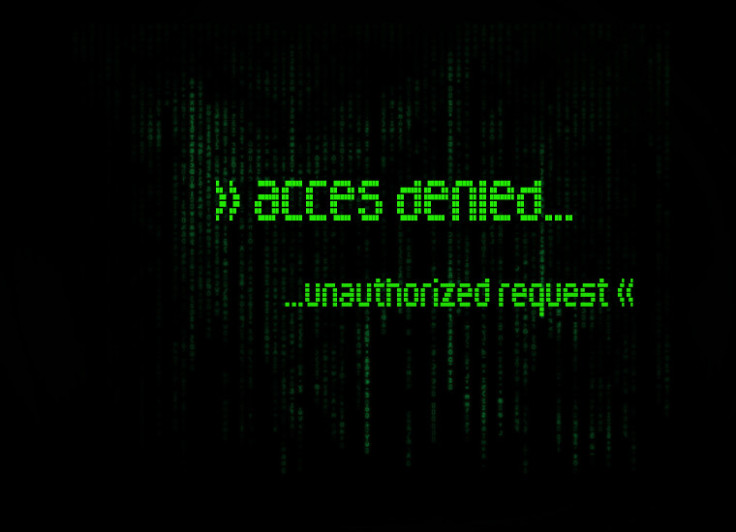
© Copyright IBTimes 2025. All rights reserved.






















