'GTA 5' Online: How To Find Someone Who Killed You In 'Grand Theft Auto 5' Online [PHOTOS]
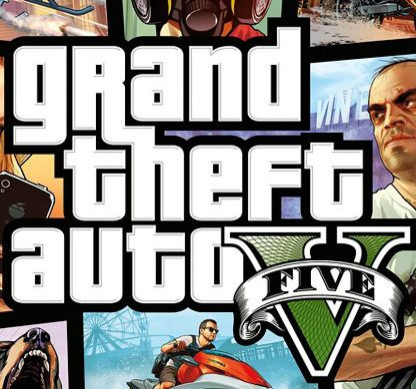
The world of "Grand Theft Auto 5" is a treacherous place. That's especially true when it comes to "GTA 5" Online, which on a basic level is essentially "GTA 5" but with real people mixed in. It won't take long for you to get killed by a random person for no reason. But what if you wanted to exact revenge and the killer sped off, leaving you in the dust and without a clue as to their whereabouts? Luckily for you, there's an easy way to track down the location of your killer, allowing you to hunt them down should you choose to channel your inner Charles Bronson.
If someone kills you in "GTA 5" Online and you want to easily find them, here's what you need to do.
How To Find Someone Who Killed You In 'Grand Theft Auto 5' Online
1. Pull out your iFruit smartphone by pressing the Up button on your D-pad.
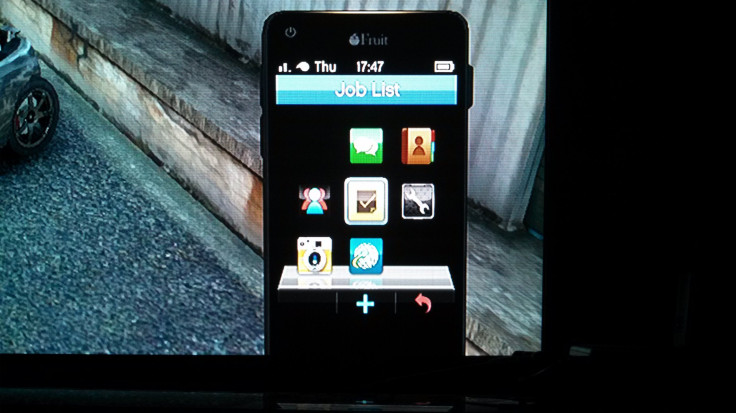
2. Open your Contacts list.
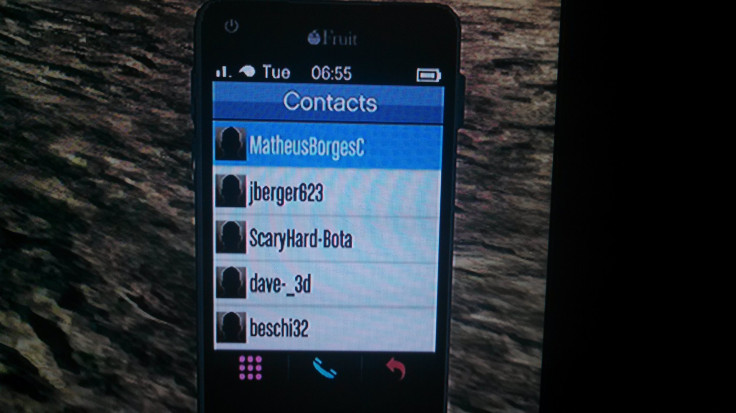
3. Scroll down to your killer's username, press X for PS3 or A for Xbox 360, and select Highlight.
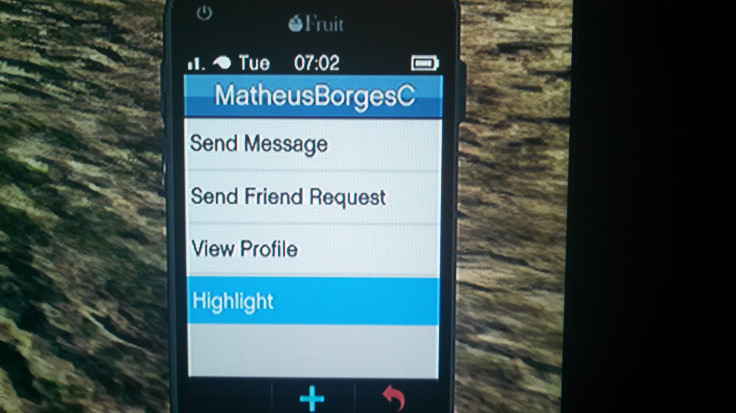
Now, your map will indicate where your killer is by making the white dot that represents them continuously blink. If they're too far away from you to show up on the map that accompanies you throughout the game, open the full "GTA 5" Online map and he/she will show up there as a blinking white dot as well.
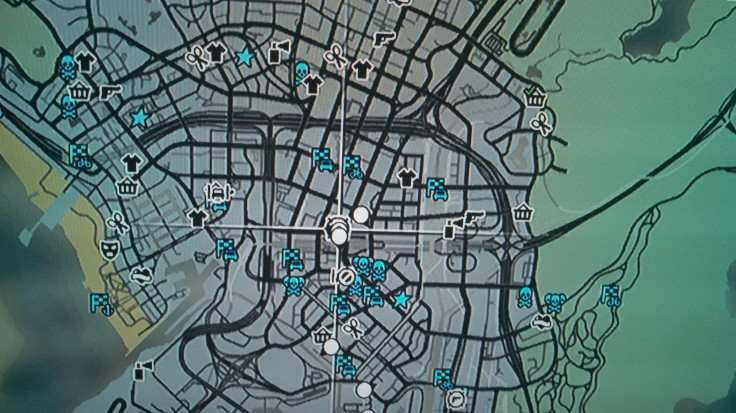
Of course, if you go and kill the "GTA 5" Online player who killed you, a mini-rivalry could ensue, resulting in you two spending time offing each other instead of completing jobs or missions. For what it's worth, we found that to be the most fun "GTA 5" Online experience we've had so far.
What do you think? Sound off in the comments below.
© Copyright IBTimes 2025. All rights reserved.






















