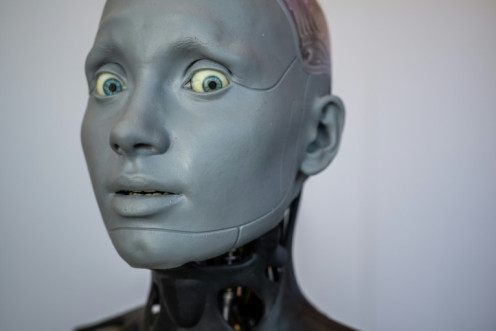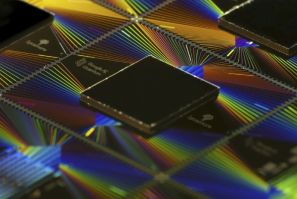Google Maps now auto-scans your iPhone screenshots to detect and save real-world locations using AI—no more forgetting cool places you spot online.
The US targets Google's ad-tech monopoly with a proposed breakup to restore competition.
OpenAI's GPT-o3 and o4-mini models hallucinate fake facts in up to 79% of answers, raising major concerns about AI accuracy and real-world use.
Google shades Apple in a savage new ad, claiming the iPhone 17's camera bar rips off the Pixel, reviving the Android vs iPhone rivalry in style.
AI companies like Cogito Tech continually refine data development practices for large language model (LLM) evaluation and reinforcement learning with human feedback (RLHF).
Disney has been rocked by cyberattack as a hacker used fake AI tool to trick get 1.1TB of data in this massive data breach.
Causely is a new player in modern DevOps. Their pitch is simple: your observability systems are too noisy. It takes too much time to identify root causes among all of the alerts and dashboards. And these issues are being exacerbated by the rise of AI.
While others chased compute infrastructure, serial entrepreneur (and former pro hockey player) Trevor Koverko saw something more scalable, accessible, and urgent: the human side of AI training.
A company called The Image has already provided a glimpse of what AI assistants will look like in the near future. Are you already interested? Then follow us as we dive into The Image's idea of AI assistants and explore how these technologies are set to transform our everyday routines.
Prashant's work has been recognized across the tech and business community. He received the Product Manager of the Year Award from Globee and the India Achievers Award for Excellence in Product Management.
The significant price increases for Xbox hardware are likely due to the fluctuating tariffs imposed on China.
Microsoft announced Thursday that it will increase Xbox console prices worldwide, citing "market conditions" just days after Sony made a similar move with its PlayStation 5.
Portal's flagship offering is a four-hour creative sprint designed to align artistry with speed. The session begins with a strategic deep dive into goals and market insights before launching into collaborative ideation using GenAI tools.
Nintendo just made it easier to share games with Virtual Game Cards in firmware 20.0.0. This is perfect timing before the Switch 2 launch on June 5.
As the space industry accelerates its shift toward small, affordable satellites known as CubeSats, it's running into a major snag: data quality. These pint-sized spacecraft, often deployed by startups, universities, or developing nations, promise to democratize access to Earth Observation (EO).
Exploring contrasting approaches in teaching artificial intelligence across two global superpowers
Privacy experts slam Ubisoft for harvesting player data without consent in Assassin's Creed Shadows. A $104 million fine looms—will gamers finally get justice?
Tesla's robotaxi program is now starting its ride hailing tests with employees in San Francisco and Austin.