Blue Yeti X (Hands on) Review: All the Mic You Need to Work from Home


Who is the Blue Yeti X for?
- The Yeti X is made to feel professional and has a good heft to it, making it best suited for those looking for a fixed desktop setup
- If you're just getting started in content creation and this is the first piece of audio recording gear that you purchase, the Yeti X includes a wide range of functionality in both software and hardware and can be the 'one-man army' you'd need for sound recording
- The simplicity of connecting up the Yeti and being able to start recording means those who often gets a flash of inspiration and needs to jot it down with a quick recording session can easily do so with the Yeti X

In the last few months, most of us have suddenly been thrown into the deep end of working from home, which has caused a need for an upgrade or in some cases a completely new set up of the home office. And according to the current trend of shifting many aspects of work online like video conferencing, and the creation of video or audio contents, the importance of quality input is suddenly more relevant to many of us than ever before.
Sure most of us are equipped with mobile phones or laptops that have acceptable performance in basic operations, but to take the quality to the next level, what is the next intermittent step to take in terms of upgrading the recording gear?
This is the niche that the Blue Yeti X fits in snugly.
Before you make a leap to purchase, set up and operate a complicated sound modules and microphone setups, the Yeti X could be all you need, as it was designed to be an excellent stepping stone that is simple to set up, simple to use, and at the same time flexible enough to play around with and customize to suit a range of applications. Here's me going hands-on to see how this promising USB microphone pans out (Pun intended).

Your new desktop tower
Upon unboxing the Yeti X, the first thing that hit me was how big the microphone physically is, and how much heft it has at 2.8 lbs (~1.3 kg). But don't get me wrong, I'm not complaining, I actually like my professional gear heavy and sturdy and the Yeti X is definitely that. It's 11.38" (~29 cm) height also made a lot of sense once I placed it on my desktop, because the mesh was pleasantly placed right at the level of my face - meaning there is no need for an extra microphone stand. The more I used the Yeti X, the more I progressively realized the running theme of this microphone's design: to meet most needs of a microphone set up and not need anything else to make it work. But more on that later.

The Yeti X body is built with an extremely sturdy case - the kind of steel construction that one can expect from professional condenser microphones. Most of the body of the microphone and stand has an all-business matt black finish, highlighted by a black chrome on the mesh, grills and the rubberized base plate. This is a microphone that will look right at home on a professional desk setup.
A shortcut to quality recording setup
As mentioned before, after using the Yeti X, the most pronounced impression I have on it, is that it is a microphone setup shortcut. Having been doing audio recording setups since I was in high school, to capture a clean sound, the wiring alone can be a daunting process. From the hardware set up, positioning of the microphone, connection to the recording device, to the mixing and balancing of volume and monitoring, it doesn't take much to end up with a tangled mess of cables.
The Yeti X rolls all of that into one device however. Starting from the sturdy stand - which puts the microphone grills right in the vicinity of my face. The stand is designed so that the microphone can tilt, so that the diaphragm can be lined up nicely with the sound source. The contour of the stand also allows for some cable management, and is also made so that it's easy to carry around without putting the microphone under any sort of stress.

The output port on the Yeti X also takes lots of setup work out of the equation. The main output is a Micro-USB port, and a very generous 6 foot long micro-USB to USB-A cable is included. Once connected, it immediately appeared in my sound option menu in Windows 10. The digital connection from the USB ensures a clean signal to the computer, superior to any analogue signal you'll be getting from microphones plugged into the normal headphone jack. The micro-USB port also powers the condenser microphone, giving you more oomph in the recording.
Another shortcut that the Yeti X takes is a standard headphone jack output that is right next to the Micro-USB port. When the Yeti X is connected to the computer, it acts as an output device as well, and you are able to directly hear both the microphone output as well as the output from the computer. You can be playing background music, or having a conversation with another person, and monitor the overall recording through this single headphone output.

Onboard volume control and polar pattern switcher
Even though it only has one knob and one button built in, they bring a great dimension of control to using the Yeti X. The main volume knob turns up or down the output of the microphone, and has a ring of LEDs to act as spectrometers. This is very useful in practice as you are able to get the right volume with a turn of the knob, and not clip the recording with high volume.

By pressing the knob, it acts as a mute button, and allows you to review a playback in an instance without picking up the sound in the room. Upon holding the knob down, it allows for even more adjustments like headphone volume, mic gain and the mix of the amount of microphone sound going through the output with the computer's output.
All these essentials of monitoring and mixing are ingeniously included in a single clickable knob, and it reminds me of the simplicity and usability of the click-wheel navigation on the original iPod.
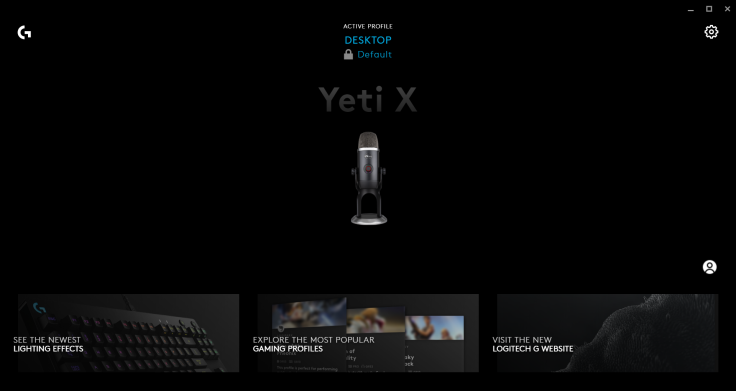
Software enhancements
What makes Yeti X stand out as a USB microphone is Logitech's extensive software support. The Logitech G HUB is originally made to control various gaming peripherals, but it also supports the Yeti X as well as other Logitech devices.
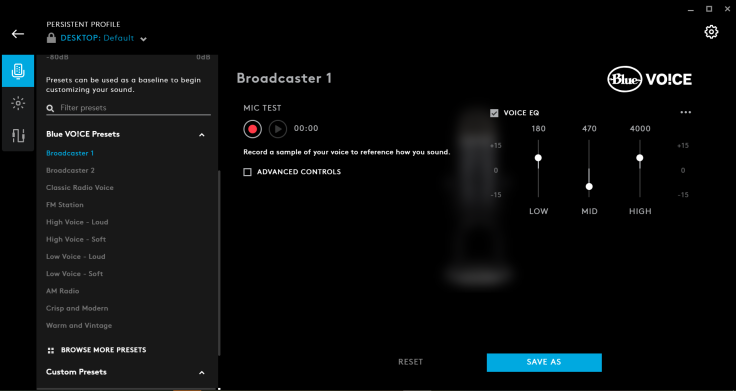
Within the Logitech G HUB, you get full volume and gain controls, polar patterns, 3-band equalizer as well as the embedded Blue's VO!CE present effects - which I used extensively. I found it to be useful for noise reduction as well as perking up the dynamics of the sound. This was made obvious when I compared the sound from the headphone jack output with the USB output into the computer that runs through the VO!CE software.
Final Remarks
The Blue Yeti X is a perfect first condenser mic for those who are looking to get serious in their content creation game, or simply want to sound professional in Zoom meetings. It is designed so that you do not need to buy anything else to get an optimal setup, not even a microphone stand.
Because of its all-in-one design, it is also the go-to mic for capturing the spur of the moment ideas - which may prove to be a priceless spark of inspiration that won't come a second time, and I would trust the Yeti X to catch even the nuanced details, every time.
David is a tech enthusiast/writer who is often on the move, but since the lock-down is on a mission to explore gadgets to improve his 'home work'. This is a contribution to an ongoing IBTimes review series on gadgets for Home Productivity.
© Copyright IBTimes 2024. All rights reserved.











