Google Glass Update: XE11 Brings Google Calendar, Improved Maps And More To Glassware
Google Inc. (NASDAQ: GOOG) released XE11, the latest software update to Google Glass, on Thursday. The latest “Glassware” update now allows users to check their Google Calendars straight from Glass and search through their Google Calendars to get personalized results.
Google Glass users can now say, for example, “Ok Glass, Google my agenda,” and Google Glass will display upcoming appointments on the eyepiece. If a user needs to see a specific time on their Google Calendar, they can issue commands like, “Ok Glass, what am I doing next week?” or “Ok Glass, what am I doing for Christmas?”
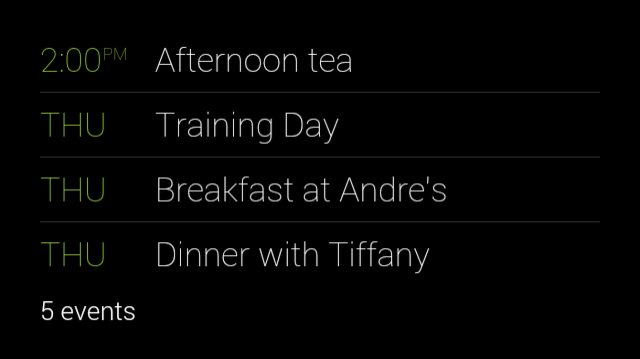
To use Google Calendar on Google Glass, users have to have private search enabled in their Gmail account.
Glass can also recognize saved terms like “home” and “work in Google Maps." Instead of saying the specific address, users can now just say, “Ok Glass, get directions home.” To set up the feature, users simply need to save their home and work addresses in Google Maps or Google Now, and it will automatically work on Glass.
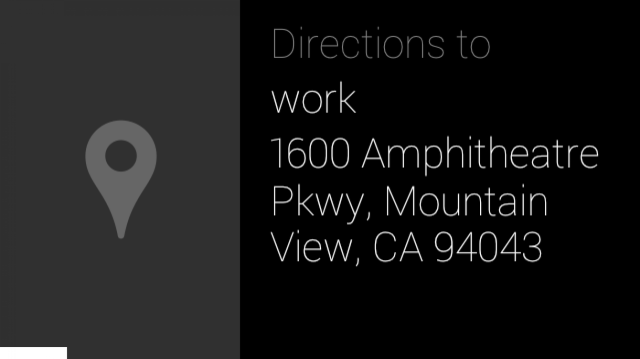
Google added an improved tutorial to help new users set up their Google Glass and a new shortcut for the “screencast feature,” which sends whatever is on the Google Glass display to the user’s smartphone screen. Google also eliminated the “long press” feature and said the easiest way to do a Google search on Glass when the display is off is to slowly tap the touchpad three times. If the display is on, users just need to say “Ok Glass, Google ... ”
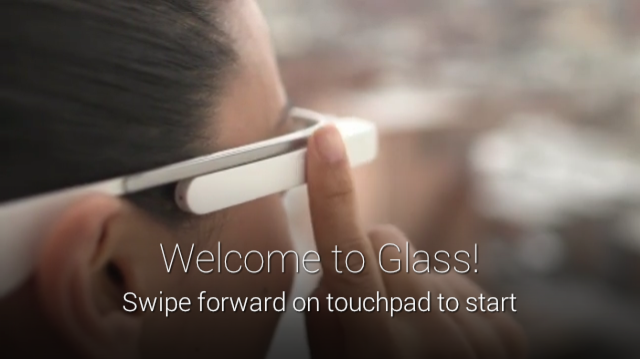
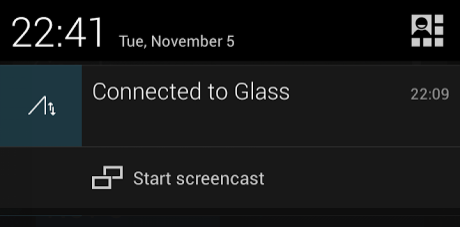
Are you using Google Glass? Are you looking forward to checking your Google Calendar from the smart glasses? Let us know in the comments.
© Copyright IBTimes 2025. All rights reserved.






















